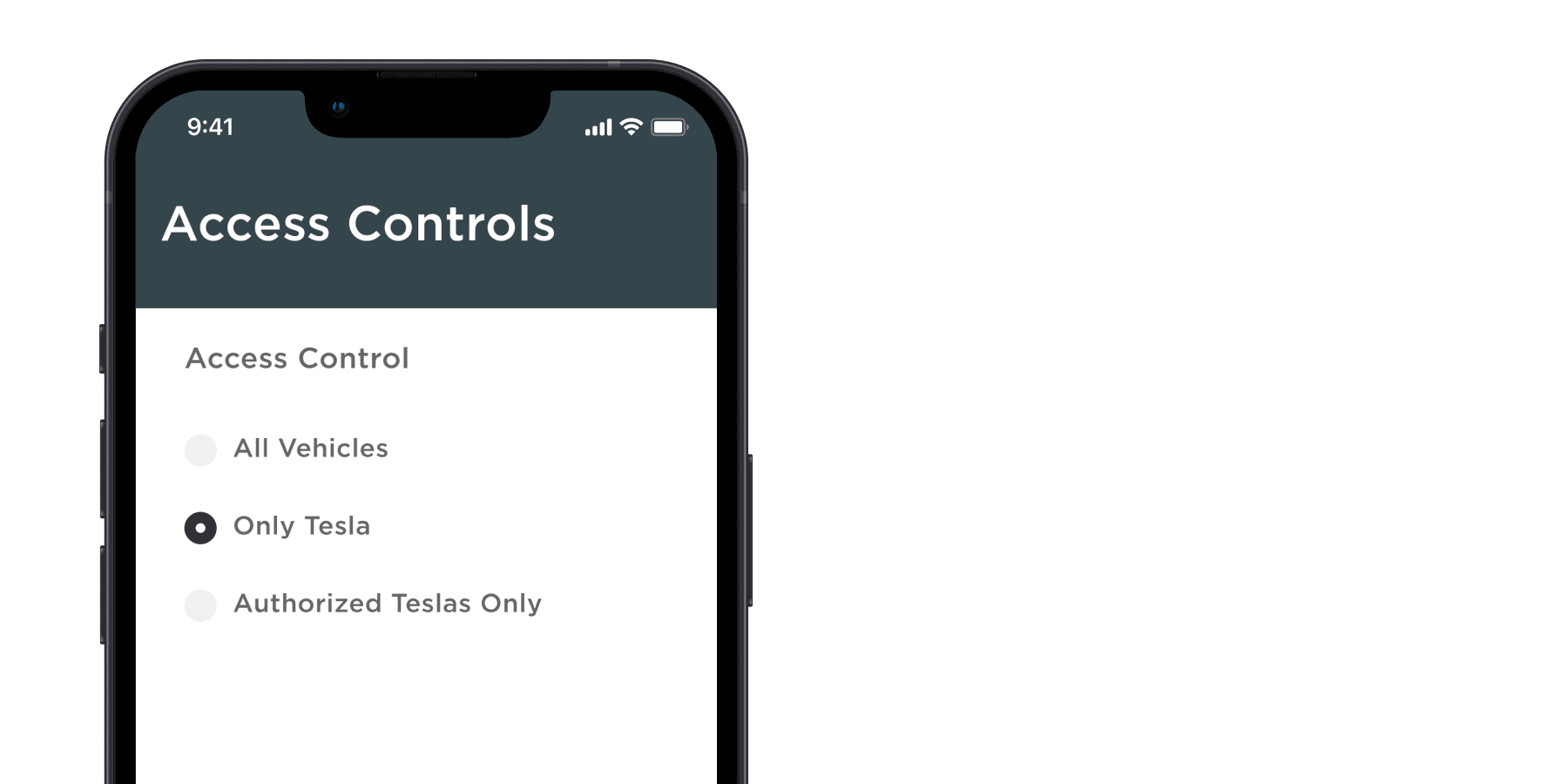We have a Rivian in the family and ordered the new Universal Wall Connector when it was announced. We installed it today and the charging works excellent with any Tesla I plug in but it does not do anything with the Rivian. When using the integrated adapter, there is no audible click nor any change in lights on either the charger or the truck. To confirm it wasn't an issue with the truck, we pulled out the Tesla connector and attached a third party adapter we've been using and the charging started right away.
Did I get a defective unit, or is this some sort of handshake failing in the software? Software is up to date on the charger.
I love having the thinner cord vs our very old wall connector but I was most looking forward to using the "magic dock" style charger to rid the garage of any adapters. Has anybody else had success charging a non-Tesla with their new wall connector?
Did I get a defective unit, or is this some sort of handshake failing in the software? Software is up to date on the charger.
I love having the thinner cord vs our very old wall connector but I was most looking forward to using the "magic dock" style charger to rid the garage of any adapters. Has anybody else had success charging a non-Tesla with their new wall connector?