Maybe it is now, but it wasn't before.That is how its supposed to be.
Welcome to Tesla Motors Club
Discuss Tesla's Model S, Model 3, Model X, Model Y, Cybertruck, Roadster and More.
Register
Install the app
How to install the app on iOS
You can install our site as a web app on your iOS device by utilizing the Add to Home Screen feature in Safari. Please see this thread for more details on this.
Note: This feature may not be available in some browsers.
-
Want to remove ads? Register an account and login to see fewer ads, and become a Supporting Member to remove almost all ads.
You are using an out of date browser. It may not display this or other websites correctly.
You should upgrade or use an alternative browser.
You should upgrade or use an alternative browser.
USB Device and music not showing on Refreshed MS LR
- Thread starter Sbaimo
- Start date
ATPMSD
Active Member
The owner's manual says Teslacam must be on a separate drive. It used to sort of work combining them. If it doesn't work now, you know what to do.
As I am sure you know, but for those who do not know, we can create multiple partitions on one "USB" drive. Each partition then looks and acts like a distinct drive.
Yes, and it used to work. This was a workaround for a non-existent problem.As I am sure you know, but for those who do not know, we can create multiple partitions on one "USB" drive. Each partition then looks and acts like a distinct drive.
Yes, that is stupid!The owner's manual says Teslacam must be on a separate drive. It used to sort of work combining them. If it doesn't work now, you know what to do.
Is this still something that can be done? If so, how?Yes, and it used to work. This was a workaround for a non-existent problem.
I just hate to have multiple drives connected if unnecessary.
ATPMSD
Active Member
Here you go! Do not format any of the partitions as NTFS.Is this still something that can be done? If so, how?
I just hate to have multiple drives connected if unnecessary.
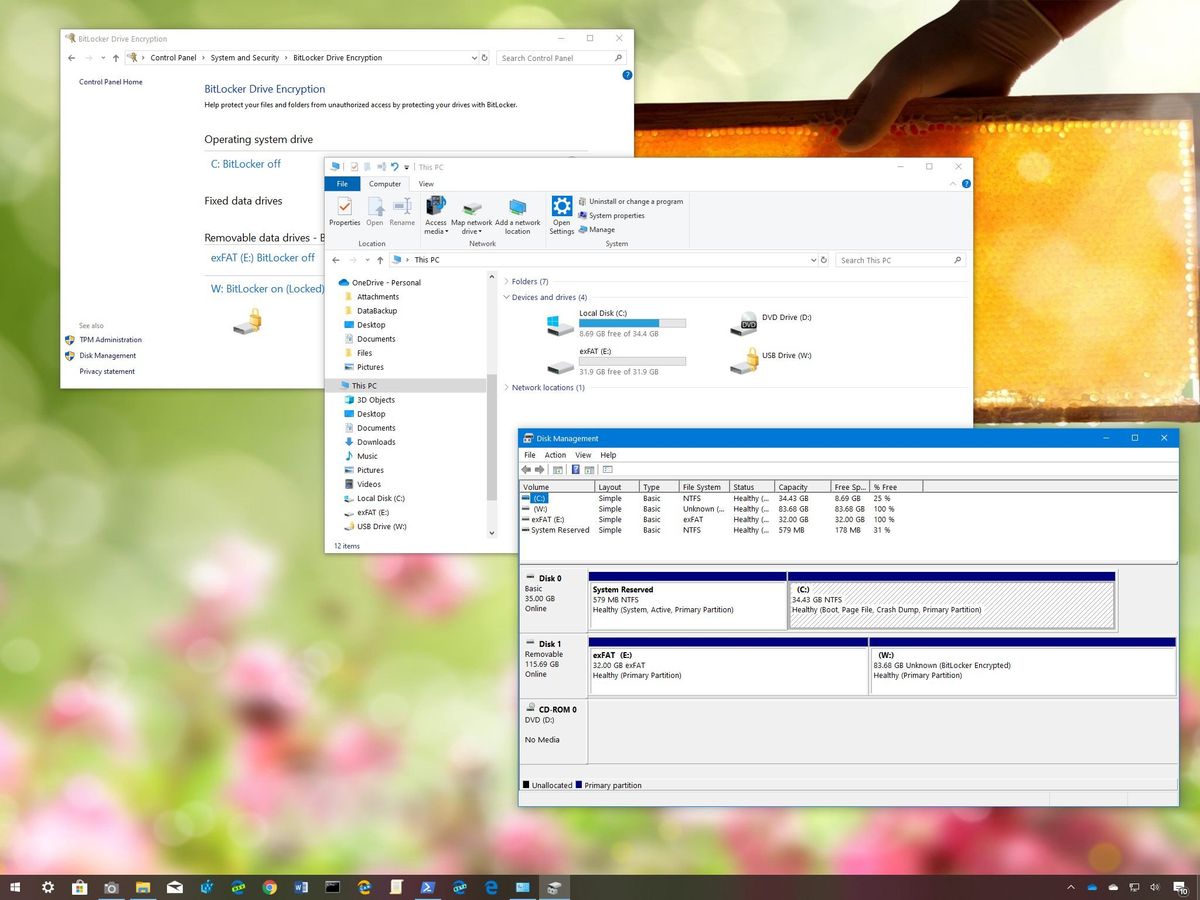
How to set up multiple partitions on a USB flash drive on Windows 10
If you have a flash drive with several gigabytes of storage, you can configure multiple partitions to use different file systems or protect files with encryption. Here's how to do just that on Windows 10.
 www.windowscentral.com
www.windowscentral.com
Thanks! I'll give it a shot on my 500gb drive and report back.Here you go! Do not format any of the partitions as NTFS.
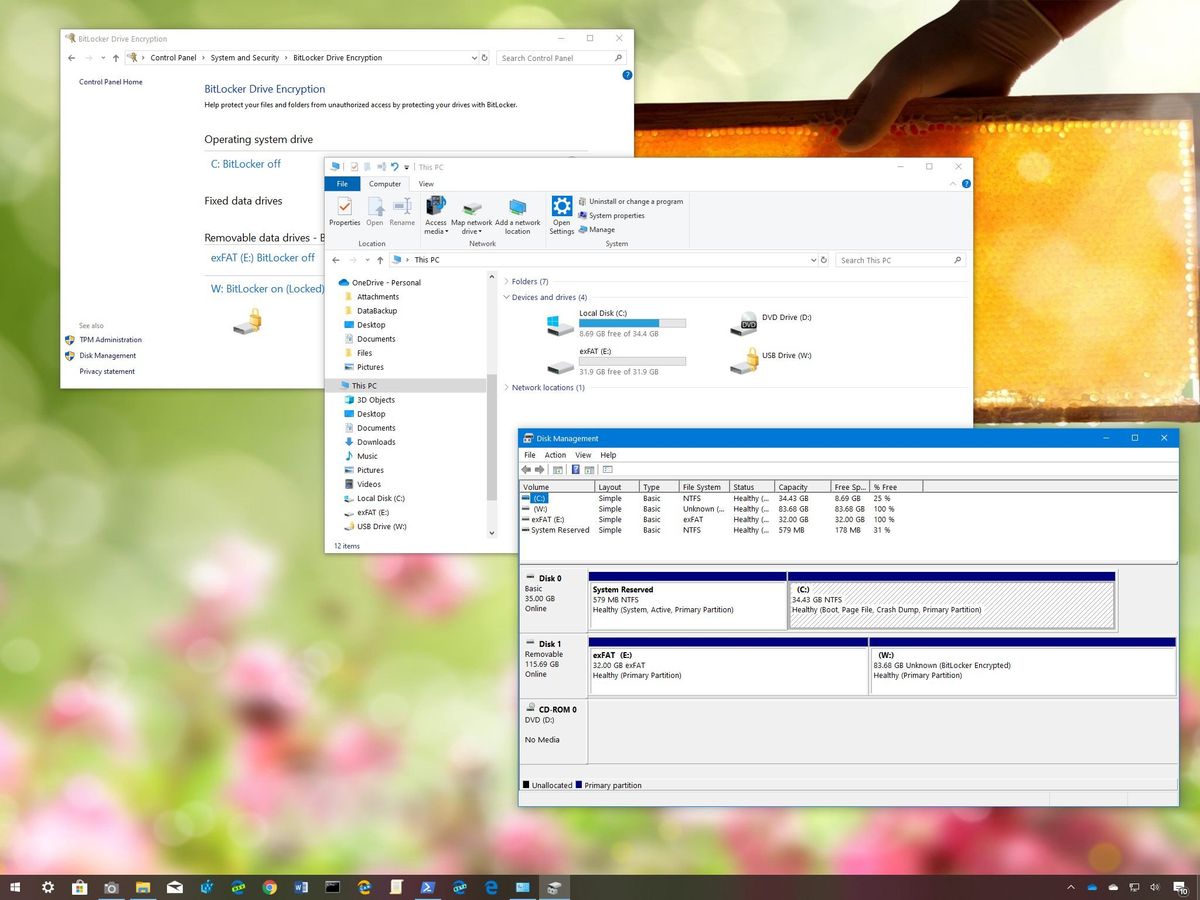
How to set up multiple partitions on a USB flash drive on Windows 10
If you have a flash drive with several gigabytes of storage, you can configure multiple partitions to use different file systems or protect files with encryption. Here's how to do just that on Windows 10.www.windowscentral.com
Well, I partitioned the drive as directed. Of the 1TB drive, I did 700gb for music and 64gb for TeslaCam. The music folder works but the TeslaCam didn't. I even let the car format the drive and that didn't work either. Both drives were exFat formatted as directed.
What a frustrating process! Tesla keeps trying to improve things with updates and I appreciate it, but stop updating things that were already working!
I have a 2019 LR AWD. Anyways, anymore suggestions? I am all ears!
What a frustrating process! Tesla keeps trying to improve things with updates and I appreciate it, but stop updating things that were already working!
I have a 2019 LR AWD. Anyways, anymore suggestions? I am all ears!
256GB "extreme" MicroSD in a micro-USB reader x 2. Can't see them and are so small, they are difficult to remove. Plug a flush 12 volt accessory plug in the outlet with 2 USB fast charge outlets. Plug the Tesla Wireless Charger into one. You still have one high power non-data outlet for passengers.
ATPMSD
Active Member
I have a 2019 LR AWD. Anyways, anymore suggestions? I am all ears!
Wow!
At this point all I can suggest is to try to isolate the problem. Get a small USB drive of say 32 Gb, don’t create any partitions. Just plug it in and have the car format the drive. Don’t enable Sentry, just dive the car and see if anything is recorded. If so, enable Sentry and see if that works.
Sorry I know nothing about IT...how does that high endurance SD card fit into a USB-C port?Assuming it is not a sofware issue as noted above:
If you format a USB (or SD) to Fat32 you are limited to 4 GB. If you have a larger one then you need to format it to exFat, never to NTFS. If you can read it on your computer you should be able to read it in your car, but…
If you also have the “TeslaCam” folder on it you will not see anything else. Your music needs to be on a separate USB (or SD) or a 2nd partition if you want to use a single USB (or SD).
Also you should be using a high-speed, high endurance SD card, not a USB. Such as this:
You will then want to get the card reader (SD to USB) as well (same page).
Good luck!
FixUntilBroke
Member
23 Model S - I've a separate drive for songs (USB C Adapter to a thumb drive) and dashcam (USB A in the glovebox).
On the USB music, every song shows up twice - duplicate of each, which is a minor annoyance.
When I get in the car, it defaults to some streaming thing almost every time*. I have to choose the USB music, then choose a song, then choose play.
Is there any way to have it continue playing the same source that was playing when the car was shut off like every other car on the planet does?
*If I get in the car in the morning, I have to go through the whole thing noted above to play USB music.
*If I leave the car for just a few minutes (run into a store quick, long enough and far enough that the car locks itself) when I come back, it will still be on USB and pick up where it left off - Perfect.
*If I leave the car for more than a few minutes (at least 15 minutes?) It defaults back to whatever streaming thing again and I have to go through the above process.
Is there something I'm doing wrong where it defaults to streaming all the time?
On the USB music, every song shows up twice - duplicate of each, which is a minor annoyance.
When I get in the car, it defaults to some streaming thing almost every time*. I have to choose the USB music, then choose a song, then choose play.
Is there any way to have it continue playing the same source that was playing when the car was shut off like every other car on the planet does?
*If I get in the car in the morning, I have to go through the whole thing noted above to play USB music.
*If I leave the car for just a few minutes (run into a store quick, long enough and far enough that the car locks itself) when I come back, it will still be on USB and pick up where it left off - Perfect.
*If I leave the car for more than a few minutes (at least 15 minutes?) It defaults back to whatever streaming thing again and I have to go through the above process.
Is there something I'm doing wrong where it defaults to streaming all the time?
I actually use a high endurance Micro SD card which is tiny. Put the card into a SD to USB-C adapter. For a MicroSD card:Sorry I know nothing about IT...how does that high endurance SD card fit into a USB-C port?
For an SD card, just google SD to USB-C.
Great! thanks for that...so would that micro sd come ready formatted for mp3 music or is any formatting/partitioning required?...this will be using one of the usbc slots in the centre console for music only. I did this afternoon find a 128gb usbc drive and popped it in, the system showed it as usb but alas no music folders were apparent despite it being formatted as exfatI actually use a high endurance Micro SD card which is tiny. Put the card into a SD to USB-C adapter. For a MicroSD card:
For an SD card, just google SD to USB-C.
I had created a list on the types of files supported for my 2020 S. There may be more types supported thru updates.

 teslamotorsclub.com
teslamotorsclub.com
Supported USB File Types
I could not find USB file type compatibility anywhere, so I tested all audio and video file types to see which were compatible with my June, 2020 build Model S. Here are the results: Media Supported on USB in Current Tesla Audio AC3 NO AU NO FLAC YES M4A YES MP2 NO MP3 YES...
vcor
Tech Specialist
Remembering to start USB has been a bug for years (it used to work fine in the 2012-2014 era).23 Model S - I've a separate drive for songs (USB C Adapter to a thumb drive) and dashcam (USB A in the glovebox).
On the USB music, every song shows up twice - duplicate of each, which is a minor annoyance.
When I get in the car, it defaults to some streaming thing almost every time*. I have to choose the USB music, then choose a song, then choose play.
Is there any way to have it continue playing the same source that was playing when the car was shut off like every other car on the planet does?
*If I get in the car in the morning, I have to go through the whole thing noted above to play USB music.
*If I leave the car for just a few minutes (run into a store quick, long enough and far enough that the car locks itself) when I come back, it will still be on USB and pick up where it left off - Perfect.
*If I leave the car for more than a few minutes (at least 15 minutes?) It defaults back to whatever streaming thing again and I have to go through the above process.
Is there something I'm doing wrong where it defaults to streaming all the time?
Ok, what is happening is if the car remains powered up, the USB will automatically start where it left off when you get in. For example, you likely have Sentry mode on, but perhaps set off when at home. This means the USB works great when you're away from home as the car is always powered up, but at home, the computer shuts down, and when restarted it forgets to turn USB music back on. Sort of stupid as it remembers to start up other sources.
The one trick is using the voice command "Switch to USB" which resumes where it left off. I've never found an option to do this on the screen, only the voice command trick works.
As for duplicates, is there any possibility that the songs are on the USB drive twice? Use Windows/Mac to search for a duplicated song filename and see if it finds a second copy. Ideally, Tesla should filter duplicates out, but I strongly suspect it is showing you what exists on the drive (i.e. two copies). I have a few duplicates with a song on an original album and also on a "Best of" album. Sometimes a duplicate song is also on a compilation disk of multiple artists.
FixUntilBroke
Member
vcor - Thanks for the explanation, agreed that it should remember. No sentry mode turned on, guessing it's just a time thing.
I have a folder called "songs" which has every song in it with no sub folders
I have another folder called "music" which has a few hundred sub folders of each artist with each of their songs in that folder
So, yes they're duplicated (intentionally) for easier searching/grouping/indexing, but since Tesla doesn't show the folder structure, it's a moot point so I can delete one of the folders and the duplicates will probably go away.
I have a folder called "songs" which has every song in it with no sub folders
I have another folder called "music" which has a few hundred sub folders of each artist with each of their songs in that folder
So, yes they're duplicated (intentionally) for easier searching/grouping/indexing, but since Tesla doesn't show the folder structure, it's a moot point so I can delete one of the folders and the duplicates will probably go away.
Similar threads
- Replies
- 3
- Views
- 408
- Replies
- 2
- Views
- 1K
- Replies
- 4
- Views
- 286
- Replies
- 6
- Views
- 640


