I have a small 128GB Sandisk "ultra fit" USB stick for music and sentry clips. It is partitioned to hold both. I rarely play music off the stick, but when I do, there is always at least one pause in each song from 2-20 seconds. This pause doesn't show up at any particular time, and it does not coincide with an attempt to save data from the camera to it. They seem completely random. I've had this problem since I bought the car last December. My 2015 that had both MCU 1 and 2 had no problem with this drive.
The drive is no rocketship, but it should get the job done for playing MP3s:
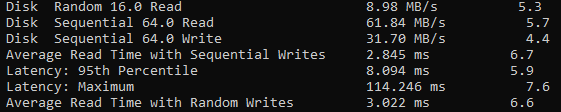
The threads I've read about music pauses don't seem isolated to the USB drive - they persisted across all sources and then disappeared after a software update. Streaming via Spotify , Slacker, or BT is reliable for me.
With the demand for playing music off the drive being extremely small, I can't imagine this is a drive bandwidth problem. The same files play fine on my desktop or laptop. Is everyone just playing music off a USB SSD or should I open a ticket?
The drive is no rocketship, but it should get the job done for playing MP3s:
The threads I've read about music pauses don't seem isolated to the USB drive - they persisted across all sources and then disappeared after a software update. Streaming via Spotify , Slacker, or BT is reliable for me.
With the demand for playing music off the drive being extremely small, I can't imagine this is a drive bandwidth problem. The same files play fine on my desktop or laptop. Is everyone just playing music off a USB SSD or should I open a ticket?


