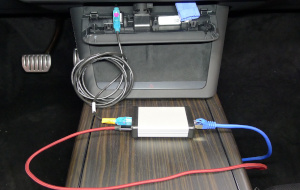Should be all good. I wondered about the same thing, but after digging into the service mode:
Connect to the service connector under the center display.
- If there is a small round Fakra connector:
- Connect the vehicle interface cable, the ethernet cable, and the USB cable to the interface box.
- Connect the vehicle interface cable to the Fakra connector under the center display.
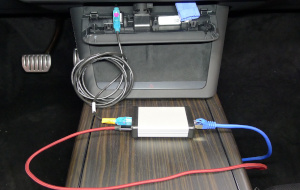
- Connect the ethernet cable and USB cable to the laptop.\
- If there is a small cube ethernet connector:
- Connect the ethernet cable to the ethernet connector under the center display.

- Connect the ethernet cable to the laptop
We are the Fakra peeps, so the troolbox3 will connect to our machine via the interface box