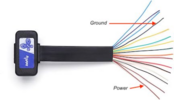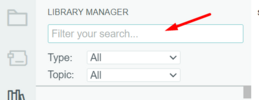Do you think any Arduino would be OKAY IE the NANO ? I would think so but want to confirm.... again, I love the project. I am a Raspberry Pi addict and love coding Python for various home automation or aviation related projects for displaying weather on maps etc. This is the most complex but eloquent solution so I am compelled to build it just for fun BUT will still pursue my hardware trigger solution.
Right now I have three options to trigger.
I have purchased an ODB plug and built it out to bring two wires to the console area as a relay trigger (not going to use ODB power to actually power the lights - will still use charging tray power)
IF I can get my SSR project with the input RC filter to trigger reliably
The 'taekua trigger' which is super cool and I think simple enough that if there was interest, I would even be willing to build out a few units and send them out in 3D printed boxes
To all, keep installing and sending photos of progress or results !!!! Tony
Hi, due to my code relying mostly on ArduinoBLE library I
BELIEVE any of these boards should work:
I don't have any other, but as a hobby I plan to get another one. Props on the coding hobby, programming an arduino is more simple than a Pi, its just I am barely familiar with it now (about 20 hours in). Some libraries are very well documented, while others are barely documented and have bugs/glitches you can work around, such as the BLE library. In short arduino has two methods an init method and a loop method. All your code goes in there (C language). You can use copilot or chatgpt to help as I did. As a kid imagining that cars would be driving themselves and computers would be programing, would have been beyond a silly expectation. Alas chatgpt may not give you a full program, it can help you with simple tasks and solve problems/errors/questions that may arise. What a time to be alive!!
Yesterday was my first 2 hours ride with the solution slightly after sunset, the lights behaved as expected, when the sun went down the lights powered automatically, I tested on/off from the screen, they work immediately, the only scenario that at the moment I can't prevent is, before sunset (still some substantial sun light) having the rgb manually on, going under a bridge (OEM ambient lights goes on), and after exiting the bridge the rgb light goes off.
Because I love problems I like pain, I am going to buy one more arduino and I think I can solve this by making a phone app that communicates with Arduino, arduino keeps track of the state of the rgb lights and acts like the only interface to the lights, leaving lotus lantern app out of the picture.
It has been several years since I coded anything for a phone. DONT expect any of this during this year hahaha.
I was also looking into
VOICE COMMANDS to the arduino using cyberon software which can do voice recognition with no training, but I am not sure about the state of that project as from the arduino official page, the links to the cyberon license page ($9 per device) led to a broken page.
(EDIT) Page is up today so I guess this is very doable. From the models listed above, the 3 in bold seem to be currently supported for the speech recognition.
This has been a very fulfilling project with a lot of learning and I want to thank you guys for direction and motivation !!! I am humbled to be able to contribute with the "taekua trigger" and will be around for answering questions.
I realized one time I didn't answered one from
@Proppilot about how I wired the floor for the front seats, truth is I haven't, I plan to do a custom y splitter cable from the dashboard lights and plug those there. the other option is getting another subcontroller and place it next to everything under the charging tray, but I'm afraid its already too crowded there.