Welcome to Tesla Motors Club
Discuss Tesla's Model S, Model 3, Model X, Model Y, Cybertruck, Roadster and More.
Register
Install the app
How to install the app on iOS
You can install our site as a web app on your iOS device by utilizing the Add to Home Screen feature in Safari. Please see this thread for more details on this.
Note: This feature may not be available in some browsers.
-
Want to remove ads? Register an account and login to see fewer ads, and become a Supporting Member to remove almost all ads.
You are using an out of date browser. It may not display this or other websites correctly.
You should upgrade or use an alternative browser.
You should upgrade or use an alternative browser.
Front-rear camera touchscreen parking protection switch kit reservations
- Thread starter artsci
- Start date
-
- Tags
- Model S User Interface
I have the first production version of the PCB and its case and remote in my hands now (just delivered from the manufacturer). SUPRKAR and I are meeting at the Hamilton supercharger on Sunday, June 22, at 12:30 pm for final testing and the first installation on our cars of the pre-production beta lighted rear Ts. Any and all are welcome to join us for the tests and installation.
Here are a few photos of the final version and below them the original PCB that WhiteP85 had hand made for testing on my car. To say the least, the production versions are much more professional. Note that on the production version SW1 is now labeled REAR and SW2 FRONT. The lead from the back up lights connects to REAR, which forces the touchscreen image to the rear camera when the car is put into reverse.
If all goes will with the testing, I expect orders will begin shipping by the end of next week. The camera backs ship tomorrow and I expect the camera license plate mounting bracket to ship with the kits of those who've ordered the brackets.
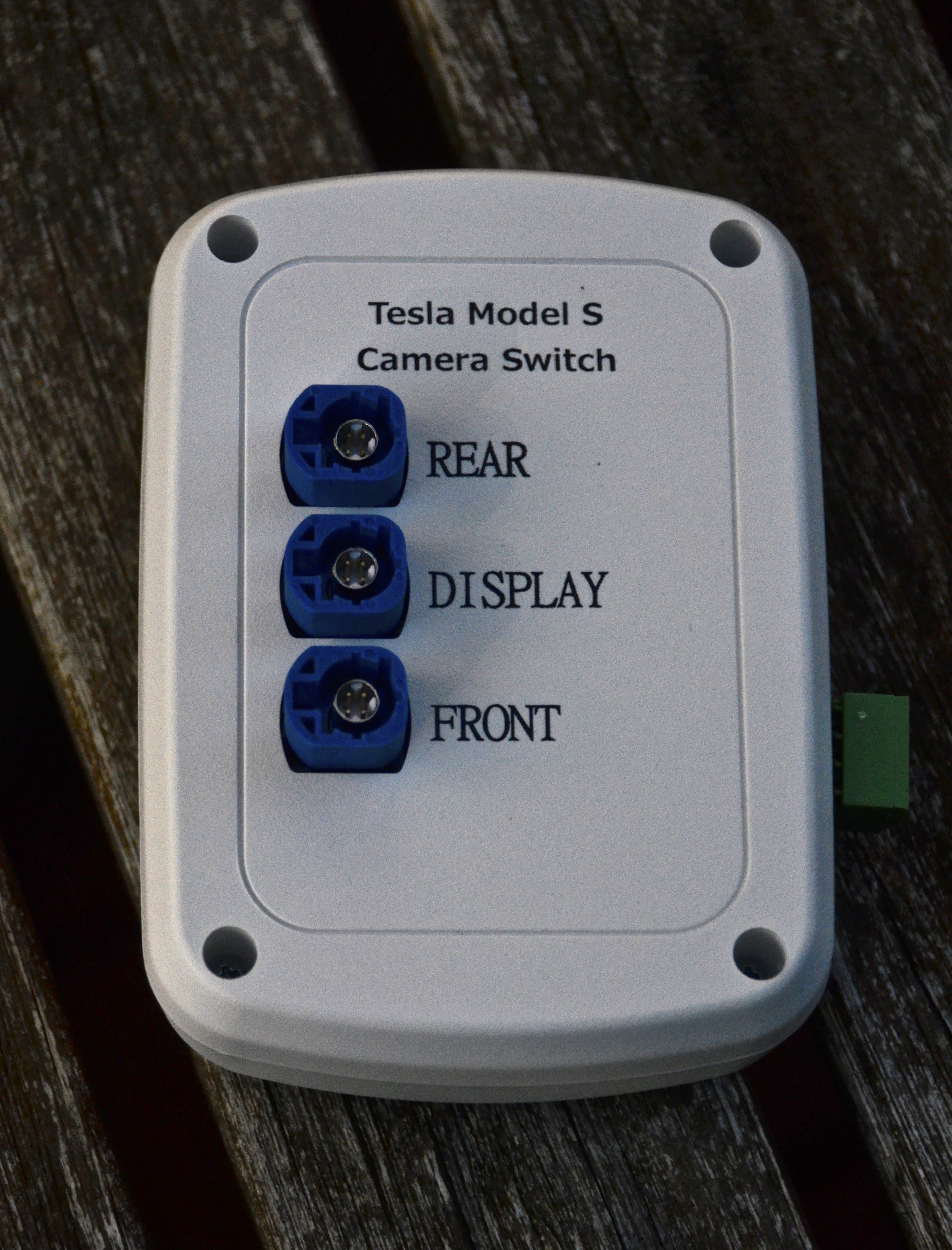




Here are a few photos of the final version and below them the original PCB that WhiteP85 had hand made for testing on my car. To say the least, the production versions are much more professional. Note that on the production version SW1 is now labeled REAR and SW2 FRONT. The lead from the back up lights connects to REAR, which forces the touchscreen image to the rear camera when the car is put into reverse.
If all goes will with the testing, I expect orders will begin shipping by the end of next week. The camera backs ship tomorrow and I expect the camera license plate mounting bracket to ship with the kits of those who've ordered the brackets.
Last edited:
Looks real good. Does the production unit still have the "Learn" button? Also, is there a bracket to secure the unit under the dash of the car?
The learn button was only for development purposes. There's no need for it now.
As it fits rather snugly in the dash area that's accessible by removing the triangular driver's side snap out panel there is no mounting bracket. Once in place it doesn't move around.
Thanks for the update. I thought the learn button was for the Homelink programming.
The remote syncs with Homelink.
TXjak
Owner/Investor/Advocate
This remote looks like the remote for the lighted T controller. Any compatibility issues?
The frequency is different so there won't be any problems.
The test installation today at the Hamilton, NJ supercharger of the first production version of the camera switch was a success. Worked like a charm. Better yet SUPURKAR demonstrated an incredibly easy and convenient method for mounting the PCB case behind the driver's side dash with the cables attached.
This was my greatest concern about the installation and now we have solution. The lower dash panel attaches with spring clips. It can easily be loosened so the PCB case can be placed behind it. It will be easy to attach it to the plastic back of the dash panel with double sided tape or other removable adhesive.
Here are a few shots of SUPURKAR removing the lower dash rim piece and placing the Camera PCB case behind it with the cables attached.


This was my greatest concern about the installation and now we have solution. The lower dash panel attaches with spring clips. It can easily be loosened so the PCB case can be placed behind it. It will be easy to attach it to the plastic back of the dash panel with double sided tape or other removable adhesive.
Here are a few shots of SUPURKAR removing the lower dash rim piece and placing the Camera PCB case behind it with the cables attached.
Last edited:
After this production run of 100 units is shipped, OpenEVSE will be assuming responsibility for production and sales. WhiteP85 and I are not interested in marketing these beyond the first batch. OpenEVSE has purchased 25 units from the first production run and will make them available once the other 75 have been delivered.
Rick, for clarification purposes, I seem to recall that the remote can be programmed into a HomeLink setting. Am I correct, and if so, while driving you would then be able to switch between the front and rear camera using the HomeLink button on the touchscreen instead of using the remote?
Rick, for clarification purposes, I seem to recall that the remote can be programmed into a HomeLink setting. Am I correct, and if so, while driving you would then be able to switch between the front and rear camera using the HomeLink button on the touchscreen instead of using the remote?
Yes, it can be programmed with Homelink. I just haven't gotten around to doing it.
Rick, fantastic demo. Is the front camera image still right-left reversed or did you solve that problem finally?
It is reversed on the horizontal plane. Regrettably it proved too difficult a technical problem to solve. But it hasn't been an issue for me at all as I've been using the switch.
Last edited:
Chris1howell
Member
Now that Front Camera Kits have started shipping, I have posted the Kit on the OpenEV Store. Orders from the OpenEV Store will ship after the original 75 pre-orders have all shipped. These will go FAST so don't wait too long. I am working with artsi to make another batch but that will take a couple months...
KRB
Member
Thanks again to Artsci and friends for doing the install of the front camera as part of his demonstration last weekend. The system is working as promised and I am finding it to be a great addition. I still have a bit of experimenting to do to find the best mounting angle over my license plate and to see if the mounting bracket helps. All in all, I am pleased. Thanks again!
Chris1howell
Member
Looks like most (if not all) the cameras have shipped, which means the OpenEV store will receive our batch soon... There are currently only 15 left in the first production run of 100, If you want one head on over to the OpenEV Store...
Similar threads
- Replies
- 203
- Views
- 8K
- Replies
- 0
- Views
- 1K


