I’ve seen this come up a couple of times, just trying to figure out what it is indicating and why.
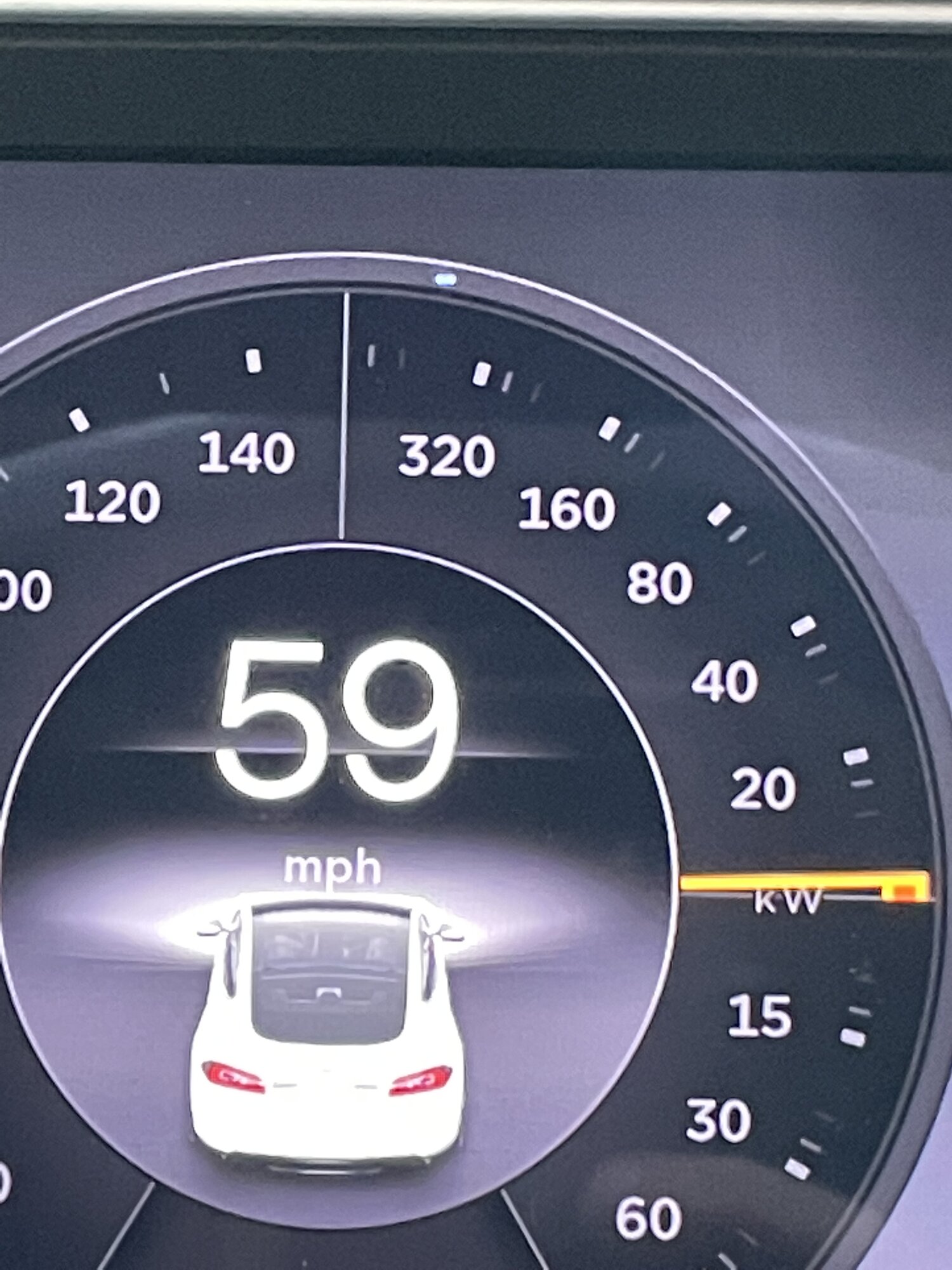
Welcome to Tesla Motors Club
Discuss Tesla's Model S, Model 3, Model X, Model Y, Cybertruck, Roadster and More.
Register
Install the app
How to install the app on iOS
You can install our site as a web app on your iOS device by utilizing the Add to Home Screen feature in Safari. Please see this thread for more details on this.
Note: This feature may not be available in some browsers.
-
Want to remove ads? Register an account and login to see fewer ads, and become a Supporting Member to remove almost all ads.
You are using an out of date browser. It may not display this or other websites correctly.
You should upgrade or use an alternative browser.
You should upgrade or use an alternative browser.
Blue dot on dash energy screen?
- Thread starter geordi
- Start date
It should be in your manual. I don't have that blue dot. Bluetooth connection maybe?
Manual.... You mean that PDF that you have to access through the car's connection? That's not much fun.
Edit: So I decided to humor you and have a look, and my first suspicion was correct: Under "driving" and "instrument panel" is a page that lists SOME of the icons that can come up on the instrument panel when driving.... But right at the top it says:
The instrument panel changes depending on whether Model S is:
Off (shown below)
Driving (see )
Charging (see Charging status)
- where charging status is actually a link. I'm IN the driving section, and there is NOT a link or anything else in that "(see )" because they didn't finish writing the manual 10 years ago. Great work Tesla.
NO description at all or images of the actual speed indicator circle or the energy meter.
I tried searching for "speedometer" and got zero out of zero hits. Such a well documented car.
It isn't the bluetooth though - that is always on, and this comes and goes.
Last edited:
Upvote
0
I never have understood why people try to use the manual in the car. Here is the PDF manual of your Tesla. Download it on your phone and on your computer. You can actually then take time to review sections that are of interest to you, no matter if you are sitting in the car or not.
Attachments
Upvote
0
Somy20
Banned
When the Battery's energy reserves may not be fully utilized owing to cold weather, a blue snowflake will display. Charging rates can also be constrained in this chilly weather. You may heat your Battery by turning on climate control with a mobile app if your Model S is plugged in.
Upvote
0
Thanks for the link, but did you look at it? I went through the website directly and found that it was the same as what’s in the car. Search on the word speedometer. It isn’t there. There are no graphics that show what the dashboard actually looks like like the picture that I posted above, and there’s lots of description about how the auto pilot might describe things but not for normal vehicles
And apparently these cars have absolutely no indications in them about how fast you might be driving or how much energy you might be using instantaneously, because it is not in the manual.
This is not a blue snowflake, I posted a picture of exactly what I’m looking at. It’s not a symbol it is just a thought. And it has appeared several times to me now, when I am driving and goes away when I stop so I have to take a picture of it while I am moving. I do not know what it is for or what it is indicating, and clearly I’m not gonna find it in the manual.
And apparently these cars have absolutely no indications in them about how fast you might be driving or how much energy you might be using instantaneously, because it is not in the manual.
This is not a blue snowflake, I posted a picture of exactly what I’m looking at. It’s not a symbol it is just a thought. And it has appeared several times to me now, when I am driving and goes away when I stop so I have to take a picture of it while I am moving. I do not know what it is for or what it is indicating, and clearly I’m not gonna find it in the manual.
Upvote
0
Is this a US 2014 Model S? I also looked, and did not find any description or images of any dots above the speedometer. It might be just a pixel that is bad and on. You have a unique problem that makes your car special. IS this what your dashboard looks like? It is on page 42:
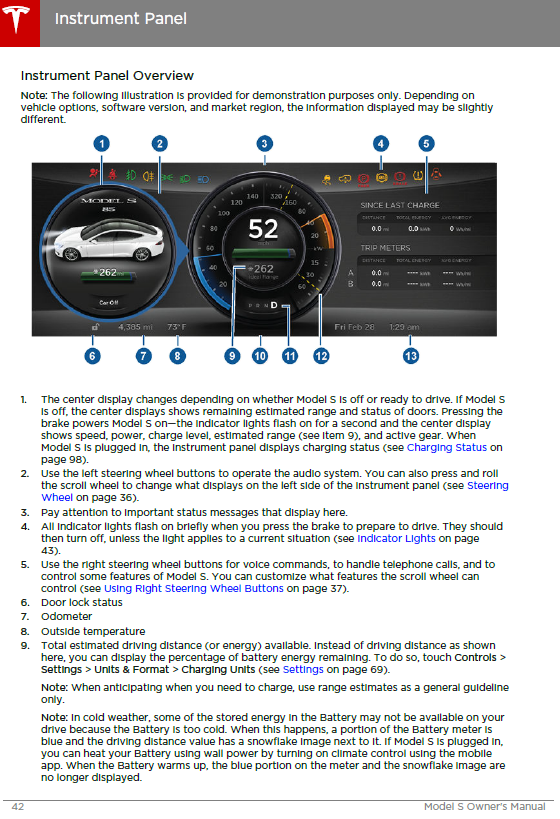
Upvote
0
Yes it is a USA-spec car, I'm in the USA. What is interesting is that my display bears only a passing similarity to that image, and there are a LOT of details in that image that are NOT on my dashboard.
This is more than just a single pixel, and "make your car unique" is not a selling point. It seems to be on for a reason, I'm trying to sort out that reason.
I've created a service request, which probably won't result in anything informative being said either... But worth a try.
This is more than just a single pixel, and "make your car unique" is not a selling point. It seems to be on for a reason, I'm trying to sort out that reason.
I've created a service request, which probably won't result in anything informative being said either... But worth a try.
Upvote
0
zoomer0056
Active Member
When asking for help it's very basic and advantageous to specify mileage, model and year of car. And, in this case: SOC when problem occurs and possibly tempurature or at least the area you live in. In your case "earth" is to broad an area for us to figure weather conditions. Present the fullest set of facts you can. To what @Somy20 said, search TMC for snowflake. You'll see this is not a snowflake. Jeeze, I sound like a school marm!
Last edited:
Upvote
0
Ok, fair enough.
Happened while driving in Maryland today on I-95. Outside conditions were 65 degrees and raining. Mileage is 106k. Battery is new, 30k miles on it.
2014 Model S base model RWD with a 90kwh battery.
Happened while driving in Maryland today on I-95. Outside conditions were 65 degrees and raining. Mileage is 106k. Battery is new, 30k miles on it.
2014 Model S base model RWD with a 90kwh battery.
Upvote
0
Jtlrwells
Member
That same dot just showed up on 2014 Model S P85+. Any luck figuring out what it is?I’ve seen this come up a couple of times, just trying to figure out what it is indicating and why.
View attachment 873536
I have 220,000 miles and it's about 100 degrees in California today.
Upvote
0
I
It means there is a new feature or change in the information in that folder/item.That same dot just showed up on 2014 Model S P85+. Any luck figuring out what it is?
I have 220,000 miles and it's about 100 degrees in California today.
Upvote
0
Nope, never did, and it never came back either.That same dot just showed up on 2014 Model S P85+. Any luck figuring out what it is?
I have 220,000 miles and it's about 100 degrees in California today.
Lol, that's funny.I
It means there is a new feature or change in the information in that folder/item.
Upvote
0
I haven't gotten any updates to the energy screen, but this was on the front display not the center display - it's been a while now since that happened, but as I remember it, it was in the upper right corner of the display area and there wasn't any obvious reason for it to be there.
Upvote
0
Similar threads
- Replies
- 0
- Views
- 99
- Replies
- 6
- Views
- 5K
- Replies
- 24
- Views
- 767


