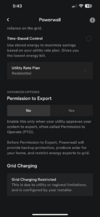Trying to find a video that is detailed and describing exactly on my home showing solar and power wall and lines going to and from the different places on the graph, I’m assuming a green line means energy is going from where the line starts to where the line goes And the yellow line or whatever color it is represents power being taken from there?
This video doesn't answer my questions:
For instance the following (I do not have permission to operate yet and assume I am not sending power to PGE)
1. a yellow line going from the main electrical panel on the diagram to the "grid" means what? (seeing this a lot)
2. a white line going from the grid to the main electrical panel means what?
3. a yellow line going from solar to powerwall means what and the blue word below my home is "discharging."
4. a yellow or yellow and green line at the same time going from powerwall to home means what?
I am sure this makes sense to most folks but I am not real sure of what is what. I will try to use videos to figure out the rest of the screens and info and will do that before I ask more questions, but I have to know the basics here I think first.
Thanks.
Also, in this screenshot I am producing solar of .3 and the PW is producing .3 (is it?) and the home is using .3 BUT there is ALSO .3 going into our out of the grid?
This video doesn't answer my questions:
For instance the following (I do not have permission to operate yet and assume I am not sending power to PGE)
1. a yellow line going from the main electrical panel on the diagram to the "grid" means what? (seeing this a lot)
2. a white line going from the grid to the main electrical panel means what?
3. a yellow line going from solar to powerwall means what and the blue word below my home is "discharging."
4. a yellow or yellow and green line at the same time going from powerwall to home means what?
I am sure this makes sense to most folks but I am not real sure of what is what. I will try to use videos to figure out the rest of the screens and info and will do that before I ask more questions, but I have to know the basics here I think first.
Thanks.
Also, in this screenshot I am producing solar of .3 and the PW is producing .3 (is it?) and the home is using .3 BUT there is ALSO .3 going into our out of the grid?