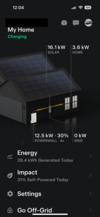System Details
The constant power draw ranges from .5 to 1.5 kWh hourly all day. This draw is present even if the 4 Powerwalls are 100% full and the home load is only 3.5 kWh! You can see from the grid power screenshot it never goes to 0 during the day. (I'm on an EV power plan that's least expensive from 11pm to 7am so I try to use grid power during this time when necessary)
The only time the Tesla app shows I'm not using grid power is when there is solar excess. I'd always try to have excess but my utility company doesn't give me any credits because my system is "too large".
I'm getting the run around from Tesla PW Support and no way to escalate.
Thoughts?
- 800A power service from the grid that is split to 4 200A panels that feed the house.
- 61 solar panels managed by 2 Solaredge 11.4 kWh inverters
- Tesla Gateway and 4 Tesla 2 Powerwalls
- System setup to provide power to the entire house but with only 1 panel backed up / used for grid power outage times
The constant power draw ranges from .5 to 1.5 kWh hourly all day. This draw is present even if the 4 Powerwalls are 100% full and the home load is only 3.5 kWh! You can see from the grid power screenshot it never goes to 0 during the day. (I'm on an EV power plan that's least expensive from 11pm to 7am so I try to use grid power during this time when necessary)
The only time the Tesla app shows I'm not using grid power is when there is solar excess. I'd always try to have excess but my utility company doesn't give me any credits because my system is "too large".
I'm getting the run around from Tesla PW Support and no way to escalate.
Thoughts?
Attachments
Last edited: