My 2013 Model S 85, purchase used about 3 years ago at 45,000 miles, now with 102,755, with no issues over the nearly 60,000 miles I have put on it, suddenly will not turn on. The 12V was replaced in summer of 2021 by Tesla mobile (car gave me the appropriate warning that it needed to be replaced soon), and is now the only thing that seems to work correctly - neither the center console nor the instrument cluster turns on when the door opens, but the lights all function, turn signals work, and when I press the brake, i hear a familiar humming that I always assume is the main computer booting up, but no displays come on, and I cannot shift out of park. I had used the car like normal the day before, parked in my driveway and plugged in to charge as usual. I received the normal alert at night telling me charging was complete, but when tried to use the car the next day, it was unresponsive.
Tesla service has been no help - either mobile service does not exist anymore, or because my HV battery is now out of warranty, mobile service is not an option for me. I was told to speak to the service center (by a reputable non-Tesla EV repair shop), as they could remotely review the logs and determine if the battery pack had an issue or not leading up to this, but after multiple attempts to reach someone, I was finally told that they COULD do that, but would not do it until I figured out how to get the vehicle to them.
Are there any DIY options for troubleshooting before I have it hauled there, that might give me an idea of what I am dealing with? if it is the main CPU, for instance, I believe that could be replaced by my non-Tesla EV shop that will procure and install used parts for much less, but they are 50 miles away, so its not worth hauling there if it is something more serious and I have a truly dead vehicle on my hands. If it is the HV battery, and I am looking at full replacement out of warranty, I have to consider other options, and do not want to have paid to haul it 50 miles away, only to have to haul it somewhere else again.