Welcome to Tesla Motors Club
Discuss Tesla's Model S, Model 3, Model X, Model Y, Cybertruck, Roadster and More.
Register
Install the app
How to install the app on iOS
You can install our site as a web app on your iOS device by utilizing the Add to Home Screen feature in Safari. Please see this thread for more details on this.
Note: This feature may not be available in some browsers.
-
Want to remove ads? Register an account and login to see fewer ads, and become a Supporting Member to remove almost all ads.
You are using an out of date browser. It may not display this or other websites correctly.
You should upgrade or use an alternative browser.
You should upgrade or use an alternative browser.
Web App for Viewing TeslaCam Videos
- Thread starter jdeskins
- Start date
I wonder if the browser compatibility could be made more obvious?
Yes, I'll be adding some browser compatibility checks to the site to make it more obvious. The videos previously worked with Chrome - but some recent Tesla updates changed that. Seems that Safari or Microsoft Edge browsers play these videos the best.
LordMelkor
Member
Can't get it to work at all in any of Chrome, Firefox, or Edge. Chrome and Firefox at least tell me how many files are in the directory, Edge doesn't even do that. I've also confirmed that I have the h265 plugin on the off chance that I have HW3 (I don't think I do)...
This used to work beautifully prior to v10...
This used to work beautifully prior to v10...
This used to work beautifully prior to v10
@LordMelkor - Can you verify your videos will play individually by playing with the operating system default player or VLC app? Also, what version of Windows? If still having issues, you may upload a single video file somewhere and DM me the location and I can test/troubleshoot when I get a chance. My car is on v10 and I haven't noticed any changes - but I'm on Mac.
One suggestion: can you add the full path name to the display?
@davidg42 - Good suggestion. I'm looking at ways to easily tell which directory/event is actively playing.
Incredulocious
LEAF → RAV4EV → Model 3 → Model Y
I bought a USB reader to lightning adapter to use with my iPhone or iPad and with iOS 13 I can indeed access the Tesla dashcam and sentrycam files on my USB flash drive (as long as I supply power). However, I don’t see a way to select multiple files for display in the web viewer app. Has somebody else figured out how to do this with the iOS 13 version of Safari and this web app?
Now if only Tesla would provide access to the USB drive from the Tesla web browser... we could use this web app until they develop an integrated solution.
Now if only Tesla would provide access to the USB drive from the Tesla web browser... we could use this web app until they develop an integrated solution.
Has somebody else figured out how to do this with the iOS 13 version of Safari
I think I have that same adapter and same issue. Trying to see how to select multiple files in the iOS interface - but no luck. In meantime, I'm looking to see if there are any workarounds I can do from the app side.
Yes, would be great if the in-car browser just had access to the USB drive!
pcons
M3 AWD+
I bought a USB reader to lightning adapter to use with my iPhone or iPad and with iOS 13 I can indeed access the Tesla dashcam and sentrycam files on my USB flash drive (as long as I supply power). However, I don’t see a way to select multiple files for display in the web viewer app. Has somebody else figured out how to do this with the iOS 13 version of Safari and this web app?
Now if only Tesla would provide access to the USB drive from the Tesla web browser... we could use this web app until they develop an integrated solution.
I think I have that same adapter and same issue. Trying to see how to select multiple files in the iOS interface - but no luck. In meantime, I'm looking to see if there are any workarounds I can do from the app side.
Yes, would be great if the in-car browser just had access to the USB drive!
Dont have IOS products, so maybe its a thing specific with them, but in the normal web interface you just select the folder that contains all the sub folders of the saved clips and the drop downs in the web gui let you select which specific files to play. Maybe IOS is forcing you to select files, and not folders? Just a thought.
Incredulocious
LEAF → RAV4EV → Model 3 → Model Y
Yes, you cannot select a folder (only a file) with the dialog presented by the web app on an iOS device. The web app actually has instructions to this effect on its page: you cannot select a folder with mobile browsers. However, it also says that you can select all files in a folder as an alternative on a mobile browser, but I don’t see a way to do this on iOS 13.Dont have IOS products, so maybe its a thing specific with them, but in the normal web interface you just select the folder that contains all the sub folders of the saved clips and the drop downs in the web gui let you select which specific files to play. Maybe IOS is forcing you to select files, and not folders? Just a thought.
Allistah
Member
Hey there..
Cool page you made! Super useful! I saw you were asking for feedback on it and here are my noted from the few minutes I spent with it. There may be reasons you can't do these which is fine, just my raw notes here:
Cool page you made! Super useful! I saw you were asking for feedback on it and here are my noted from the few minutes I spent with it. There may be reasons you can't do these which is fine, just my raw notes here:
- Show the folder path of the videos that are currently playing. That way people can easily locate the video file if they need it.
- Add a “Next Event” button that would skip to the next event (in the next folder, whatever is “next”). This would allow people to quickly view all of the events very quickly and dismiss them with minimal input from the user.
- Play/Pause on Safari (Mojave) seems flaky, some windows of video don’t play/pause at the same time. Takes several clicks to get them all playing together.
- I also noticed that the videos can be out of sync at times - not sure if there is anything you can do about that.
- Add a button to delete the current set of videos
- Add a button to delete all videos with extra warnings (clear all folders, clear only one folder, etc)
- Add datestamps and timestamps overlays to the videos or after the filenames on the bottom so they can be easily understood by viewer in regards to date/time of the video being played.
- Add the ability to turn on/off any of the cameras playback from the page. That way if you're not wanting to see the rear camera, you can just uncheck it and it won't show up. That way you can give more space to the cameras that you actually are interested in. Or if you only want to see one camera on the page, you can just uncheck the others.
Last edited:
mckemie
Member
I searched for mention of Linux and found only a report of this not working with either Chrome or Firefox under Ubuntu. My experience is the same with a recent Mint with either FireFox or Chrome/Chromium.
Has anyone had success under any Linux?
Has anyone had success under any Linux?
kkillebrew
Banned
I use this a lot. Thanks!
Since I upgraded to Catalina it seems difficult to get all four shots running at once. Rear camera is turned off by default and when you turn it on another goes off.
Since I upgraded to Catalina it seems difficult to get all four shots running at once. Rear camera is turned off by default and when you turn it on another goes off.
MrBadger
Badger out
Would be great if there was a print style that just output the video section. I had an incident I wanted to print, and would have been great if I didn't get all the heading then could have printed full page landscape rather than getting 1/3rd page at bottom of screen.
tl;lr - any suggestions on reliably getting the videos to stop/start/rewind? Surface Pro (4/5?) Win 10 Pro Edge. Got all the latest updates I believe.
tl;lr - any suggestions on reliably getting the videos to stop/start/rewind? Surface Pro (4/5?) Win 10 Pro Edge. Got all the latest updates I believe.
Just tried it on Windows 10 using Firefox 71.0 - it works great (except for 10x playback) - didn't need any plugins or anything. Thanks!
CAAD
Member
I like how this gives you the ability to jump to the next event in the clips. It provides a very fast way to look through a large collection of videos.
I think it would be convenient to add a button to the large white space area for mobile use. Left to skip back, right to skip forward.
I think it would be convenient to add a button to the large white space area for mobile use. Left to skip back, right to skip forward.
Reginald Jones
Member
I just tried your app and had a problem seeing the files from my usb. The file names show up but no picture. I have a feeling that this could be due to a change in the format as I had been able to see the videos before using the video conversion apps I've used in the past. I'm really interested in this because I got sideswiped last night and hope the usb has the data to find the guy that hit me.
I'm on an iMac using macOS Catalina Version 10.15.3 Beta (19D49f)
My Model 3 is on Version 2019.40.50.7 ad132c7b057e
I wish I had seen your app before. It would have saved me from buying several other video converters - that don't work.
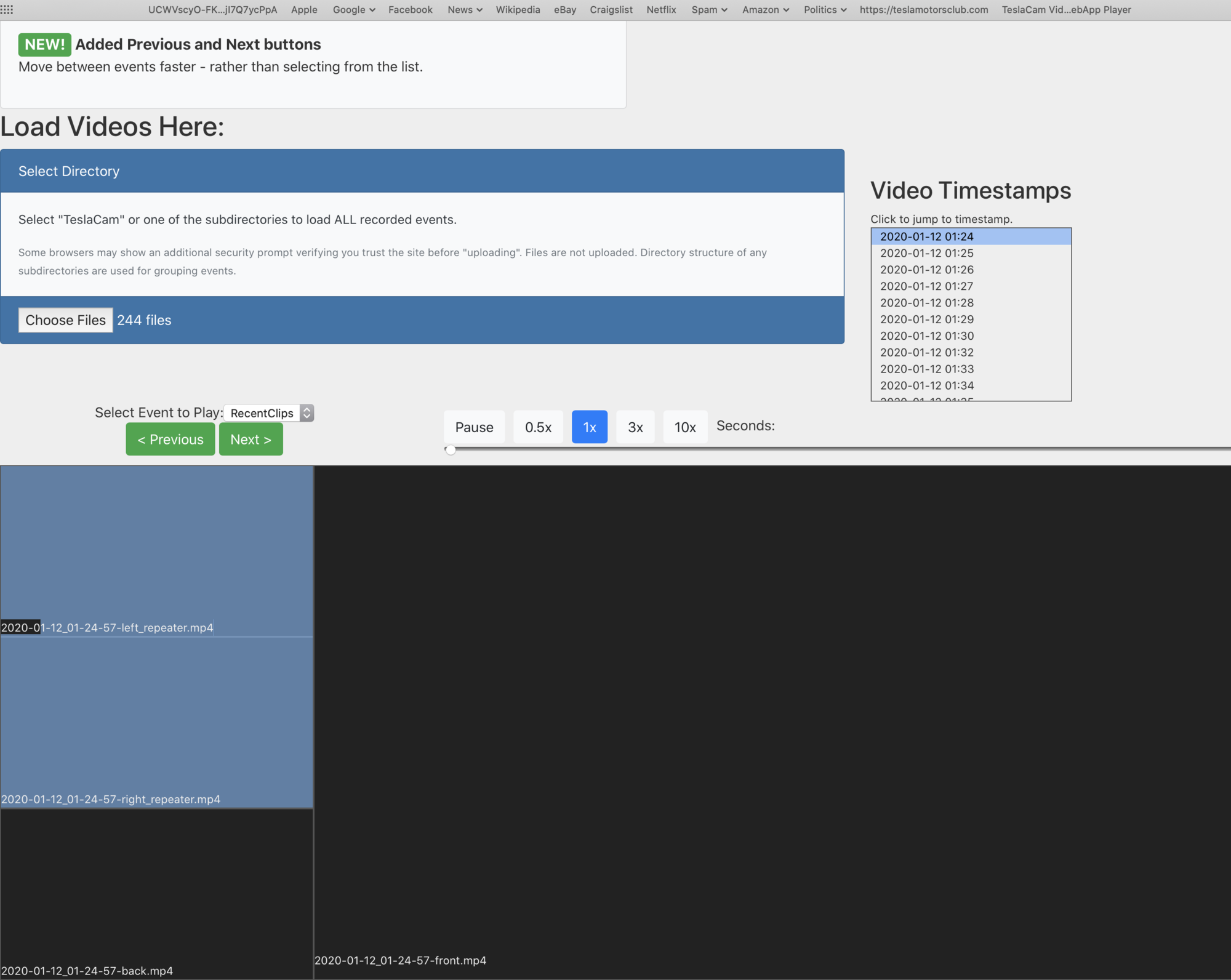
I'm on an iMac using macOS Catalina Version 10.15.3 Beta (19D49f)
My Model 3 is on Version 2019.40.50.7 ad132c7b057e
I wish I had seen your app before. It would have saved me from buying several other video converters - that don't work.
I just tried your app and had a problem seeing the files from my usb. The file names show up but no picture.
@Reginald Jones - Which browser are you using? I can't tell from the screenshot. Try using Safari or Firefox and see if the videos show.
Similar threads
- Replies
- 0
- Views
- 241
- Article
- Replies
- 24
- Views
- 3K
- Replies
- 39
- Views
- 6K
- Sticky
- Article
- Replies
- 141
- Views
- 11K


