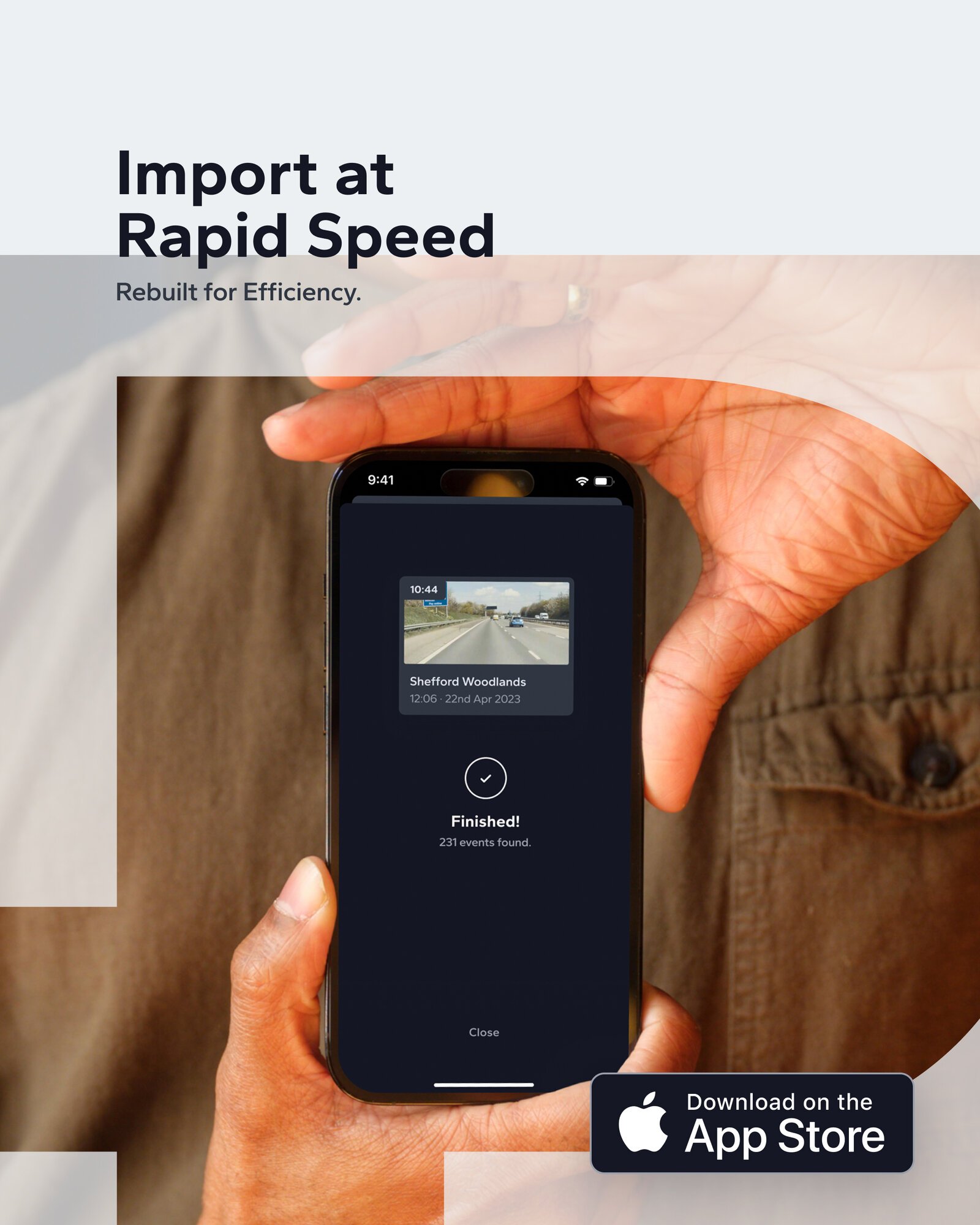I bought my Tesla (Model Y Long Range) in September last year - it’s a great car, the autopilot has been amazing on the long drives, and the power of the car is just insane! One thing not so insane though, is the in-car dashcam viewer. After an incident at the start of the year on the way back from the vets, I found there were things that could be improved within the dashcam experience.
After many many months of carefully building, experimenting, and iterating, I’m really happy to announce that Perception is now available on iOS, Android, iPadOS, and macOS
Perception - Sentry Viewer
Just plug in the USB drive to your iPhone / Android / iPad / Mac device, select the USB drive and all of your events are displayed. View, store, and share events with just a few taps. Want to share without sending many video files? You can export a merged video file from the app in just a couple of seconds.
However, there’s still more to do! I really welcome feedback and direction from all of you on TMC, and I’m happy to be guided as to what you would like from Perception in the future.
Perception is free for 7 days - no sign up or commitment required (I hate when apps require you to sign up to a plan for the trial to start, so none of that here!). Perception Premium is £19.99 ($19.99), or £1.99 ($1.99) monthly. If you’re not 100% happy with what you pay for, reach out via the contact form in-app and you’ll be refunded, no questions asked.
I’m open to any and all feedback, feature requests, and questions - everything is welcomed and appreciated. Perception is still in early development, and there’s lots still to do.
I’ll post helpful and informative updates in this thread for those keen to hear when new updates are available.
If you have any questions / feedback, I’d love to hear it. For any issues with the app, the most direct way to reach out is via the in-app contact form, but feel free to let me know here too.
Download for iPhone, Android, iPad, Apple Silicon Macs here!
Website
After many many months of carefully building, experimenting, and iterating, I’m really happy to announce that Perception is now available on iOS, Android, iPadOS, and macOS
Perception - Sentry Viewer
Just plug in the USB drive to your iPhone / Android / iPad / Mac device, select the USB drive and all of your events are displayed. View, store, and share events with just a few taps. Want to share without sending many video files? You can export a merged video file from the app in just a couple of seconds.
However, there’s still more to do! I really welcome feedback and direction from all of you on TMC, and I’m happy to be guided as to what you would like from Perception in the future.
Perception is free for 7 days - no sign up or commitment required (I hate when apps require you to sign up to a plan for the trial to start, so none of that here!). Perception Premium is £19.99 ($19.99), or £1.99 ($1.99) monthly. If you’re not 100% happy with what you pay for, reach out via the contact form in-app and you’ll be refunded, no questions asked.
I’m open to any and all feedback, feature requests, and questions - everything is welcomed and appreciated. Perception is still in early development, and there’s lots still to do.
I’ll post helpful and informative updates in this thread for those keen to hear when new updates are available.
If you have any questions / feedback, I’d love to hear it. For any issues with the app, the most direct way to reach out is via the in-app contact form, but feel free to let me know here too.
Download for iPhone, Android, iPad, Apple Silicon Macs here!
Website
|
|
Last edited: