Jaymc5
Member
Installed the Teslogic ver. 2 and got the following. I have a standard range Model Y with hw 4.0 and as you can tell by the VIN, it was built in Austin. Hmmm....
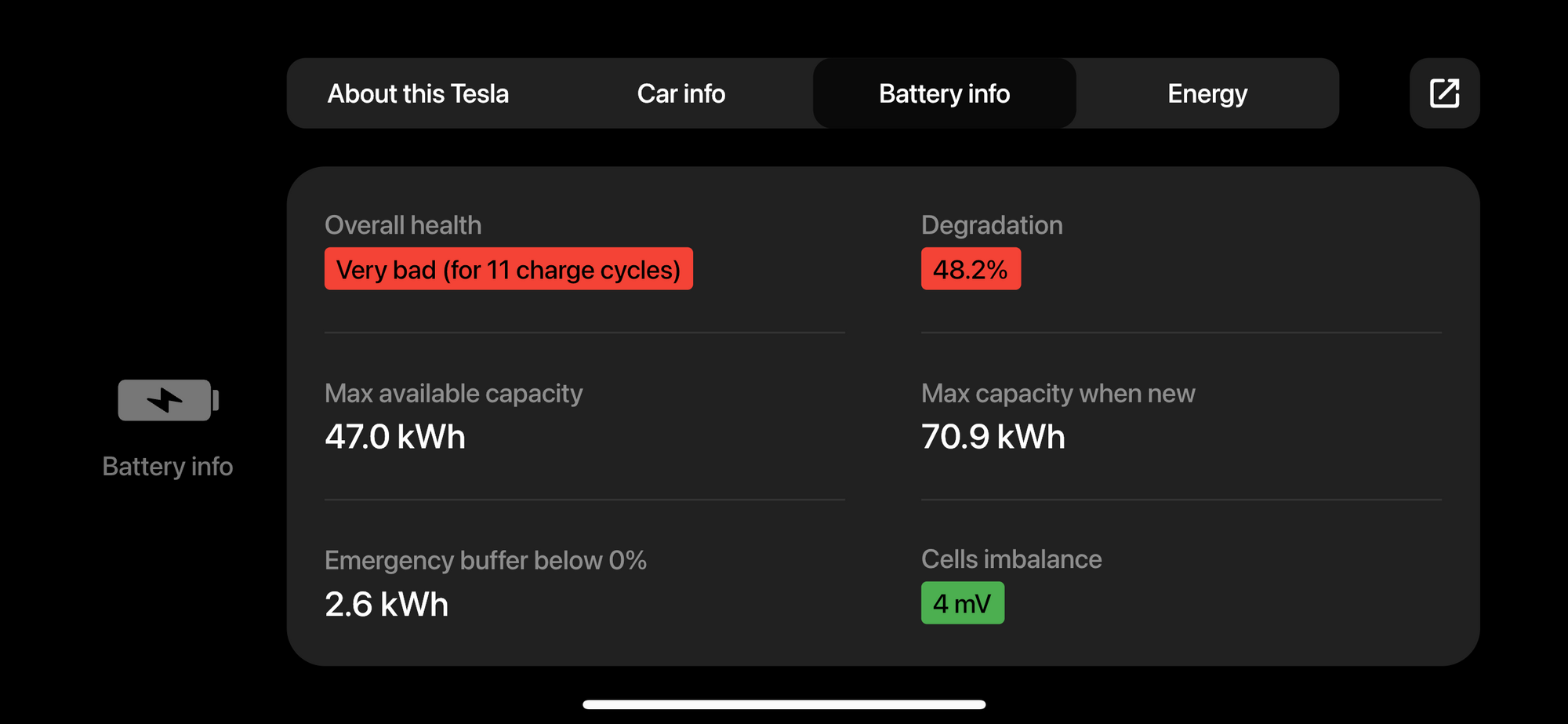
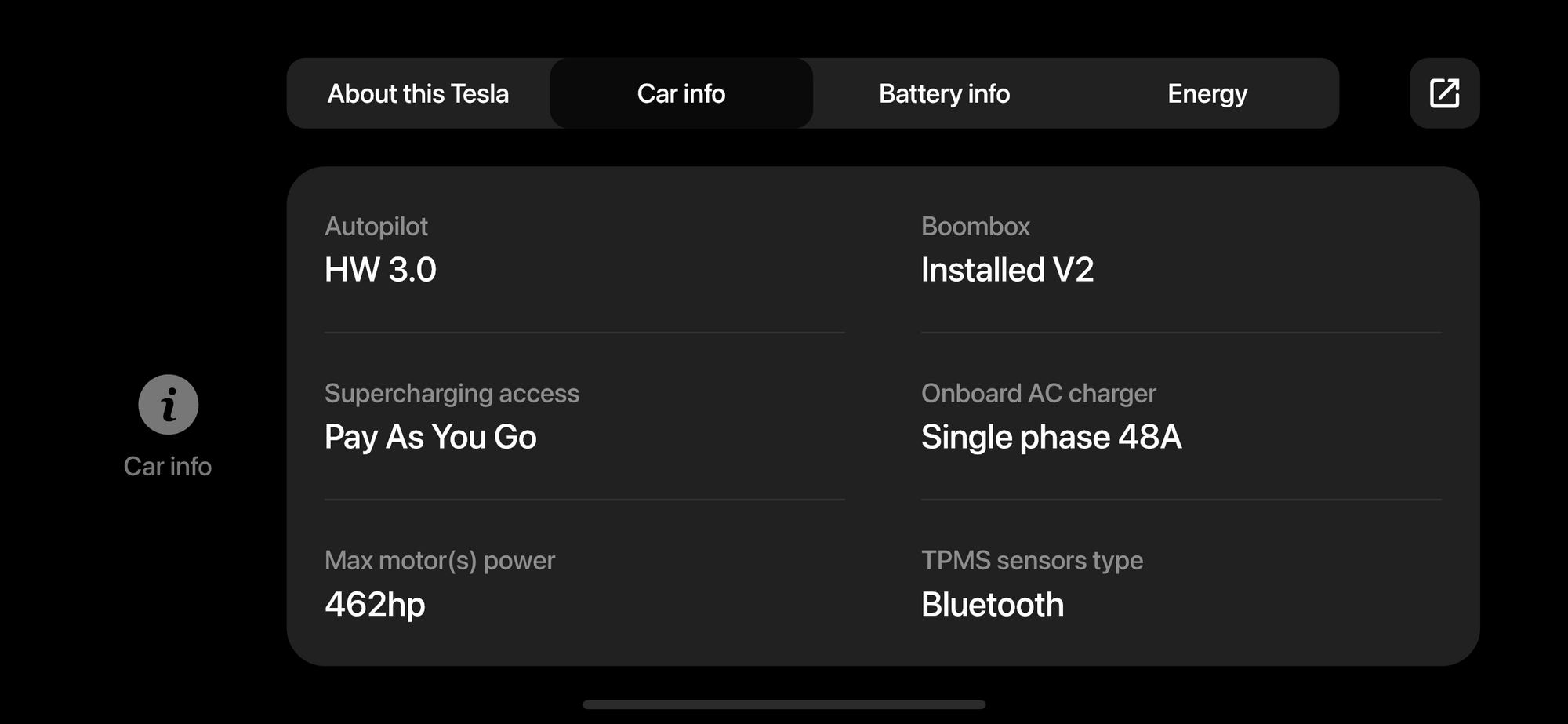
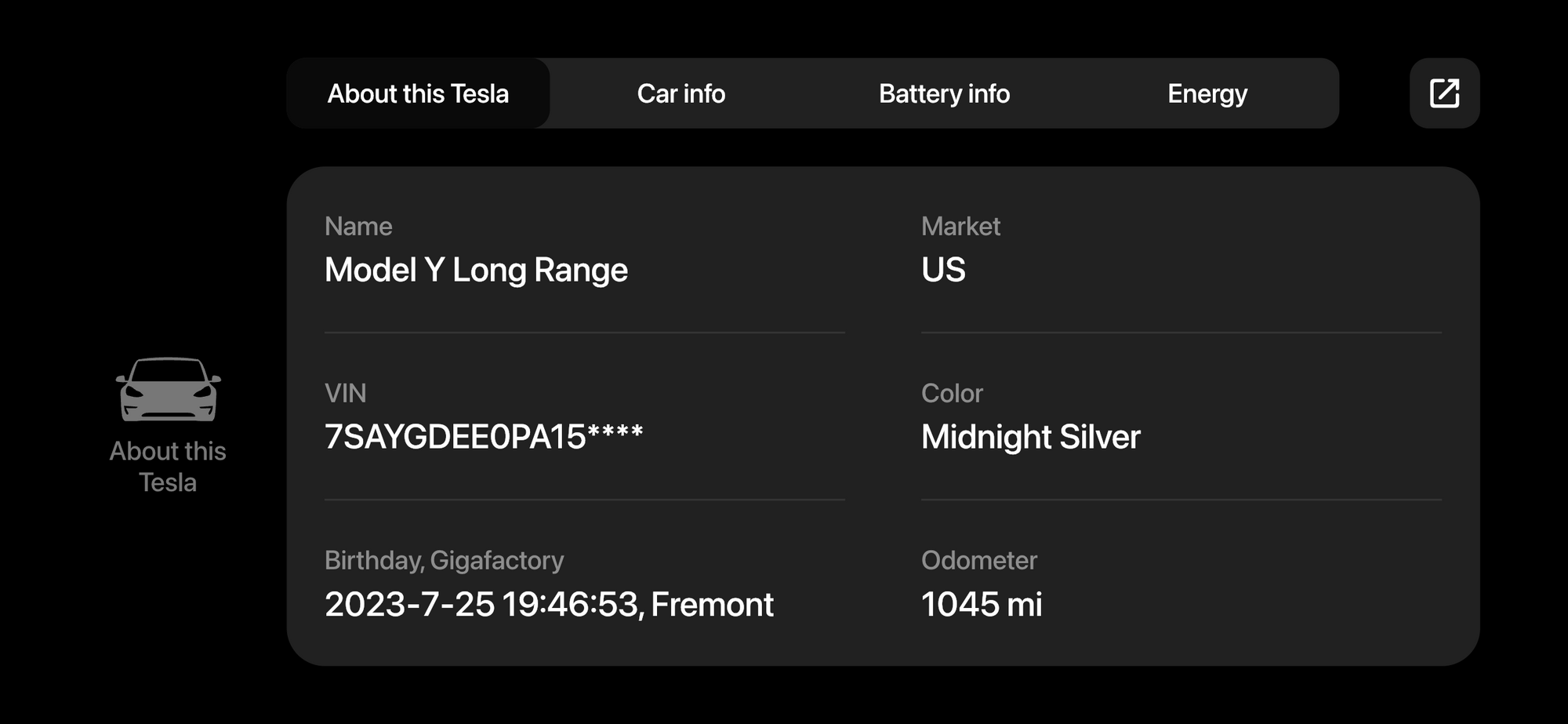
You can install our site as a web app on your iOS device by utilizing the Add to Home Screen feature in Safari. Please see this thread for more details on this.
Note: This feature may not be available in some browsers.
Hi! Could you please record a log so that we can address and resolve this issue?Installed the Teslogic ver. 2 and got the following. I have a standard range Model Y with hw 4.0 and as you can tell by the VIN, it was built in Austin. Hmmm....
View attachment 977942
View attachment 977941
View attachment 977940
Got work today, will try on Saturday and get that to you.Hi! Could you please record a log so that we can address and resolve this issue?
1) Connect the Teslogic app to your car.
2) Swipe to the left screen with settings.
3) Select the option "Yes, I'm a nerd."
4) Choose "Binary log (*.tbl)" in the "recording logs..." line.
5) Return to the main dashboard screen.
6) You will now see a red circle in the top left corner; please tap it (the circle should blink).
7) Wait for approximately 1 minute and tap the red circle again. A sharing dialog will appear.
8) Choose your email application and send the recorded log to [email protected]. Additionally, in the email, kindly specify your car model (e.g., "Model 3 SR+(LFP)").
You can also download the beta version from AppStore or GooglePlay.
Thank you!
OK, sent you the file today (Friday) at 3:46pm.Got work today, will try on Saturday and get that to you.
Hi! We released the official version (not beta) recently. Check it in AppStore or Google Play.Now using Teslogic Dash V.2 (using TestFlight 1.5.0 (23)) ... Is this the latest?
I picked up a TCL ION V off of Amazon as a dedicated display for my Teslogic v2. Think I got ver 1.5 and I'll check for you tomorrow and test if all of the above checks out.I was poking around on the App Store and saw that the latest app version 1.5.x includes some new features for the v2 module. In particular it says constant blind spot monitoring. Can anyone describe how that it is displayed?
Also the screen auto-off where the phone display automatically turns off when main screen does. That would be really useful as I am using an extra older iphone and just keep it in the car.
Lastly, does anyone actually use the special HUD screen? What do you use to keep the phone on the dash and what do you have it "project" onto?
Edit: I found a few videos on YouTube and it appears the blind spot warning still operates as before, that is it only warns you when you have the turn signal on (flashes red)
In those videos they also show how it looks reflecting off the windshield. Doesn't look too bad.
I no longer have my 3 months of FSD so I am unable to check.In this video, the blind spot warning shows yellow (although he does mention that there are phantom warnings). However, I've read comments in other videos that it only works with FSD engaged which is what is in this video. I'd like know if that's really the case.
I don't have FSD either so I'm more interested in whether the blind spot monitoring works when none of the autopilot features are on.I no longer have my 3 months of FSD so I am unable to check.


