Yeah, checked that multiple times as well. I can't physically see the service lines when they exit the main electrical panel and go into the meter, but I just compared it to the electrical diagram that's posted on the inside door (which is what I used in the original post image). I've checked the CT clamps, voltage reference wires and phases multiple times on multiple days just to make sure I'm not going crazy, haha.
Nope, no Neurio in the inverter, just in the main electrical panel. The Tesla inverter just reports solar production. I had PTO for about a month before I got the Neurio installed so I only got solar production in the app and it was always correct as far as I can tell. The Tesla inverter page also shows the "Instant Flow" which is always correct. I'm guessing this is why the solar production graphs are correct, because it's just using the reported solar production.
Interestingly, I have seem some Neurio setups on Tesla solar installs where they used a third CT clamp to measure solar production which is connected to the CT4 port. This seems redundant though since the inverter reports production and the Neurio simply reports its information to the inverter which is then pushed to the Tesla servers. I have a feeling this is just how they use to install Neurio on non-Tesla inverters that maybe didn't report solar production?
In the last photo below, I included a picture of the Tesla solar inverter main page. You can see "Instant Flow" is the solar production the inverter itself is reporting. "Site Meter" is the sum of CT1 and CT2 from Neurio. "Tesla Solar Inverter Meter" says Not configured because I don't have the CT clamp going to CT4 on Neurio. Other installs that do have that will show the solar production reported here as well.
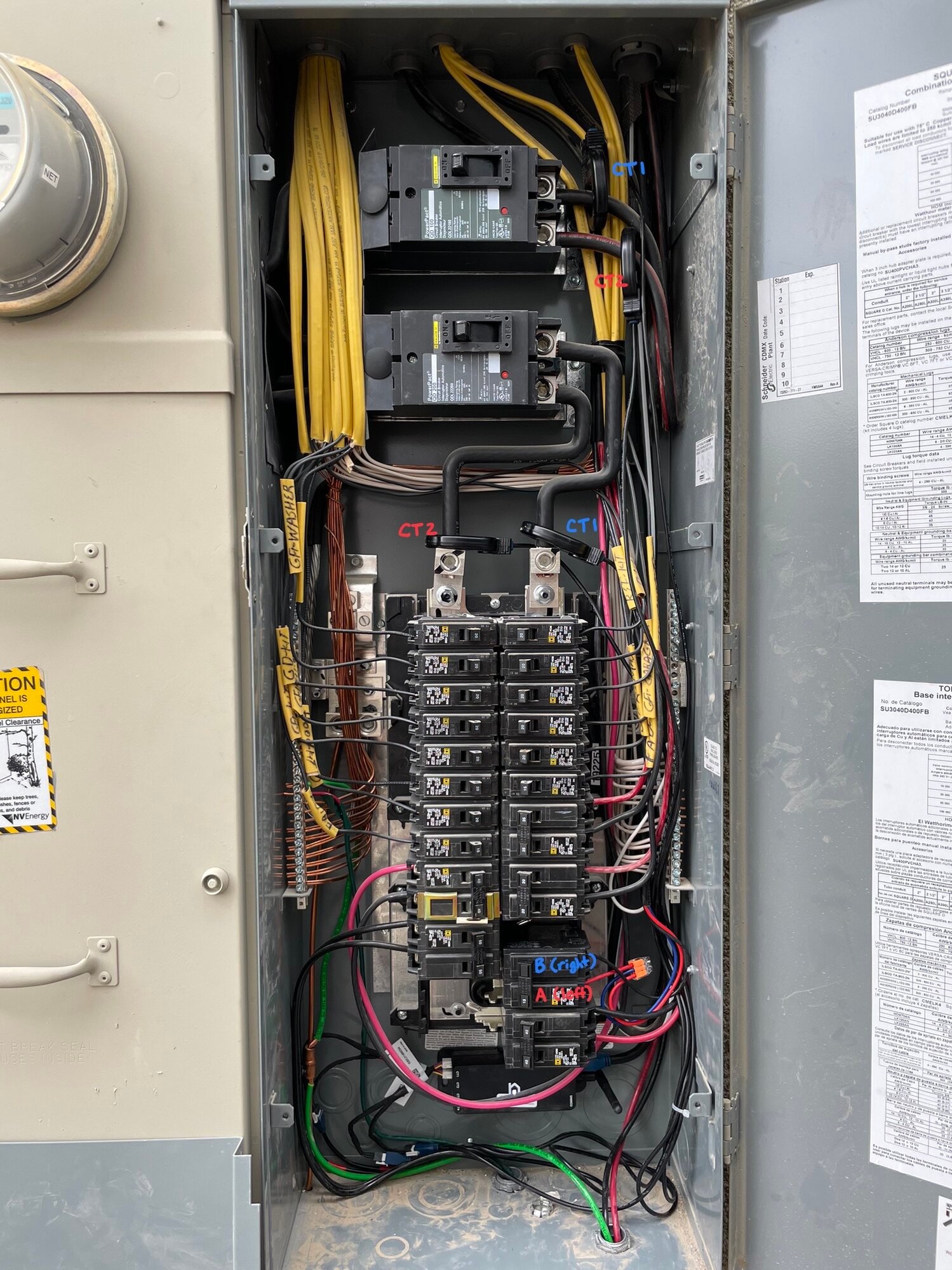

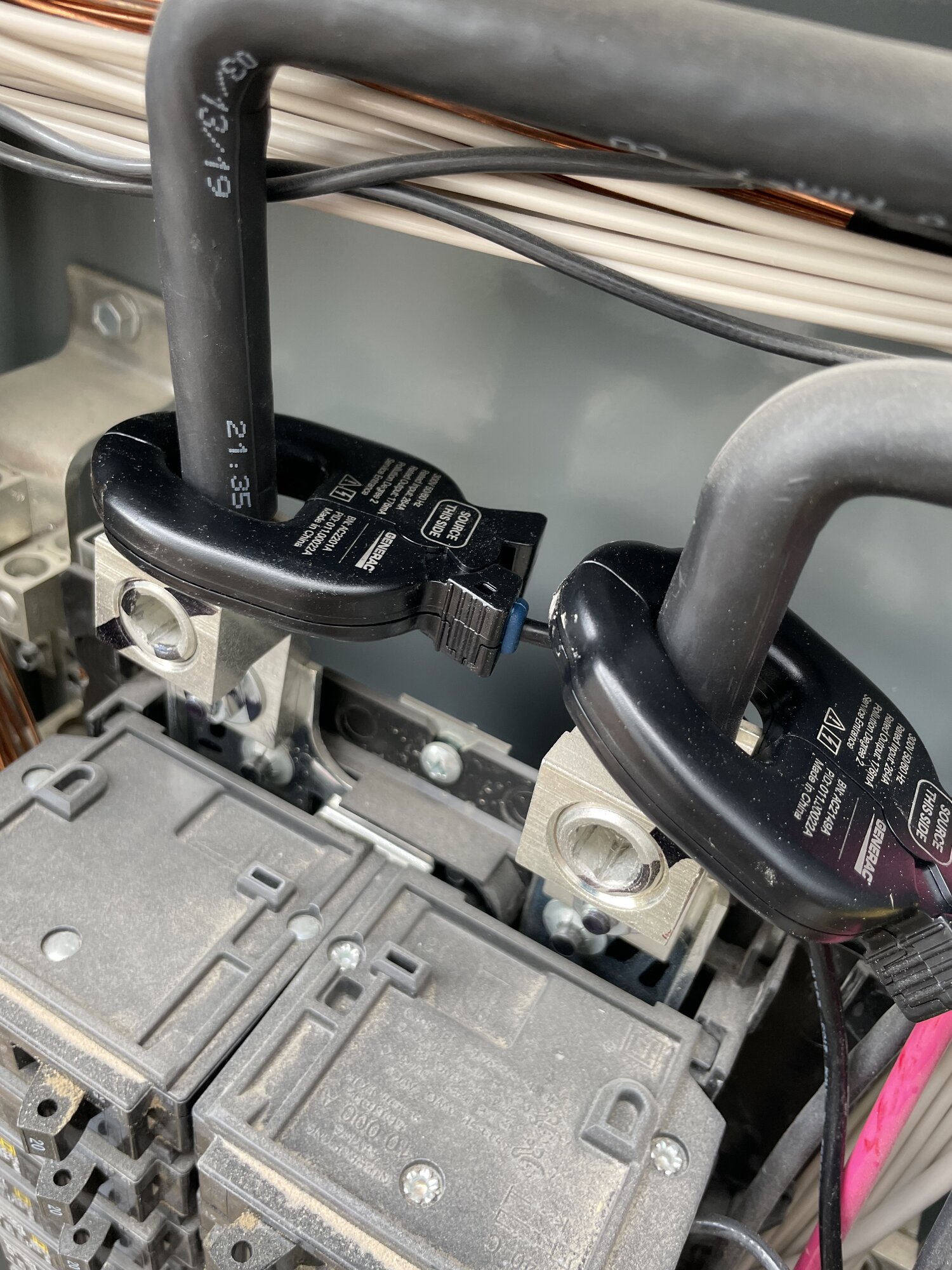
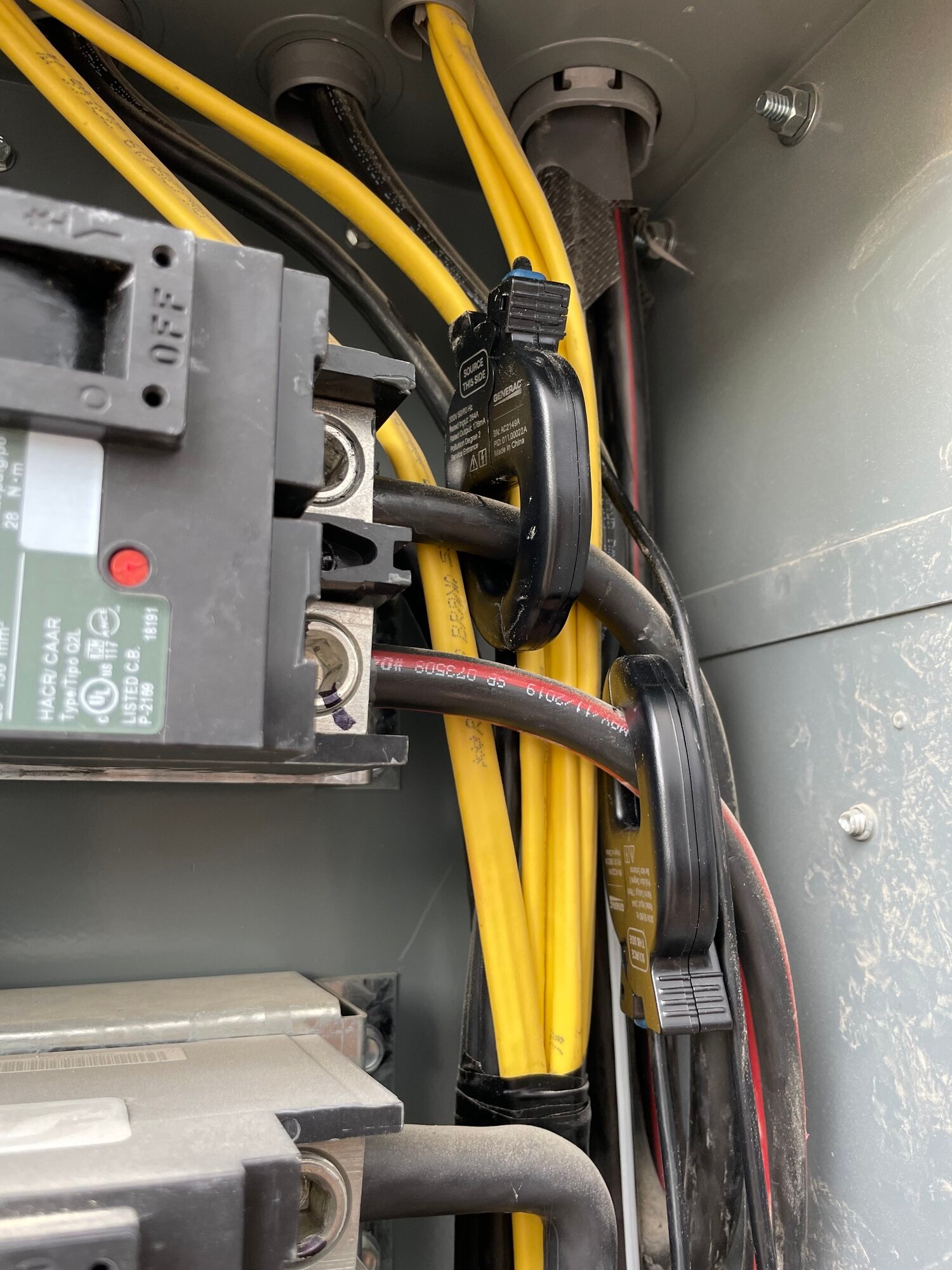
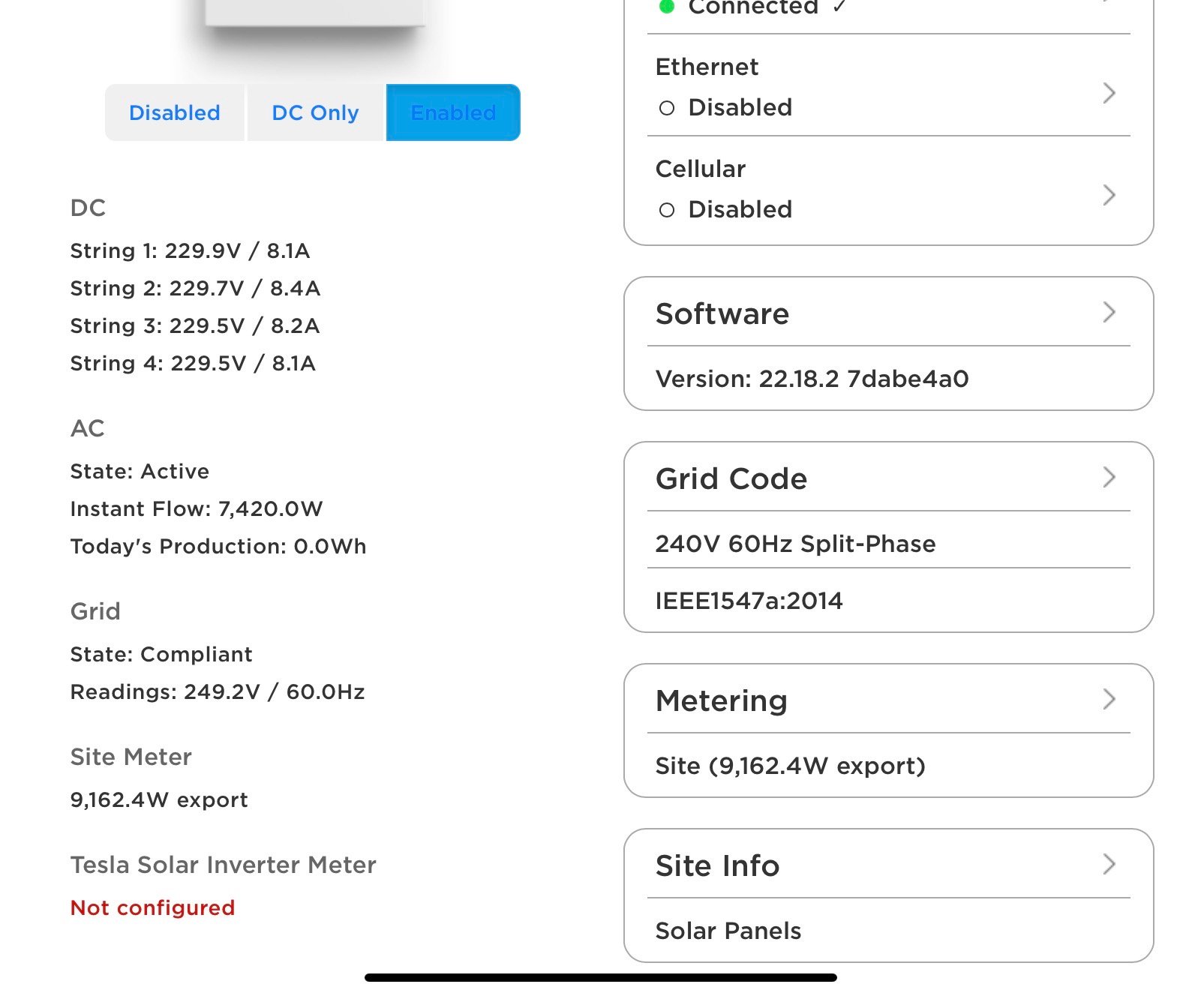
Nope, no Neurio in the inverter, just in the main electrical panel. The Tesla inverter just reports solar production. I had PTO for about a month before I got the Neurio installed so I only got solar production in the app and it was always correct as far as I can tell. The Tesla inverter page also shows the "Instant Flow" which is always correct. I'm guessing this is why the solar production graphs are correct, because it's just using the reported solar production.
Interestingly, I have seem some Neurio setups on Tesla solar installs where they used a third CT clamp to measure solar production which is connected to the CT4 port. This seems redundant though since the inverter reports production and the Neurio simply reports its information to the inverter which is then pushed to the Tesla servers. I have a feeling this is just how they use to install Neurio on non-Tesla inverters that maybe didn't report solar production?
In the last photo below, I included a picture of the Tesla solar inverter main page. You can see "Instant Flow" is the solar production the inverter itself is reporting. "Site Meter" is the sum of CT1 and CT2 from Neurio. "Tesla Solar Inverter Meter" says Not configured because I don't have the CT clamp going to CT4 on Neurio. Other installs that do have that will show the solar production reported here as well.




