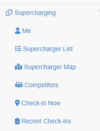Supercharging.Life is a relational database for the Superchagers Visited competition. Completed in the summer of 2022, it replaces the Google Sheets approach used for the last couple of years. This thread also largely supersedes the Superchargers visited 3.0 thread.
The database focuses on enabling competitors to register check-ins to track their visits to new-to-them superchargers. At launch, it provides a rudimentary map for each competitor to see nearby chargers they need to visit as well as those they already have visited. The power of these maps is that they are dynamic and include the latest data. There is also a link to a new Tableau site with more elegant visualizations, but Tableau does not allow automatic connections so the site has to be updated manually.
Supercharging.Life leverages data from Supercharge.Info and we work closely with the admins there to ensure data integrity. We keep additional data fields not available in supercharge.info.
Steps:
To use Supercharging.Life, you need either a Google or GitHub account as they perform our authentication.
Send a Private Message here in TMC to at least three of the admins below. Tell us which of the authentication mechanisms you intend to use and the email address that is associated with that login. The admins will then provide you instructions depending on whether you are an existing competitor or a new competitor.
If you do not have a TMC account, you can email us admins at: [email protected]
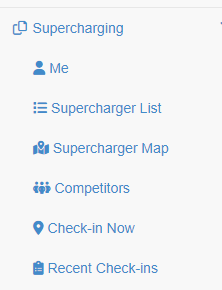
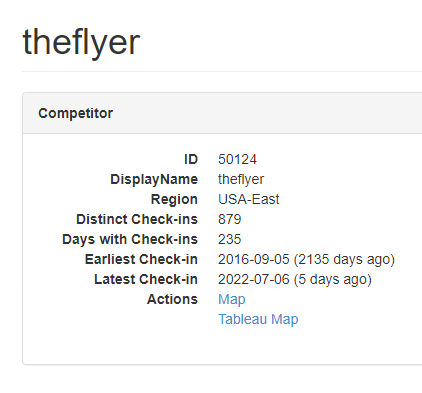
Below the competitor information are the individual check-ins. Here you can see details of each check-in by clicking the date, which also allows you to delete that check-in if you made a mistake. If you want to see details about the supercharger, click the name.
How to search the competitor or supercharger lists
On a desktop computer, when you mouse over the Region, Name, or Status headers on the superchargers list, or the Name header on the Competitors list, you will see a hamburger menu. When you select that menu, a filter selection will present itself and you can type a few characters of whatever you're looking for to narrow the list.
On mobile, long press in the heading field to pull up the search tool.
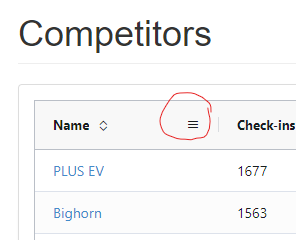
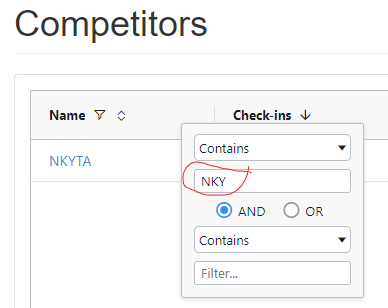
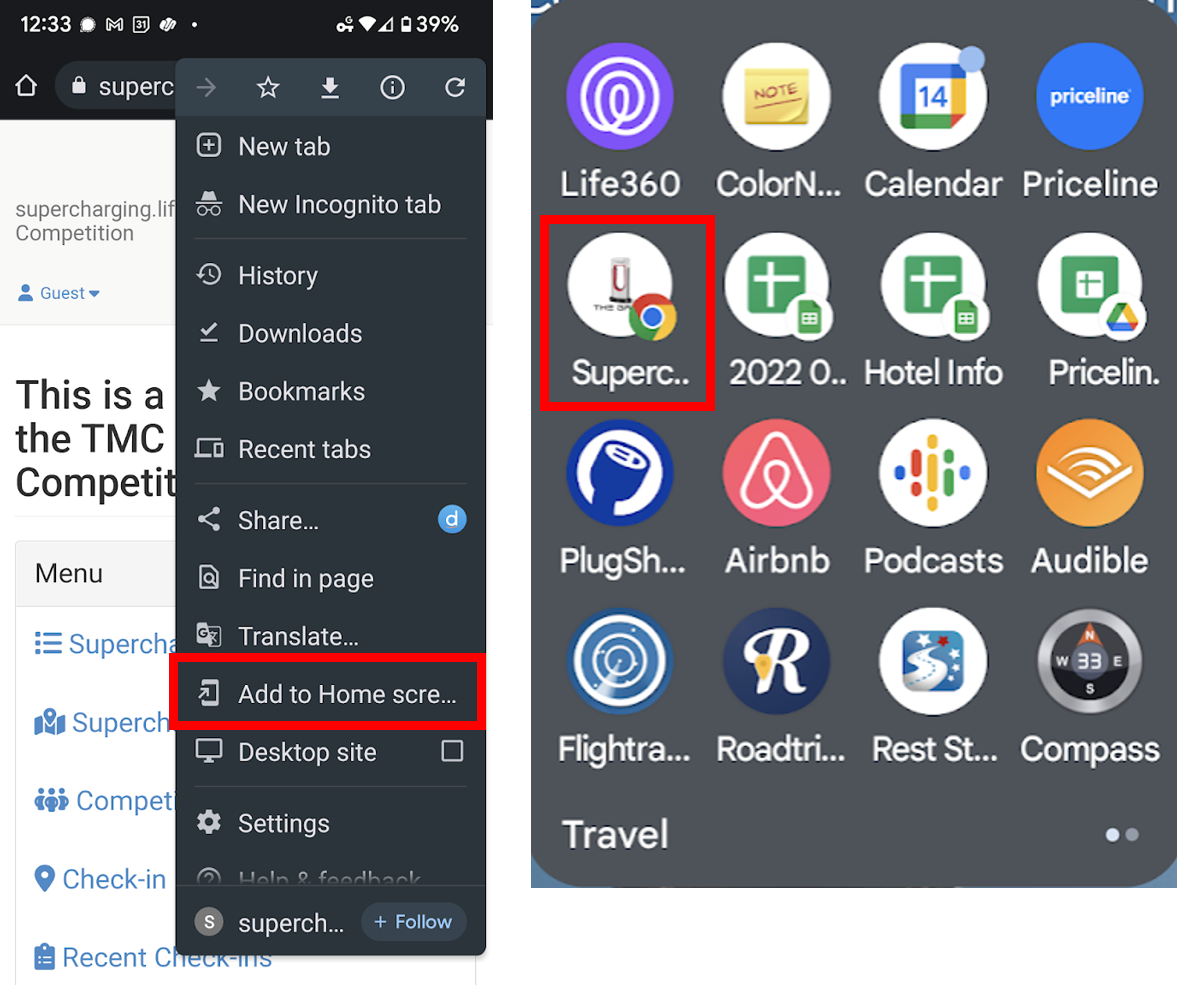
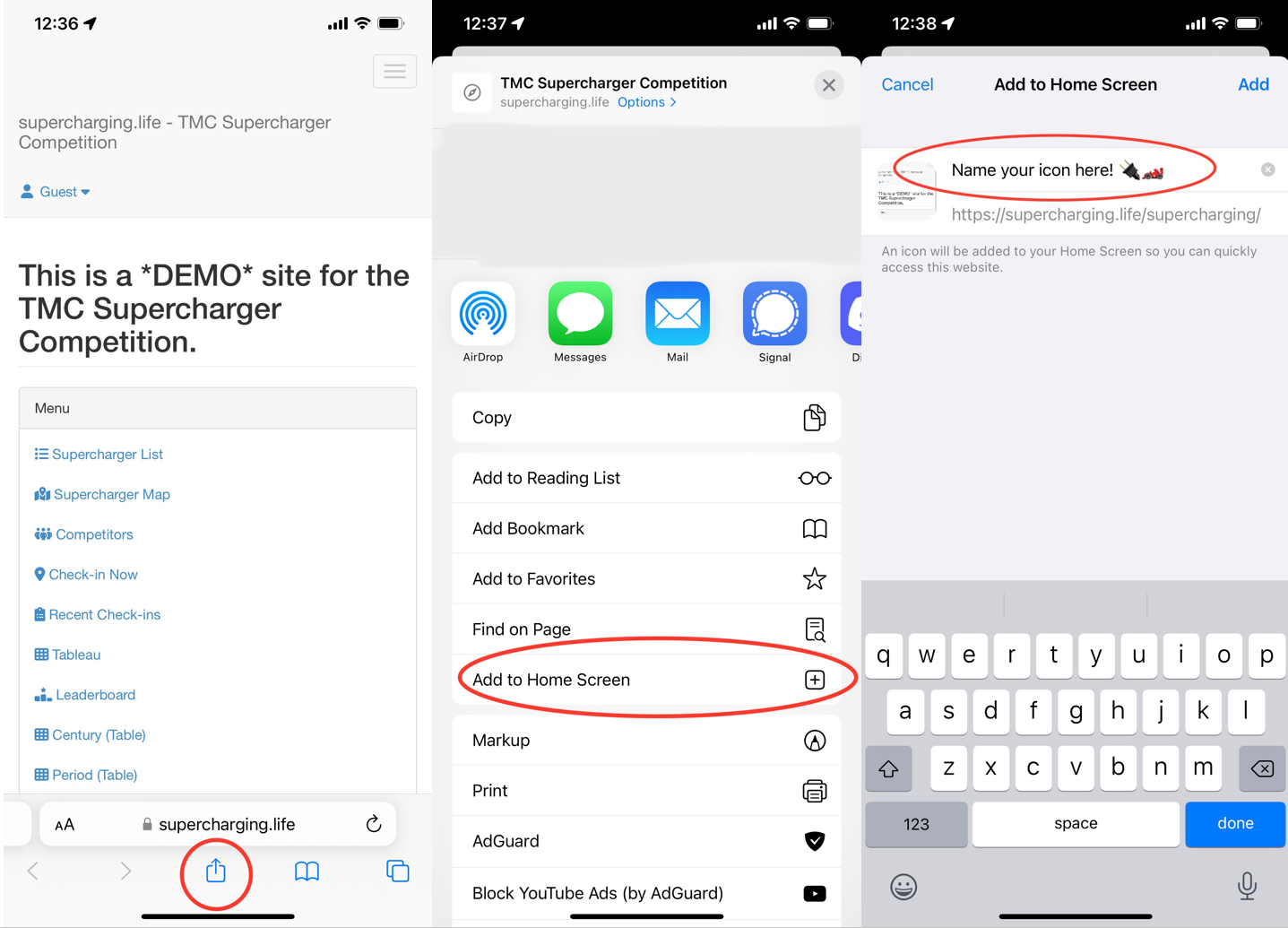
The database focuses on enabling competitors to register check-ins to track their visits to new-to-them superchargers. At launch, it provides a rudimentary map for each competitor to see nearby chargers they need to visit as well as those they already have visited. The power of these maps is that they are dynamic and include the latest data. There is also a link to a new Tableau site with more elegant visualizations, but Tableau does not allow automatic connections so the site has to be updated manually.
Supercharging.Life leverages data from Supercharge.Info and we work closely with the admins there to ensure data integrity. We keep additional data fields not available in supercharge.info.
How to login without becoming a competitor
This is the default configuration. You will be able to track your visits, but no other competitors or non-users will be able to see your check-ins. Only the database admin will have visibility. You will not be included on the leaderboard, you will not have a Tableau map, and you cannot collect "firsts".Steps:
- Go to Supercharging.Life and select guest and then login.
- Select the authentication you'd like to use (Google or GitHub)
- Start recording your visits.
- Contact at least three of the admins (list below) via private message here on TMC.
- If you do not have a TMC account, you can email us at [email protected]
How to login and become a competitor
As a competitor, you will be included on the leaderboard, have a Tableau map, and be able to collect "Firsts". Your visits will be visible to others.To use Supercharging.Life, you need either a Google or GitHub account as they perform our authentication.
Send a Private Message here in TMC to at least three of the admins below. Tell us which of the authentication mechanisms you intend to use and the email address that is associated with that login. The admins will then provide you instructions depending on whether you are an existing competitor or a new competitor.
If you do not have a TMC account, you can email us admins at: [email protected]
Process for having admins enter your visits
This system is designed to make it easy for you to enter your own visits. However, if there are extenuating circumstances where you would like the admins to enter your visits for you, post your visits to the Wiki - Superchargers Visited thread and include a specific statement that you want the admins to make the entries. You'll still be able to use supercharging.life as a guest, including accessing your entries.Overview of key functionality
On desktop or mobile, you will be presented with a list of actions you can take. At launch, this list is as follows:- "Me" - shows your check-ins and other key information, like any badges you've earned. This is a simple, single-click way to access your information.
- "Supercharger List" allows you to browse the entire global supercharger list and all of the details associated with each.
- "Supercharger Map" puts superchargers on a map in our normalish colors: Red for open, Yellow for Construction, and Blue for permit. To ensure the map is responsive, it will only load North American superchargers by default, but you can select "Load all" if desired.
- "Competitors" allows you to find and view a competitor's check-in record
- "Check-in Now" allows you to create a check-in. It will show superchargers near you for easy check-in but you can also search for any supercharger if you are entering data later.
- "Recent Check-ins" - creates a list of all of the recent check-ins from all competitors.
Competitor View
In the competitor view, you will see key metrics about yourself (or whoever you are viewing). The "Map" link will take you to an up-to-date view of superchargers for that specific competitor. Grey pins are locations they've visited. This map view pulls directly from the database. The Tableau link takes you to the competitor's view on Tableau where there is more information available and the map is more configurable. However, it is not updated dynamically so may be behind by hours or days. Tableau includes a variety of other views and tools, like the ability to see the state of the supercharger network at any point in history.Below the competitor information are the individual check-ins. Here you can see details of each check-in by clicking the date, which also allows you to delete that check-in if you made a mistake. If you want to see details about the supercharger, click the name.
How to search the competitor or supercharger lists
On a desktop computer, when you mouse over the Region, Name, or Status headers on the superchargers list, or the Name header on the Competitors list, you will see a hamburger menu. When you select that menu, a filter selection will present itself and you can type a few characters of whatever you're looking for to narrow the list.
On mobile, long press in the heading field to pull up the search tool.
Adding Supercharging.Life to your smartphone's home screen
It is easy to add a link to Supercharging.Life right to your smartphone's home screen. This will give you single-click access to the database at any time.Android
- Open Supercharging.Life in Chrome.
- From the hamburger menu, select "Add to Home screen"
- You can then find the icon on your home screen and drag it to wherever you want, like a travel folder, as shown below. To organize an icon on your home screen, long press on it and then move it.
iOS
- Open Supercharging.Life in the browser.
- Click the share icon at the bottom
- Click "Add to Home Screen"
- Name your icon
Attachments
Last edited: