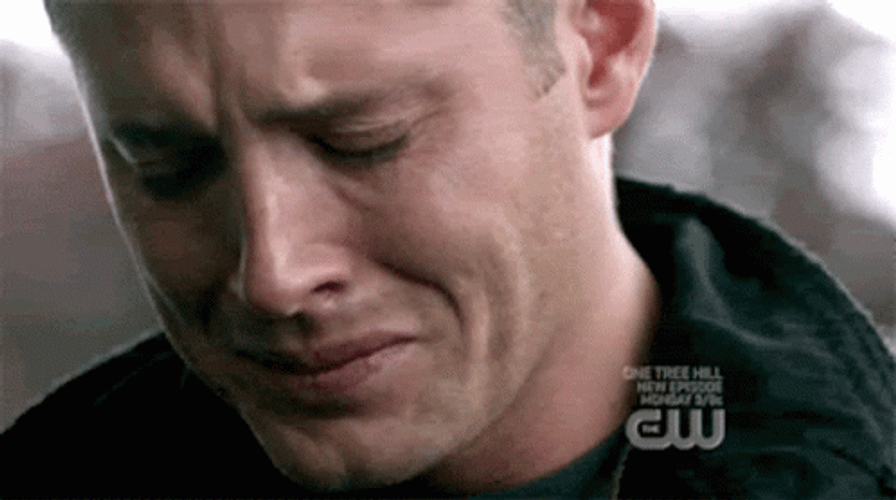Okay sorry this is a little long. My wife’s just taken a trip from the north-west down to High Wycombe for the weekend. This is the first reasonable longer distance using superchargers we’ve travelled (MYLR). Although it’s still only 200 miles (normally trips are 140 miles and regularly executed consuming approx 50% give or take 5%). I Charged to 100% before she left and this got her all the way with 24% left. Reasonable but higher consumption than usual. There was no convenient charging at the destination so the car was parked up for a few nights. Initially made the mistake of leaving Sentry on and within 12 hours got a warning that it turned off because the battery got down to 20%. Returning to the car today it was down to 18%, a quick schedule of a trip home on the app suggested a stop in at Oxford services (18miles away) and then a further stop at Warrington for five minutes (why not just an extra 5 at Oxford?). This was then sent to the car. When the time came to select the sent route in the car and drive off (10min), it changed the routing to Uxbridge supercharger which was well out of the way, similar distance to Oxford? Leaving Uxbridge charger (which cost a £2 car park charge) once enough to resume the trip was on board it then decided to route to Warrington with an arrival charge of -10%. She didn’t notice and carried on with the journey, It was just lucky that I decided to check on the app where she was up to. I noticed an arrival at -10% the car was happily cruising up the M40 with a -10% arrival on the screen. I had to call her and get her to cancel the Nav on the fly then restart it, it then scheduled another stop at Hilton Park (10% remaining).
My points on all this:
My points on all this:
- When you arrive there is no guarantee you’ll have enough after a few nights to get to a decent fast charger. The Nav appears to aim to get you to the destination, if that’s with 5% left it’s up to you to check there’s a charger nearby.
- The route you build on the phone app isn’t what you necessarily get, and it’s happy to send you 20 min out of your way (40 min round trip) to a pay car park. Even though there are 16 SC’s the same distance in your direction of travel- not great!
- Appreciating that the aim is to get enough on board and then move on. It’s still doesn’t really seem sensible to make multiple stops to charge when the journey is only 200 miles and the range is supposed to be 300+. The full journey shouldn’t take more than 80%, although the trip down suggested pretty average economy.
- All in all a bit of a mess really and confidence damaging for my wife. You really can’t just plumb in your destination and expect the car to work it all out. You need to put a lot of thought round it to make sure you’re not going to get stranded.
- You need to sense check that it’s made its calculations correctly. The car was quite happy with a -10% arrival.
Last edited: