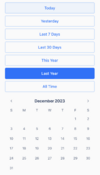Hello, just bought a 2021 Model 3 LR (built late 2020 at Fremont).
I'm in the UK and can see I've got a E5D battery (LG) based on my V5C, which I believe is fairly rare for a UK Model 3 LR built in the US (and not China).
I've read that this started with a 74.5/75kWh nominal battery capacity, however Tessie is stating this to be 77.8kWh based on the average for this model.
Should I change this to 74.5/75 kWh to get a more accurate reflection of the battery degradation or does Tessie know more than the official estimates of nominal battery capacity for the E5D battery?
It does not know if you have a special one off battery. A good way to tell which number is correct when you are uncertain is to look at your measurements vs the fleet degradation average. If you are consistently underperforming and 74.5 or whatever puts you more in line with fleet performance it is very likely correct.