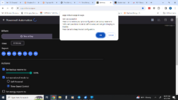gsdubs
Member
Set an automation at midnight for backup reserve 100% and ensure grid charging is disabledHave just had my PW2 installed and it's been working great with the automations in NetZero so big thanks to the developer!
Question which I'm hoping to get help with: I get really cheap power between midnight and 6am and I usually charge my car between those hours. Is there a way to set it to stop the PW discharging so I just use grid power to charge my car? I don't want the PW being charged during those hours either.
Any ideas?