I am planning my first long trip in my 2018 MS75D and I will use the trip planner in my car. I will be traveling from Ohio to Florida so I will encounter cold and hot weather. Driving locally in the cold weather I notice a big difference between the actual odometer miles and the battery charge indicator. My question is does the nav/trip planner take into account the outside temperature as it affects the car's milage? If I were to only use the battery charge level indicator (set to miles) to gauge if I can make it to the next supercharger it would not be accurate. (For example, on a recent local trip in the cold I traveled 32 actual miles (odometer) and used 77 miles off the battery charge indicator.)
Welcome to Tesla Motors Club
Discuss Tesla's Model S, Model 3, Model X, Model Y, Cybertruck, Roadster and More.
Register
Install the app
How to install the app on iOS
You can install our site as a web app on your iOS device by utilizing the Add to Home Screen feature in Safari. Please see this thread for more details on this.
Note: This feature may not be available in some browsers.
-
Want to remove ads? Register an account and login to see fewer ads, and become a Supporting Member to remove almost all ads.
You are using an out of date browser. It may not display this or other websites correctly.
You should upgrade or use an alternative browser.
You should upgrade or use an alternative browser.
Nav/Trip Planner Question
- Thread starter Chuckben
- Start date
Enadler
Member
I've planned several trips and have found that for long trips the in car nav is not sufficient. Try using EV Trip Planner this seems to be more accurate.
This is a very good question.
When you have a route plotted in Navigation and are driving, there is a remaining % estimated at arrival that it will show. (*NOTE* With Tesla's idiotic update in version 9, they now hide that % remaining estimate if you're displaying the map in either of the two useful views: North Up or Forward Up. They will now only let you see the % remaining estimate if you switch to the way zoomed out view of the whole trip, which is pretty useless for the ongoing turn-by-turn as you drive.)
That % remaining estimate number is a continually updating number that is reading all of your current energy use as you drive and projecting that out over the rest of the trip to that destination. So, if you're running a lot of heat, it will figure that into the estimate, and that number updates every few minutes. So to practically use it, I would recommend to select your next Supercharger at each charging stop, and as you charge up, you will see that % remaining going up. I go for about 20% margin generally to start with. Maybe 25% for really bad cold and 80 mph highway limits. As you start driving, you'll see the % adjust to how your driving conditions are going, and I just modify my speed a little bit to try to keep that from going below about 10% estimate that I wouldn't feel very comfortable with. You'll find it's kind of amazing how a small adjustment like 3 mph over the remaining hour or hour and a half of a trip segment can move that %. So there is plenty of feedback well ahead of time to see how you're doing.
Right, the "rated miles" indicator on that display obviously doesn't take any kind of heating use into account, but there is another place that effectively does.My question is does the nav/trip planner take into account the outside temperature as it affects the car's milage? If I were to only use the battery charge level indicator (set to miles) to gauge if I can make it to the next supercharger it would not be accurate. (For example, on a recent local trip in the cold I traveled 32 actual miles (odometer) and used 77 miles off the battery charge indicator.)
When you have a route plotted in Navigation and are driving, there is a remaining % estimated at arrival that it will show. (*NOTE* With Tesla's idiotic update in version 9, they now hide that % remaining estimate if you're displaying the map in either of the two useful views: North Up or Forward Up. They will now only let you see the % remaining estimate if you switch to the way zoomed out view of the whole trip, which is pretty useless for the ongoing turn-by-turn as you drive.)
That % remaining estimate number is a continually updating number that is reading all of your current energy use as you drive and projecting that out over the rest of the trip to that destination. So, if you're running a lot of heat, it will figure that into the estimate, and that number updates every few minutes. So to practically use it, I would recommend to select your next Supercharger at each charging stop, and as you charge up, you will see that % remaining going up. I go for about 20% margin generally to start with. Maybe 25% for really bad cold and 80 mph highway limits. As you start driving, you'll see the % adjust to how your driving conditions are going, and I just modify my speed a little bit to try to keep that from going below about 10% estimate that I wouldn't feel very comfortable with. You'll find it's kind of amazing how a small adjustment like 3 mph over the remaining hour or hour and a half of a trip segment can move that %. So there is plenty of feedback well ahead of time to see how you're doing.
Well, I find that to be totally unnecessary now, as long as it's a trip along Supercharger covered Interstates. But sure, I do use that frequently if I'm needing to check out a route that's not covered and see how tight it's going to be.I've planned several trips and have found that for long trips the in car nav is not sufficient. Try using EV Trip Planner this seems to be more accurate.
The estimate includes speed limits and hills, but not weather conditions. Mostly I just look at the trip graph when I reach the destination to see how well I've done. The exception is in bad weather, then I use it to check how I'm doing. Besides EVtripplanner, you can use plugshare and rvparking.com to find alternate sites just in case, because a 75 doesn't have as much wiggle room as an 85. And there are destination chargers that can be of use as well.
The Nav does a great job and with the energy app, select the tab trip, you can monitor your progress on how well you are doing on each leg. What has worked for me in both the S75 and the X100 was doing some simple math with the rated range. I know I'm on highway so efficiency will be approx 80%. If my leg is 100 miles to the next S/C, I'll take 100 X by 1.2 and add buffer of 30 or 40. So I'll launch from the current S/C when Rated miles reach 150 for this leg. if at night, I'll add a bit more buffer, ie 40. The X I'll usually add more buffer since % wise, has more miles than the S did. 10% on X is 30 miles VS 10% on S was 23. If at any time you are dropping under 10% on any leg, slow down, or draft. I always found interesting in with traffic on say 85 going into Atlanta at 80+mph my watt per miles start to fall. So, staying with traffic does help too. If unsure your first few legs leaving the cool weather to the warmer weather, use more buffer on your calculations. Range mode off while charging, and on when on the highway. pre condition heat while charging before leaving current S/C.

Travels so far on the X
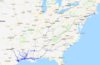
Travels on the S
Travels so far on the X
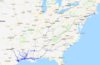
Travels on the S
animorph
Active Member
The nav is fine, it'll get you there. Recently it has been recommending longer driving segments (and charging times), even one that I didn't even want to attempt. That's where EVTripPlanner and ABetterRoutePlanner come in, optimizing your trip planning or just seeing if you can get there. They'll typically recommend shorter segments. I'm not sure there's a big total time difference, but you can check that with a trip planner.
So I usually map out the trip in a planner, figure out which Superchargers I want to stop at, and then use the nav to charge up to 20% remaining at my next Supercharger and monitor that number as we're driving. With an S75D you might aim for a lower percentage to avoid the slower charging rates at higher states of charge, which will speed your trip. That remaining charge at destination is your safety margin. You will need it if there's a big detour, a sudden rain storm, or a sudden headwind. If it has been raining or windy for the previous 30 miles then those conditions should already be included in the nav's estimate.
The key thing to remember is that range increases pretty significantly if you slow down. So if the nav says your remaining charge will be uncomfortably low (10% for me) just slow down a bit.
So I usually map out the trip in a planner, figure out which Superchargers I want to stop at, and then use the nav to charge up to 20% remaining at my next Supercharger and monitor that number as we're driving. With an S75D you might aim for a lower percentage to avoid the slower charging rates at higher states of charge, which will speed your trip. That remaining charge at destination is your safety margin. You will need it if there's a big detour, a sudden rain storm, or a sudden headwind. If it has been raining or windy for the previous 30 miles then those conditions should already be included in the nav's estimate.
The key thing to remember is that range increases pretty significantly if you slow down. So if the nav says your remaining charge will be uncomfortably low (10% for me) just slow down a bit.
Oh yeah, thank you for mentioning this, as I forgot to. If you just pick a start and end point a thousand miles away and let the car pick the Superchargers for the whole route, it will give really bad recommendations. It has this stupid tendency to try to get you to fill for an hour+ to nearly 100% and then drive down to ridiculously stupid levels like 7% in order to try to skip Supercharger stops. It's a bad way to travel and creates problems and unnecessary risks. Pick your own Supercharger stops that are a reasonable distance apart as you go and don't let it pick them and get you in trouble by trying to skip them.The nav is fine, it'll get you there. Recently it has been recommending longer driving segments (and charging times), even one that I didn't even want to attempt.
Similar threads
- Replies
- 12
- Views
- 738
- Replies
- 1
- Views
- 323
- Replies
- 1
- Views
- 153
- Replies
- 71
- Views
- 2K


