My Model S is running firmware version 5.9, and I’ve noticed this problem:
1. Press the Camera button to enable the rear-view camera.
2. Select a menu
3. The reversing view goes blank
Given that the GPS-triggered HomeLink menu auto-displays based on location, I’ve often had the situation where I get in the car and start to back out of the garage, and the HomeLink menu auto-displays, and the reversing view goes blank just when I need it.
Has anyone else seen this?
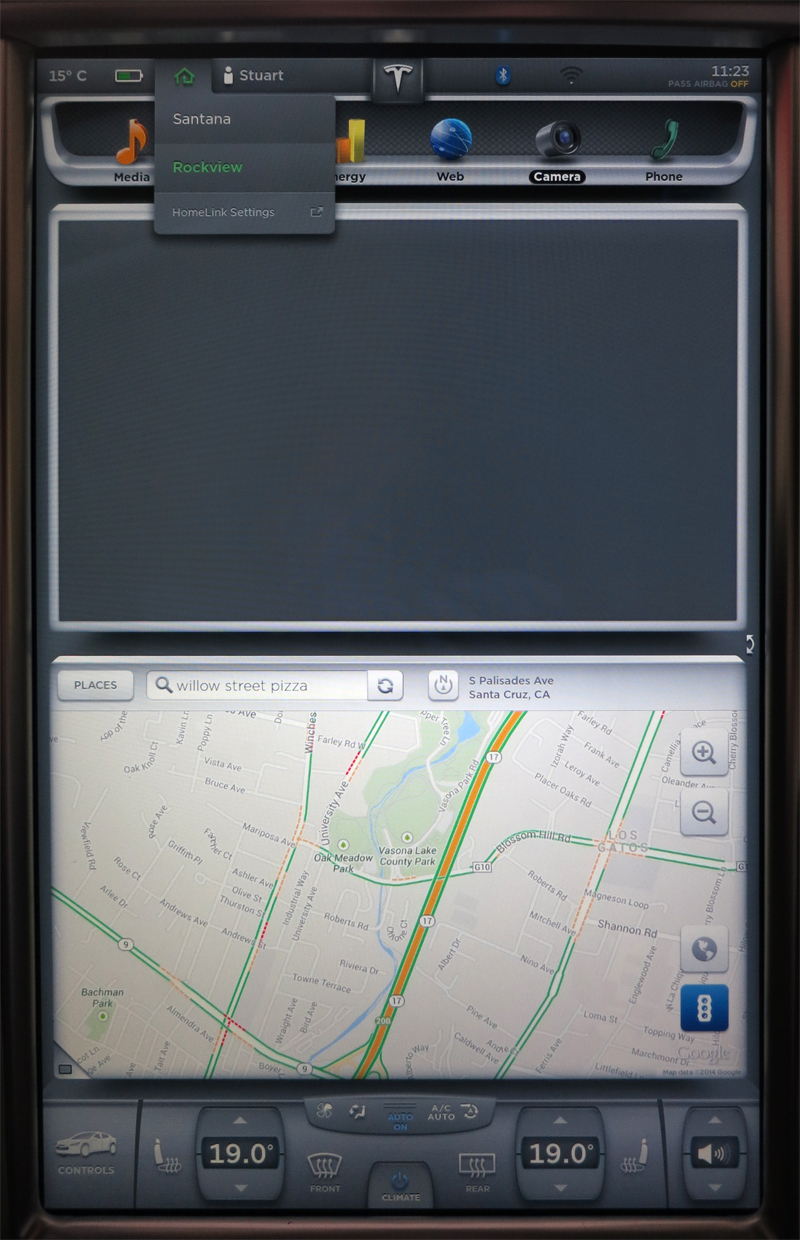
1. Press the Camera button to enable the rear-view camera.
2. Select a menu
3. The reversing view goes blank
Given that the GPS-triggered HomeLink menu auto-displays based on location, I’ve often had the situation where I get in the car and start to back out of the garage, and the HomeLink menu auto-displays, and the reversing view goes blank just when I need it.
Has anyone else seen this?


