Update: Problem fixed. See Post #3, below.
This is a mysterious new issue (for me). Help appreciated from those with similar experiences.
Monday (4/10/23): drove to local grocery store*. Everything working (afaik). Parked. Opened/closed trunk. Shopped. Opened/closed trunk. Backed out of parking space (no problem) and exited shopping area--everything still working. But on the way home I suddenly noticed that the rear camera view (I keep it in the center map display) was 'white.' Then I started noticing other stuff. Here are the symptoms I've see so far:
Photos of symptoms:
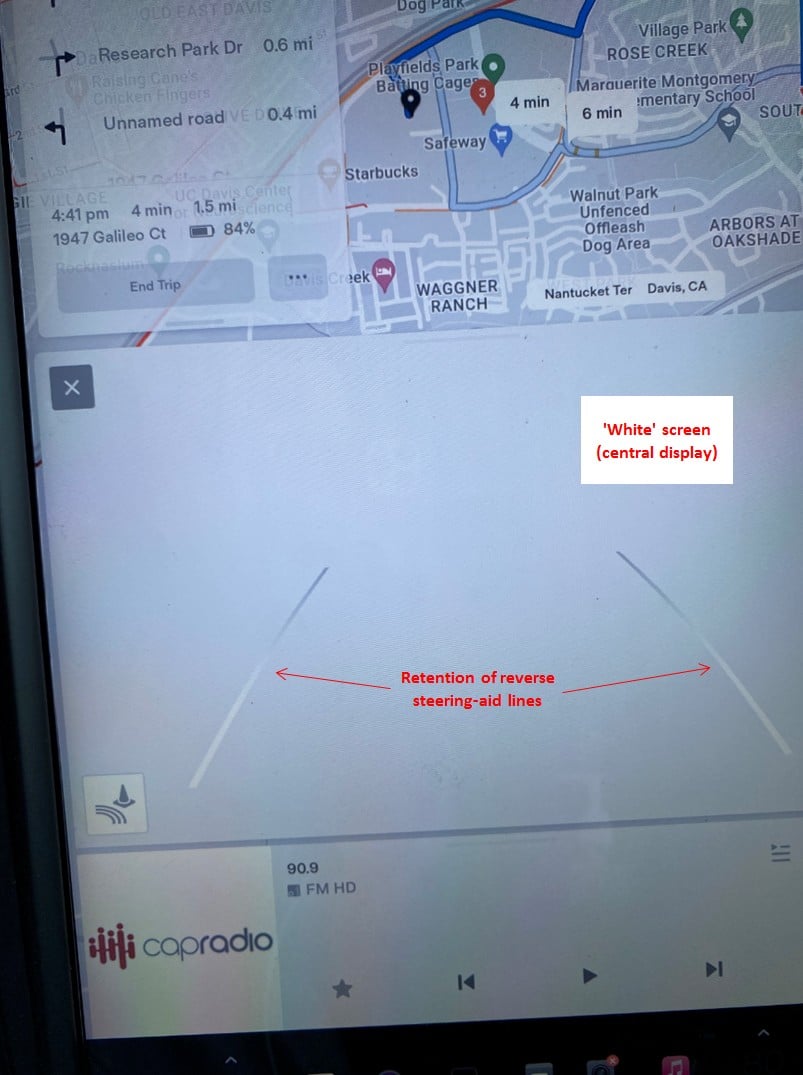

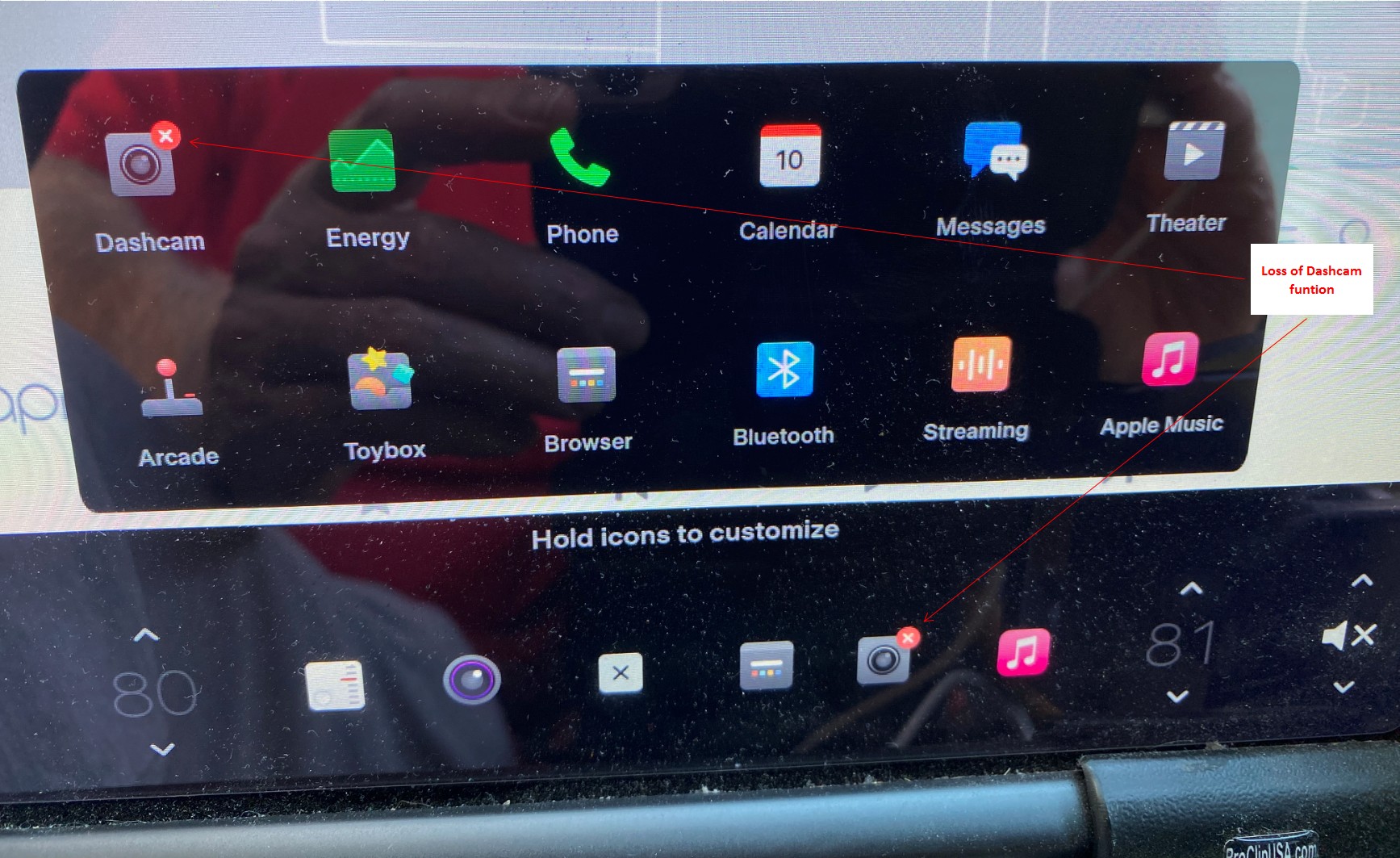
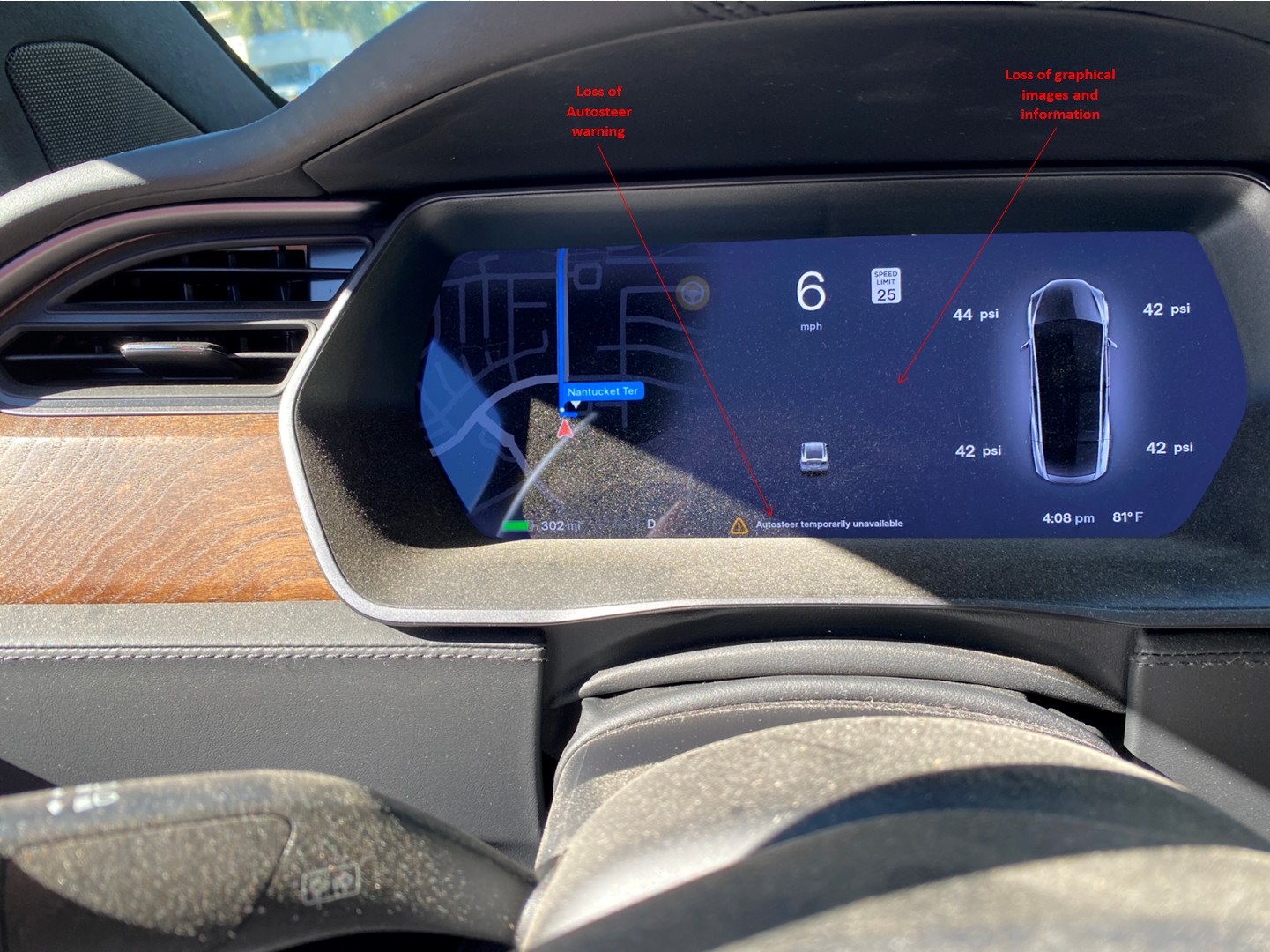

Car:
- 2021 Model X LR+ 5-seater ("Legacy" version)
- No collisions or other damage
- Low mileage
- Located near Sacramento, CA USA (so relatively mild climate)
- Received firmware update 2022.45.15 (FSD Beta v.11.3.6) Sunday (4/9/23)
At first I suspected a mechanical problem (disconnected cable) with the rear camera. Could still be the issue. However, I also wonder about software, possibly related to recent (FSD Beta) update. (If so, disappointing. I thought all the recent bug-fix updates were meant to catch and prevent this. Should be happening to Tesla employees, not me. Ha.) But why wait a day for symptoms to appear? My money is still on mechanical issue. We'll see.
_____
* Not a grocery-related issue as far as I can tell.
*****
This is a mysterious new issue (for me). Help appreciated from those with similar experiences.
Monday (4/10/23): drove to local grocery store*. Everything working (afaik). Parked. Opened/closed trunk. Shopped. Opened/closed trunk. Backed out of parking space (no problem) and exited shopping area--everything still working. But on the way home I suddenly noticed that the rear camera view (I keep it in the center map display) was 'white.' Then I started noticing other stuff. Here are the symptoms I've see so far:
- Rear camera view displayed in center display is now white.
- The steering indicator lines still appear when in reverse (just hard to see against white background).
- In the self-parking view the front and rear camera views are now all black. Again, two steering lines do appear when in reverse.
- Loss of graphic display objects in driver's display. The little Model X avatar is still there, but there are no other vehicles, lane-lines, or other objects displayed.
- Loss of cruise control function (warning appears at bottom of driver's display when I try to engage it).
- Loss of self-steering function. (warning appears).
- Loss of dashcam functions.
- The car. (I can still drive it.)
- The side cameras, I believe.
- Various levels of rebooting the car (e.g., two-fingered, four-fingered).
- Noticed that there is no reboot button on the Service screen (as some Internet sources claim. Maybe changed with firmware updates?) (Instead, there is a Power Off button on the Safety screen.) I have not tried a full factory reboot. I have not tried disconnecting the 12v battery.
- Opening and closing the trunk.
- Turning the rear camera display (in the central screen) off and on repeatedly.
- Disconnecting all USB devices.
- Putting car into reverse multiple times (a suggestion from the Internet, before I realized that the front camera was affected, also).
Photos of symptoms:
Car:
- 2021 Model X LR+ 5-seater ("Legacy" version)
- No collisions or other damage
- Low mileage
- Located near Sacramento, CA USA (so relatively mild climate)
- Received firmware update 2022.45.15 (FSD Beta v.11.3.6) Sunday (4/9/23)
At first I suspected a mechanical problem (disconnected cable) with the rear camera. Could still be the issue. However, I also wonder about software, possibly related to recent (FSD Beta) update. (If so, disappointing. I thought all the recent bug-fix updates were meant to catch and prevent this. Should be happening to Tesla employees, not me. Ha.) But why wait a day for symptoms to appear? My money is still on mechanical issue. We'll see.
_____
* Not a grocery-related issue as far as I can tell.
Last edited:


