Will see you in the other threads and around Adelaide someday..I am officially a Tesla owner. Thanks all for putting up with my whingeing and whining
View attachment 1047300
That black/white combo pops.
You can install our site as a web app on your iOS device by utilizing the Add to Home Screen feature in Safari. Please see this thread for more details on this.
Note: This feature may not be available in some browsers.
Will see you in the other threads and around Adelaide someday..I am officially a Tesla owner. Thanks all for putting up with my whingeing and whining
View attachment 1047300
I did the same. With a little bit of Google and YouTube you master it pretty quickly.Just spent the last 4 hours working it all out. Don't have latest software update yet, spent 15 mins trying to open boot by standing near it, didn't work. After all the fumbling around the screen I don't think I have stuffed much up.
Good general rule for any update.When the software update becomes available, don’t start it if you need to go anywhere soon. It says 30 minutes, but mine took about 45.
Unlike me this morning looking for my car rfid card because I started the iPhone 17.5 iOS update 4 mins before leaving for work…Good general rule for any update.
I wouldn't do it if you plan on going within an hour or two. Just in case.
Did you figure this out? I’ve not been able to get the auto boot open option to even appear in my menu. Using an iPhone 14 Pro Max. No speed cameras yet either.spent 15 mins trying to open boot by standing near it
Congrats! I got a text this morning telling me mine was ready a day early so I quietly left work and picked it up about an hour after you. I've finally stopped driving it about 20 minutes ago and only because I was starving.Well, I got another call from Tesla today. But this time good news, my car is ready and am picking it up at 2:30, woohoo
Enjoy it you absolute gentI am officially a Tesla owner. Thanks all for putting up with my whingeing and whining
View attachment 1047300
What software is your car running?Did you figure this out? I’ve not been able to get the auto boot open option to even appear in my menu. Using an iPhone 14 Pro Max. No speed cameras yet either.
And congrats!
you’ll need the latest software and update your iPhone phone key (Via the Tesla app).Just spent the last 4 hours working it all out. Don't have latest software update yet, spent 15 mins trying to open boot by standing near it, didn't work.
I did a software update from .3 to .9 it states speed camera a.d boot. But not sure about speed cameras but I have a feeling even though my samsung has uwb it won't talk to the car cos it's Korean, a.d not an almighty US of A iphone. Has anyone been able to get their android to open boot when they stand near it. Oh and my calibration hasn't completed yet. Looks like a 11km drive wasn't enoughDid you figure this out? I’ve not been able to get the auto boot open option to even appear in my menu. Using an iPhone 14 Pro Max. No speed cameras yet either.
And congrats!
UWB is not enabled on android with Tesla yet.I did a software update from .3 to .9 it states speed camera a.d boot. But not sure about speed cameras but I have a feeling even though my samsung has uwb it won't talk to the car cos it's Korean, a.d not an almighty US of A iphone. Has anyone been able to get their android to open boot when they stand near it. Oh and my calibration hasn't completed yet. Looks like a 11km drive wasn't enough
What do you mean by phone key? Like the actually phone iOS version? My car is on 2024.8.9.you’ll need the latest software and update your iPhone phone key (Via the Tesla app).
I turned the boot open thing back off, it’s a bit annoying when you walk past.
I’ll try and remember to turn it on when I go to the shops instead.
In the Tesla app on your phone look for the bit where it says to upgrade the phone key, not sure if android has it but iPhone does.What do you mean by phone key? Like the actually phone iOS version? My car is on 2024.8.9.
Ahhh so if we haven’t got a destination set, speed cameras don’t show up? I’ve just been driving in circles without nav setup. I did turn on the live map setting.
Yes, this.Ahhh so if we haven’t got a destination set, speed cameras don’t show up?
Looks great! I am slightly jealous at that white interior on the black.I am officially a Tesla owner. Thanks all for putting up with my whingeing and whining
View attachment 1047300
Can confirm. Mine took over an hour. Was beyond worried I'd somehow bricked my car.I did the same. With a little bit of Google and YouTube you master it pretty quickly.
When the software update becomes available, don’t start it if you need to go anywhere soon. It says 30 minutes, but mine took about 45.
Looks slick!KITT has just experienced his first bit shower. That ceramic coating is delivering right now.
View attachment 1047607
View attachment 1047608