Anyone else experiencing a lot more Gateway 2 crashes with 24.4.0? My system is almost three years old, but recently I've been seeing a lot of Gateway reboots. Normally this only happens when there's a new firmware install (or the rare lockup), but now I'm seeing them every few days. Very strange and not totally noticeable since it auto-recovers.
Posting dates and times in case some pattern emerges.
2024-04-21 17:24:50
2024-04-30 12:39:51
2024-05-01 06:38:30
2024-05-02 13:53:05
Posting dates and times in case some pattern emerges.
2024-04-21 17:24:50
2024-04-30 12:39:51
2024-05-01 06:38:30
2024-05-02 13:53:05
Last edited: