tl-dr; system outage noticed this morning, initial issues with phone support, but good end result, support stated its okay for end users to push the backup gateway's reset button at their own discretion to attempt to fix issues.
Had my first (and hopefully only) failure of system experience for my five month old system last night/this morning.
My wife noticed that the Powerwall2's we have were flashing a fast green bar this morning. She also noted a chiming noise coming from the backup gateway.
Fast flashing green on the Powerwalls indicates a communications failure I noted in the manual.
As a precaution I flipped the power switches on the Powerwalls to the off position. Waited a few minutes then I flipped the switches back on and waited a few more minutes for a change. Still flashing. Flipped the switches back off.
Since this was the first outage of the system I had experienced I checked on a few things prior to calling Tesla Energy support.
I added the backup gateway to my home wifi network months ago and assigned an IP address via static DHCP assignment to the wifi connection and the LAN connection (Powerline adapter).
I could ping the WIFI address of the backup gateway, but I could not browse to the IP address. The built-in web server would not respond. I also noted that I could not see the TEG-xxx SSID being broadcast.
With an abundance of time available to me this morning I decided to call Tesla support and see what they made of it.
I called at a little bit after 8AM Eastern, go through the prompts, Tesla Energy, support, Powerwall, talk a specialist, and get "Tesla Emergency Roadside Service, are you in a safe place?"
I explain that I was attempting to get to a Tesla Energy support specialist and am transferred back to the IVR where I get the same prompts and arrive back with the same Emergency Roadside Service representative. She apologies and says that Energy support is available starting at 7AM Mountain. No worries, all good. But, it would appear that the IVR for the phone menu system is misconfigured some how.
Get a drink and a bite to eat and call in at 7AM Mountain. Same prompts, different result. Spoke to a good technician, followed a script along with him, and eventually got communications re-established. Took about 30 minutes all told.
In the course of the troubleshooting: what is your serial number? who installed the system? [Tesla. Pretty sure if I had said anyone else they would have deferred assistance.] discussion of terms: backup gateway is the silver box installed on the wall, solar gateway is the black box about three CDs stacked on top of each other in the house. What lights are on the Powerwalls? Can you hear a chime coming from the backup gateway? Can you turn the Powerwalls back on? (No change to the green flashing lights.)
He could check on his side of things and saw that everything was 'grayed out'. We discussed the differences between cellular, wifi, and LAN connections that were available, but I never got a clear understanding that he was actively connected to the backup gateway in real time. I think he was looking at historical information (logs) for the system.
Eventually, he asked me to connect into the TEG-xxx WIFI network and I indicated that it wasn't available and that I had moved the backup gateway to a home WIFI network. He had me press the backup gateway's reset button for three seconds. I did, nothing changed for about 30 seconds and then a new chimes pattern was heard, and the TEG-xxx SSID showed up in my available WIFI networks.
He had me connect in to the backup gateway's TEG-xxx network and browse to the 192.168.91.1 address. And, there was the usual TEG-xxx web site for my system and the Powerwalls now showed their usual solid green lights for standby. After a little bit more looking around including logging in as customer into the 91.1 website everything looked fine.
I asked the support specialist to confirm that they/Tesla don't mind customers pushing the reset button on their own in the future to try and spare a support call and he said that he sees no problem in the customers hitting the reset button in an attempt to clear errors in the future.
Overall a good experience with Tesla Energy support with the exception of the phone menu issues.
I mentioned the phone menu issue to the support representative after he indicated that they had 24 hour support for Tesla Energy issues now. He genuinely sounded surprised that I couldn't get someone earlier and was going to escalate that to his management. (My assumption is that someone either messed up the IVR configuration or forwarded their phone when they were supposed to have been on shift and taking calls.)
No idea what the root cause of the outage was. Fix was apparently the reset button push. It appears from looking at the available app data that the system stopped data collection around 9:30PM Eastern last night and didn't startup again until around the time of the reset about 9:30AM Eastern this morning. I'm guessing that the Neurio got messed up last night for some reason and couldn't recover until the reset button cleared out whatever problem it was having.
And, while I don't think its relevant as an explanation of the outage, the app shows software version 1.49.0 in use, and normally I keep the solar gateway disconnected since I have Ethernet connected to my inverters. I did reconnect the solar gateway this morning prior to hitting the backup gateway's reset button this morning, but I don't believe the solar gateway connectivity was necessary to resolve this issue.
Had my first (and hopefully only) failure of system experience for my five month old system last night/this morning.
My wife noticed that the Powerwall2's we have were flashing a fast green bar this morning. She also noted a chiming noise coming from the backup gateway.
Fast flashing green on the Powerwalls indicates a communications failure I noted in the manual.
As a precaution I flipped the power switches on the Powerwalls to the off position. Waited a few minutes then I flipped the switches back on and waited a few more minutes for a change. Still flashing. Flipped the switches back off.
Since this was the first outage of the system I had experienced I checked on a few things prior to calling Tesla Energy support.
I added the backup gateway to my home wifi network months ago and assigned an IP address via static DHCP assignment to the wifi connection and the LAN connection (Powerline adapter).
I could ping the WIFI address of the backup gateway, but I could not browse to the IP address. The built-in web server would not respond. I also noted that I could not see the TEG-xxx SSID being broadcast.
With an abundance of time available to me this morning I decided to call Tesla support and see what they made of it.
I called at a little bit after 8AM Eastern, go through the prompts, Tesla Energy, support, Powerwall, talk a specialist, and get "Tesla Emergency Roadside Service, are you in a safe place?"
I explain that I was attempting to get to a Tesla Energy support specialist and am transferred back to the IVR where I get the same prompts and arrive back with the same Emergency Roadside Service representative. She apologies and says that Energy support is available starting at 7AM Mountain. No worries, all good. But, it would appear that the IVR for the phone menu system is misconfigured some how.
Get a drink and a bite to eat and call in at 7AM Mountain. Same prompts, different result. Spoke to a good technician, followed a script along with him, and eventually got communications re-established. Took about 30 minutes all told.
In the course of the troubleshooting: what is your serial number? who installed the system? [Tesla. Pretty sure if I had said anyone else they would have deferred assistance.] discussion of terms: backup gateway is the silver box installed on the wall, solar gateway is the black box about three CDs stacked on top of each other in the house. What lights are on the Powerwalls? Can you hear a chime coming from the backup gateway? Can you turn the Powerwalls back on? (No change to the green flashing lights.)
He could check on his side of things and saw that everything was 'grayed out'. We discussed the differences between cellular, wifi, and LAN connections that were available, but I never got a clear understanding that he was actively connected to the backup gateway in real time. I think he was looking at historical information (logs) for the system.
Eventually, he asked me to connect into the TEG-xxx WIFI network and I indicated that it wasn't available and that I had moved the backup gateway to a home WIFI network. He had me press the backup gateway's reset button for three seconds. I did, nothing changed for about 30 seconds and then a new chimes pattern was heard, and the TEG-xxx SSID showed up in my available WIFI networks.
He had me connect in to the backup gateway's TEG-xxx network and browse to the 192.168.91.1 address. And, there was the usual TEG-xxx web site for my system and the Powerwalls now showed their usual solid green lights for standby. After a little bit more looking around including logging in as customer into the 91.1 website everything looked fine.
I asked the support specialist to confirm that they/Tesla don't mind customers pushing the reset button on their own in the future to try and spare a support call and he said that he sees no problem in the customers hitting the reset button in an attempt to clear errors in the future.
Overall a good experience with Tesla Energy support with the exception of the phone menu issues.
I mentioned the phone menu issue to the support representative after he indicated that they had 24 hour support for Tesla Energy issues now. He genuinely sounded surprised that I couldn't get someone earlier and was going to escalate that to his management. (My assumption is that someone either messed up the IVR configuration or forwarded their phone when they were supposed to have been on shift and taking calls.)
No idea what the root cause of the outage was. Fix was apparently the reset button push. It appears from looking at the available app data that the system stopped data collection around 9:30PM Eastern last night and didn't startup again until around the time of the reset about 9:30AM Eastern this morning. I'm guessing that the Neurio got messed up last night for some reason and couldn't recover until the reset button cleared out whatever problem it was having.
And, while I don't think its relevant as an explanation of the outage, the app shows software version 1.49.0 in use, and normally I keep the solar gateway disconnected since I have Ethernet connected to my inverters. I did reconnect the solar gateway this morning prior to hitting the backup gateway's reset button this morning, but I don't believe the solar gateway connectivity was necessary to resolve this issue.