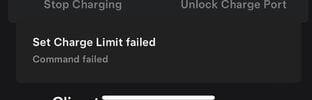Hello,
It has been multiple month that I’m having a « command failed » error on any actions like unlocking the car remotely, setting climate temperature, window control, battery percentage change. All of them!
The only thing that I can do is reading states of my Tesla.
I am sure it is related to my account and not my phone or app, as I deleted the app and tried with another account linked to my car and it was working well.
I suspect my account got partially locked out by Tesla, as I was using this account with the unofficial « home assistant » integration. I guess it may have flagged as bot activity? I removed the integration but I’m still locked out.
Have you already experienced this ?
How to resolve this issue ?
Thanks
It has been multiple month that I’m having a « command failed » error on any actions like unlocking the car remotely, setting climate temperature, window control, battery percentage change. All of them!
The only thing that I can do is reading states of my Tesla.
I am sure it is related to my account and not my phone or app, as I deleted the app and tried with another account linked to my car and it was working well.
I suspect my account got partially locked out by Tesla, as I was using this account with the unofficial « home assistant » integration. I guess it may have flagged as bot activity? I removed the integration but I’m still locked out.
Have you already experienced this ?
How to resolve this issue ?
Thanks