Welcome to Tesla Motors Club
Discuss Tesla's Model S, Model 3, Model X, Model Y, Cybertruck, Roadster and More.
Register
Install the app
How to install the app on iOS
You can install our site as a web app on your iOS device by utilizing the Add to Home Screen feature in Safari. Please see this thread for more details on this.
Note: This feature may not be available in some browsers.
-
Want to remove ads? Register an account and login to see fewer ads, and become a Supporting Member to remove almost all ads.
You are using an out of date browser. It may not display this or other websites correctly.
You should upgrade or use an alternative browser.
You should upgrade or use an alternative browser.
Remote S: Tesla app for Apple Watch, iPhone, iPad, and iPod Touch
- Thread starter AllenWong
- Start date
-
- Tags
- Model S User Interface
- Status
- Not open for further replies.
Dithermaster
Member
Reekdog
Member
velociped77
Member
Hi Allen, hope you're well!
I'm from Switzerland and I use your app instead of the official app.
What I like a lot is the possibility to see how much kWh the car added while charging. Especially because Tesla gives not the possibility to make any charge statistics.
Is it possible to add a "charge statistic function" in your app, like "charge start time and SOC", "charge end time and SOC", "added kWh", "typical range at the end of charge"? Minimal it would be nice to receive this data with notifications on the iOS-device when a storage-function is not possible in the app.
Greetings from Zurich!
I'm from Switzerland and I use your app instead of the official app.
What I like a lot is the possibility to see how much kWh the car added while charging. Especially because Tesla gives not the possibility to make any charge statistics.
Is it possible to add a "charge statistic function" in your app, like "charge start time and SOC", "charge end time and SOC", "added kWh", "typical range at the end of charge"? Minimal it would be nice to receive this data with notifications on the iOS-device when a storage-function is not possible in the app.
Greetings from Zurich!
Model S M.D.
Ludicrous Radiologist
@AllenWong I hope everything is okay and glad you are not seriously injured.
I am also getting the same "tesla servers overloaded" message when attempting to use homelink on the app.
Take care of yourself as always...
I am also getting the same "tesla servers overloaded" message when attempting to use homelink on the app.
Take care of yourself as always...
I think Allen said upthread that Homelink broke when Tesla made a change to what was available via the API. Other apps (other than the Tesla app) are similarly broken for this function.@AllenWong I hope everything is okay and glad you are not seriously injured.
I am also getting the same "tesla servers overloaded" message when attempting to use homelink on the app.
Take care of yourself as always...
This is correct. And there's a possibility for a fix, but I can't code/test it because my car is in the body shop after being hit by another car. And they disabled my remote mobile access.I think Allen said upthread that Homelink broke when Tesla made a change to what was available via the API. Other apps (other than the Tesla app) are similarly broken for this function.
This functionality already exists. On the bottom-left, it says something like "Added: 3.34 kWh 10 miles". That's how much charge and range was added in your most recent charge. This value goes up as you're charging and stays there until your next charge. You might not see this statistic you set a scheduled charge. If you did, the scheduled charge time is displayed instead, if I recall correctly. There's no statistic from the Tesla servers for charge start/end times. And since the app can't run in the background, it has no idea when you started/ended charging, too. Similar there's no information on the Tesla servers on what the typical range is at the end of the charge. I don't understand your last sentence. What's a storage-function?Hi Allen, hope you're well!
I'm from Switzerland and I use your app instead of the official app.
What I like a lot is the possibility to see how much kWh the car added while charging. Especially because Tesla gives not the possibility to make any charge statistics.
Is it possible to add a "charge statistic function" in your app, like "charge start time and SOC", "charge end time and SOC", "added kWh", "typical range at the end of charge"? Minimal it would be nice to receive this data with notifications on the iOS-device when a storage-function is not possible in the app.
Greetings from Zurich!
But if you also have the Tesla app with Notifications turned on you will get a time stamped notification of both start and end times.This is correct. And there's a possibility for a fix, but I can't code/test it because my car is in the body shop after being hit by another car. And they disabled my remote mobile access.
This functionality already exists. On the bottom-left, it says something like "Added: 3.34 kWh 10 miles". That's how much charge and range was added in your most recent charge. This value goes up as you're charging and stays there until your next charge. You might not see this statistic you set a scheduled charge. If you did, the scheduled charge time is displayed instead, if I recall correctly. There's no statistic from the Tesla servers for charge start/end times. And since the app can't run in the background, it has no idea when you started/ended charging, too. Similar there's no information on the Tesla servers on what the typical range is at the end of the charge. I don't understand your last sentence. What's a storage-function?
3s-a-charm
Active Member
Allen, early on in the development of this app you mentioned about the GUI and how some people appreciate having everything on one screen like it is now and others (myself) prefer the overall look/feel of the graphics in the OEM app where the buttons are larger but you have to scroll through pages to get to functions. You mentioned you would be revamping the current app or perhaps releasing a second version with a more OEM design to it... Is this still in the works at all? Thank you.
velociped77
Member
Yes. That's the plan. I know that some people prefer larger buttons/stats.Allen, early on in the development of this app you mentioned about the GUI and how some people appreciate having everything on one screen like it is now and others (myself) prefer the overall look/feel of the graphics in the OEM app where the buttons are larger but you have to scroll through pages to get to functions. You mentioned you would be revamping the current app or perhaps releasing a second version with a more OEM design to it... Is this still in the works at all? Thank you.
Don't want to get into the technical side of why it doesn't matter, but the short gist of it is that apps can't intercept other apps' notifications. Otherwise, I'd be able to read all of your notifications from other apps such as Facebook messenger and Whatsapp. So there's still no way for me to know when you started/stopped the charge.But if you also have the Tesla app with Notifications turned on you will get a time stamped notification of both start and end times.
Can't do it from the Watch app. But you can do it on the Phone app and it will update the Watch app as well with the vehicle selected.If you are lucky enough to be a more than one Tesla family, how do you switch vehicles from the watch app?
Where/how? (I'm not sure if the issue is that I don't know how to do this, or if Tesla has not yet added the second vehicle to my account for access. I am guessing it's the latter...)Can't do it from the Watch app. But you can do it on the Phone app and it will update the Watch app as well with the vehicle selected.
BertL
Active Member
Can you access both vehicles from the Tesla App? If not, it's likely best you begin by getting your account sorted-out with Tesla. Give a ring to your Delivery Specialist -- he/she should have handled or scheduled that to happen soon after you took delivery.Where/how? (I'm not sure if the issue is that I don't know how to do this, or if Tesla has not yet added the second vehicle to my account for access. I am guessing it's the latter...)
BTW, search can be a really useful thing here in the forums. With one quick one, I found a picture and explanation how to switch between vehicles that are already in the same Tesla account back in post #1360.
f-stop
Active Member
hi @AllenWong , I just bought Remote S, mainly to use with my Apple Watch.
Fantastic app, thanks for developing it and supporting it via this forum.
one small observation, not sure if it's already been covered in this long thread. I notice when the car is charging, the 2nd screen on the Watch shows the rate of added range in lower left in MPH even though my units are in km everywhere else (I would expect ~29kph in that spot)
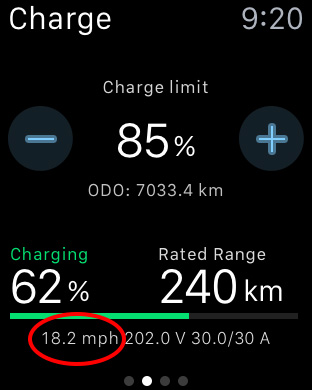
I believe it also shows the same mph figure in the main Glances screen on the watch (forgot to take a screenshot) even though it's km everywhere else. Meanwhile in the iPhone app, it shows the expected kph figures for rate of added range, so it seems to just be in the Watch app.
Fantastic app, thanks for developing it and supporting it via this forum.
one small observation, not sure if it's already been covered in this long thread. I notice when the car is charging, the 2nd screen on the Watch shows the rate of added range in lower left in MPH even though my units are in km everywhere else (I would expect ~29kph in that spot)
I believe it also shows the same mph figure in the main Glances screen on the watch (forgot to take a screenshot) even though it's km everywhere else. Meanwhile in the iPhone app, it shows the expected kph figures for rate of added range, so it seems to just be in the Watch app.
Okay, thanks for the bug report.hi @AllenWong , I just bought Remote S, mainly to use with my Apple Watch.
Fantastic app, thanks for developing it and supporting it via this forum.
one small observation, not sure if it's already been covered in this long thread. I notice when the car is charging, the 2nd screen on the Watch shows the rate of added range in lower left in MPH even though my units are in km everywhere else (I would expect ~29kph in that spot)
View attachment 186441
I believe it also shows the same mph figure in the main Glances screen on the watch (forgot to take a screenshot) even though it's km everywhere else. Meanwhile in the iPhone app, it shows the expected kph figures for rate of added range, so it seems to just be in the Watch app.
Austral
Member
First app my iPhone or iTunes has not been able to download in many years. I've requested a refund via Apple. Very sorry to bring you this news. Hopefully the issue is isolated to just me and not a larger problem with the Apple Store.
Have you tried downloading any other new app? Have you tried downloading the app onto your computer first?First app my iPhone or iTunes has not been able to download in many years. I've requested a refund via Apple. Very sorry to bring you this news. Hopefully the issue is isolated to just me and not a larger problem with the Apple Store.
There are many possible solutions to your problem: Can't download apps from App Store as get button doesn't start download
App store is showing that it's currently up for the past 3 days, so the problem is specific to your device and/or account: Apple - Support - System Status
- Status
- Not open for further replies.
Similar threads
- Replies
- 104
- Views
- 10K
- Question
- Replies
- 3
- Views
- 2K
- Replies
- 10
- Views
- 3K
- Suggestion
- Replies
- 5
- Views
- 278
- Replies
- 13
- Views
- 3K


