I've been a fan of the OhmConnect.com ever since I heard of them. I absolutely love the concept of enabling people to reduce energy use when the CO2 and Pollution level from generation are highest.
Before I signed up with OhmConnect, I already did quite a bit, including Solar Panels, LED lighting, high efficiency appliances, etc. OhmConnect lets me do even more during critical times, when the power companies have to switch to speaker planet for high demand. Supposedly we could reduce CO2 output from Power generation in California by 10% if we just reduce power page by just 1%, if that is at the right times. At my location in San Diego, the normal CO2 generated per kWh is about 0.67lbs per kWh, when the peaker plant come online it shoots way up, easily 3-4x as high.
Sometimes the alerts happen at night when I (and many other EV owners) are charging. One triggered list night, which is what made me think of posting this today. It seems like a lot of members of TMC would be in the same frame of mind as I am about the environment, and since we all have EV's the more people join them more impact we can have when the grid is having trouble.
Here's a picture of my electricity usage from earlier today. You can see when the OhmConnect notified my Tesla that the Grid was dirty at about 12:20, then when the hour was over, OhmConnect turned the Tesla charging back on and it finish normally. If I had kept charging during that time, I would have been contributing significantly more CO2 and pollution to the environment.
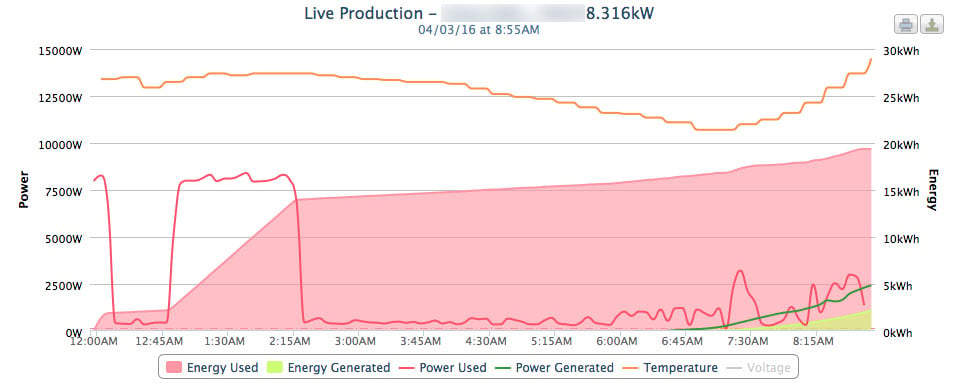
OhmConnect can also control many Smart thermostats, and some home automation systems to turn off various devices around the house during ohm hours. For people who don't have automatically controllable devices, they can still turn them off manual to help (OhmConnect can send you a text or email when the grid is dirty).
OhmConnect pays the participants based on how much they reduced compared to their normal usage during that time period, and how much the utilities pay them for the reduced consumption during the alert. The utilizes want to reduce because the peaker plants are more expensive to run. They probably don't care about the pollution aspect, but it works out well for every one.
Here is a good article from Wired Magazine explaining how OhmConnect works: The Internet of Anything: The System That Pays You to Use Less Electricity
I highly recommend visiting 'http://www.ohmconnect.com' and signing up. It's one of the easiest ways to make a difference, and they actually pay you a little to help out.
They also have a referral system, that will give both the refer and the referee $20 when they complete the signup and link their utility and participate in at least one OmmHour alert. My referral link is: "http://ohm.co/8b4e96". I would not post a referral link normally (because it makes it look like I'm doing this for the referral money), but the link gives the referee $20 and that is a good incentive to get some people to sign up. It's mostly important that people sign up. The more people, the more effect we can have.
if you have any question about OhmConnect, just ask. I've been using them for a few years now.
Before I signed up with OhmConnect, I already did quite a bit, including Solar Panels, LED lighting, high efficiency appliances, etc. OhmConnect lets me do even more during critical times, when the power companies have to switch to speaker planet for high demand. Supposedly we could reduce CO2 output from Power generation in California by 10% if we just reduce power page by just 1%, if that is at the right times. At my location in San Diego, the normal CO2 generated per kWh is about 0.67lbs per kWh, when the peaker plant come online it shoots way up, easily 3-4x as high.
Sometimes the alerts happen at night when I (and many other EV owners) are charging. One triggered list night, which is what made me think of posting this today. It seems like a lot of members of TMC would be in the same frame of mind as I am about the environment, and since we all have EV's the more people join them more impact we can have when the grid is having trouble.
Here's a picture of my electricity usage from earlier today. You can see when the OhmConnect notified my Tesla that the Grid was dirty at about 12:20, then when the hour was over, OhmConnect turned the Tesla charging back on and it finish normally. If I had kept charging during that time, I would have been contributing significantly more CO2 and pollution to the environment.
OhmConnect can also control many Smart thermostats, and some home automation systems to turn off various devices around the house during ohm hours. For people who don't have automatically controllable devices, they can still turn them off manual to help (OhmConnect can send you a text or email when the grid is dirty).
OhmConnect pays the participants based on how much they reduced compared to their normal usage during that time period, and how much the utilities pay them for the reduced consumption during the alert. The utilizes want to reduce because the peaker plants are more expensive to run. They probably don't care about the pollution aspect, but it works out well for every one.
Here is a good article from Wired Magazine explaining how OhmConnect works: The Internet of Anything: The System That Pays You to Use Less Electricity
I highly recommend visiting 'http://www.ohmconnect.com' and signing up. It's one of the easiest ways to make a difference, and they actually pay you a little to help out.
They also have a referral system, that will give both the refer and the referee $20 when they complete the signup and link their utility and participate in at least one OmmHour alert. My referral link is: "http://ohm.co/8b4e96". I would not post a referral link normally (because it makes it look like I'm doing this for the referral money), but the link gives the referee $20 and that is a good incentive to get some people to sign up. It's mostly important that people sign up. The more people, the more effect we can have.
if you have any question about OhmConnect, just ask. I've been using them for a few years now.
Last edited:


