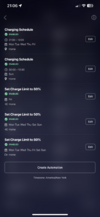Chewy13
ts.la/nick670348
I seem to be struggling on getting my automations to behave correctly.
I guess my first question - if I'm trying to set charging schedules via automations, do I need to have the Manual Toggle Enabled for Charging Schedule (found via the Charges icon on the home page)?
Do I have my automations set up properly to have a
- 9 PM - 1 PM charging schedule when home, M-F
- Midnight - 1 PM charging schedule when home, Sunday
- (No charging Saturday)
The charge limits seem to work just fine. It's the schedules that are screwing me up!
I guess my first question - if I'm trying to set charging schedules via automations, do I need to have the Manual Toggle Enabled for Charging Schedule (found via the Charges icon on the home page)?
Do I have my automations set up properly to have a
- 9 PM - 1 PM charging schedule when home, M-F
- Midnight - 1 PM charging schedule when home, Sunday
- (No charging Saturday)
The charge limits seem to work just fine. It's the schedules that are screwing me up!