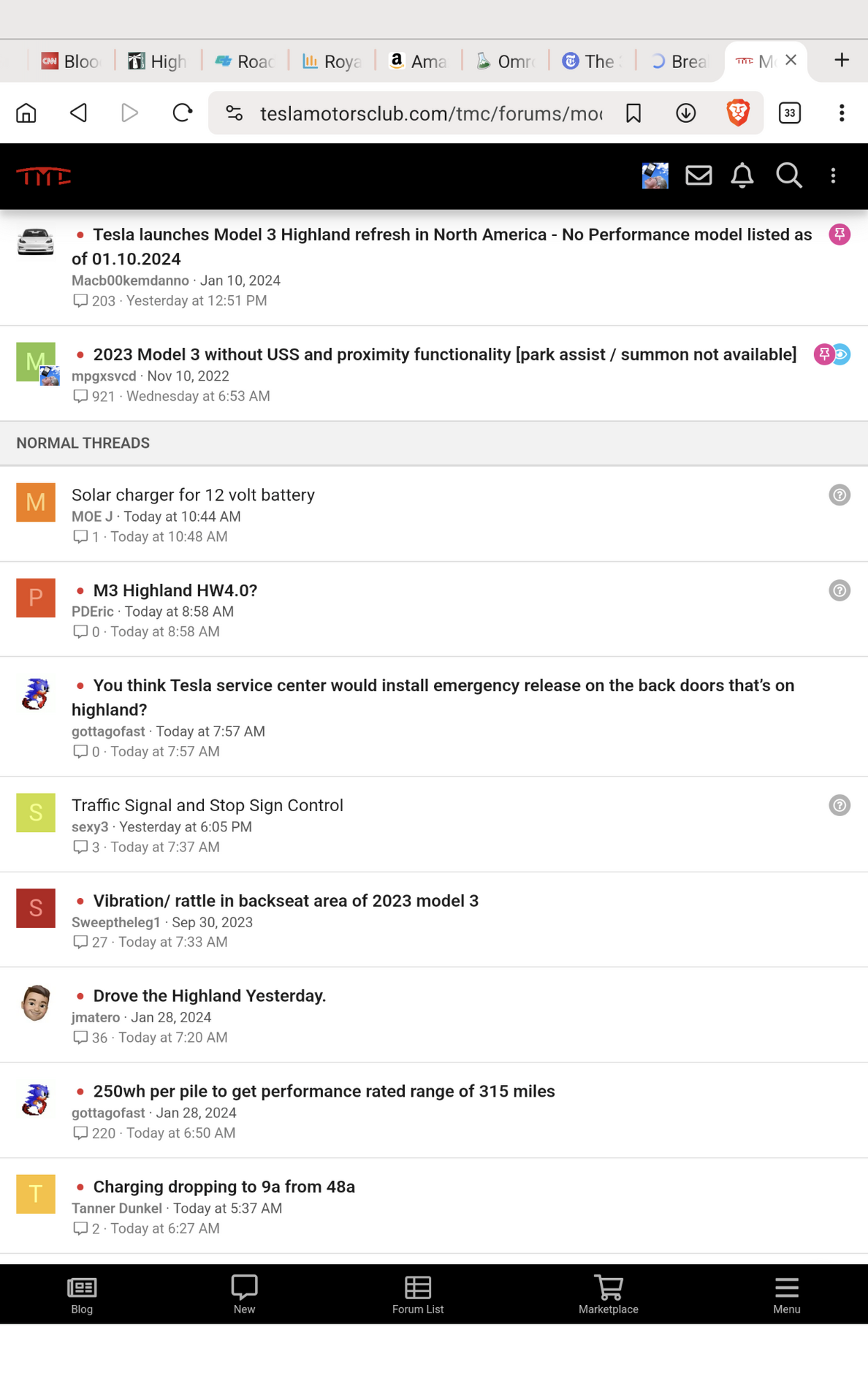Per
How to use Chrome extensions on an Android browser
> You cannot install Chrome extensions on the Chrome browser on Android, but several Chromium-based third-party browsers, like Yandex and Kiwi, support extensions.
> Yandex currently supports three extensions, including Pocket, LastPass, and Evernote.
[Avoid LastPass like the plague! If you've used it, move to a more secure password manager like 1Password, delete then purge the records from LastPass, and change all your passwords.]
> Kiwi Browser seemingly installed almost every Chrome extension we threw at it, so it’s the optimal choice for those with particular extension needs. You can even install extensions through compressed or user.js files.
Kiwi installed on my phone, and Animation Policy installed on Kiwi after going to landscape mode to reach the Install button.
Animation Policy's menu is at the bottom of the Kiwi menu, but its setting doesn't take.
Next ideas: Try modifying Animation Policy so it defaults to one-shot animations. Or submit a pull request to Kiwi to add the animation control feature. Or try Firefox and its extensions.