Welcome to Tesla Motors Club
Discuss Tesla's Model S, Model 3, Model X, Model Y, Cybertruck, Roadster and More.
Register
Install the app
How to install the app on iOS
You can install our site as a web app on your iOS device by utilizing the Add to Home Screen feature in Safari. Please see this thread for more details on this.
Note: This feature may not be available in some browsers.
-
Want to remove ads? Register an account and login to see fewer ads, and become a Supporting Member to remove almost all ads.
You are using an out of date browser. It may not display this or other websites correctly.
You should upgrade or use an alternative browser.
You should upgrade or use an alternative browser.
New Tesla app animations, 👍 or 👎 ?
- Thread starter jhn_
- Start date
aesculus
Still Trying to Figure This All Out
Why is one of your lines to the home not green if you are discharging the PW?Its still somewhat on topic for this thread (since it shows the colors and what powerwall providing power looks like), but here is what it looks like for me if I am charging my car at night, and letting the powerwalls provide power by having the reserve low enough for them to do so:
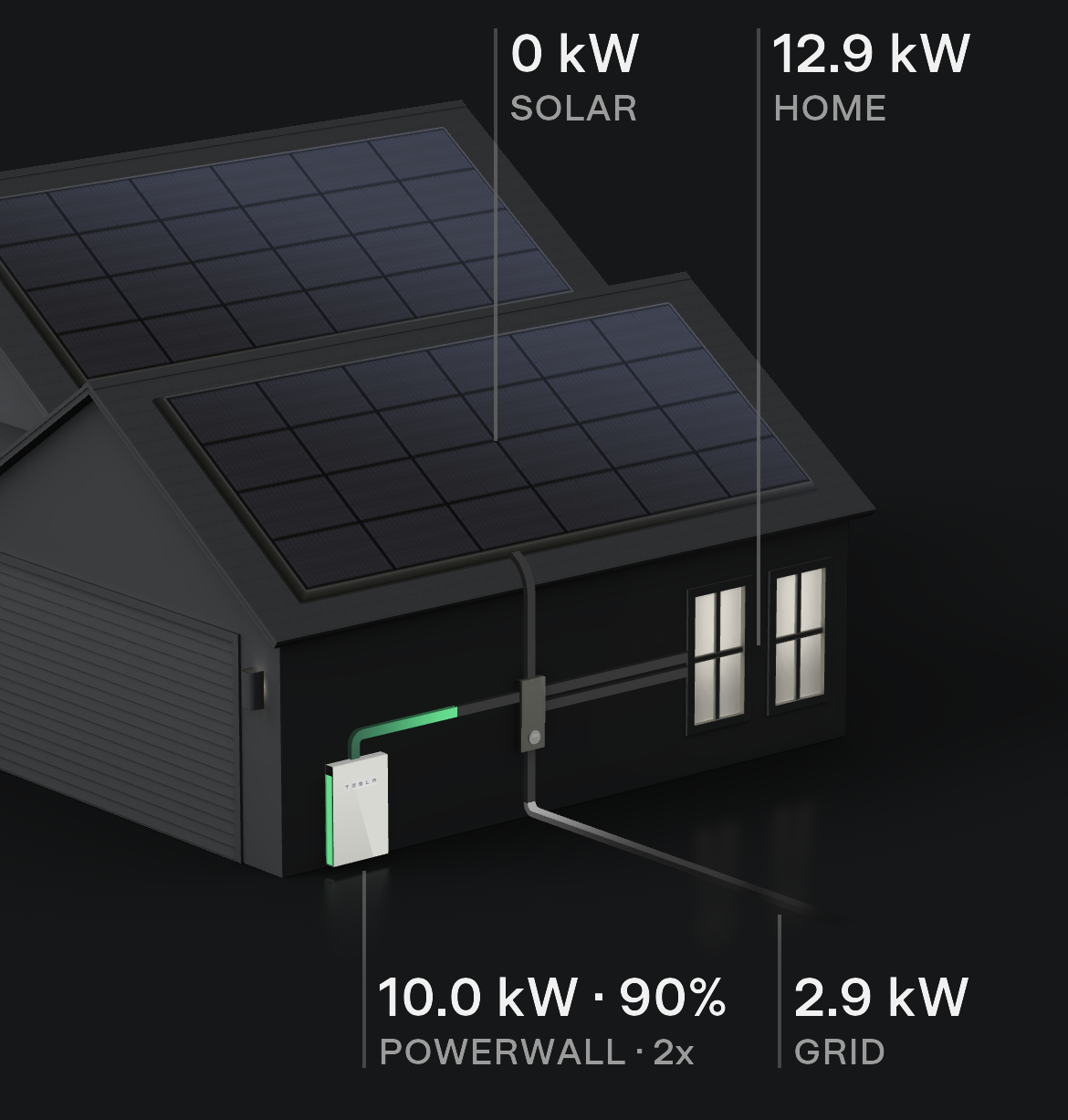
Here is a cropped pick I just took from my tesla app, after triggering my wifes model Y to charge (love that I can do this while I am 40 miles away at work, lol)
I have the complete reverse problem… my wife will text me that the house is too cold even with the thermostat set to 75F, then she’ll turn on the space heater even when I’m telling her “nooooo”.
FYI my Tesla app is still the previous version.
It is... that picture (the one you are quoting) is discharging from the powerwall to the house, and the grid is also going to the house. The line isnt continuously green, its "flowing" and thats the point where the screenshot was taken. That green line continued toward the house after the screenshot was taken (animated).Why is one of your lines to the home not green if you are discharging the PW?
aesculus
Still Trying to Figure This All Out
Ah. You should have posted a GIF.It is... that picture (the one you are quoting) is discharging from the powerwall to the house, and the grid is also going to the house. The line isnt continuously green, its "flowing" and thats the point where the screenshot was taken. That green line continued toward the house after the screenshot was taken (animated).
Animation coming from grid is now gray instead of green. Animation from solar is now yellow instead of green. Animation from Powerwall is still green.*Looks exactly the same to me, so I don't know how to rate it
And there are multiple animation paths from the gateway to the home load (window graphic) so you can see where each of the new colors are going. Multiple paths to grid I assume too, but have yet to see those.
* I wonder what color the path from the ultra rare generator hookup that the gateway is aware of will be.
GreenUnicorn
Member
On 4.18.0-1607 (Android) here. Looks like below. My solar feed is going to the battery then through to the home.
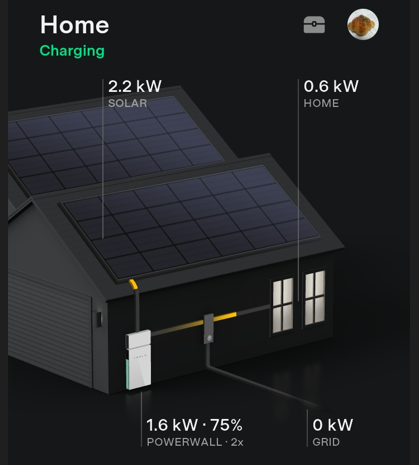
Last edited:
buckets0fun
Active Member
This is due to your inverter / powerwall being a 2+.On 4.18.0-1607 (Android) here. Looks like below. My solar feed is going to the battery then through to the home.
View attachment 912645
skepticcyclist
Member
Yeah I saw that. At the time I made my reply my house was running solely off the battery during peak time. So it was just green (like it always was) going from battery to house.) Now that all 4 (battery, solar, grid, and house) are active I see the colorsAnimation coming from grid is now gray instead of green. Animation from solar is now yellow instead of green. Animation from Powerwall is still green.*
And there are multiple animation paths from the gateway to the home load (window graphic) so you can see where each of the new colors are going. Multiple paths to grid I assume too, but have yet to see those.
* I wonder what color the path from the ultra rare generator hookup that the gateway is aware of will be.
This is due to your inverter / powerwall being a 2+.
Please tweet Elon to let him know his engineers are visually representing DC the same as AC... and this is unacceptable in 2023.
Jeremy3292
Active Member
The DC power is going through the solar inverter on top of the Powerwall+ and thus converted to AC before being sent to the house in the animation.Please tweet Elon to let him know his engineers are visually representing DC the same as AC... and this is unacceptable in 2023.
Tongue in cheek maybe?
The DC power is going through the solar inverter on top of the Powerwall+ and thus converted to AC before being sent to the house in the animation.
Tongue in cheek maybe?
The DC energy coming down from the rooftop solar array is depicted with the same yellow line/style as the AC energy going from the PW2+ to the gateway. EEeeekkkk.
Yes, highly tongue in cheek lol. But people have tweeted Elon for less and gotten a response from him so who knows.
But I have Enphase micros on my rooftop, so the home run coming down from my rooftop is AC. My graphical visualizations would be ok using the same yellow flowy bars
David 4893
Member
Well, I started carefully poking around in the inverter panel and found the problem. One of my powerwalls was not connected! There is a cable bundle from the powerwall below and it terminates to a black 4-pin rectangle shape plug. It was just an inch away from the orange panel where all the other stuff is wired. There was seemingly only one place this was supposed to go. I powered down the system, plugged it in, powered it all up again and, voila, fixed!Thats my understanding, yes although some of the data sheets for the powerwall+ show higher burst mode for providing power.
Nevertheless, you should be able to get 10kW of continuous power out of your 2 powerwalls, unless there is some specific technical reason in your setup which precludes that (which I havent heard of).
If you have a 60amp circuit for charging your car, have you tried triggering car charging at night, even for a few minutes, until it ramps up to 48amp? I only mention car charging because its the largest load that most people who have EVs can easily start and stop at will.
Its still somewhat on topic for this thread (since it shows the colors and what powerwall providing power looks like), but here is what it looks like for me if I am charging my car at night, and letting the powerwalls provide power by having the reserve low enough for them to do so:
View attachment 912448
If I hadn’t seen your @jjrandorin screenshot, I may have never known. I wonder why Tesla couldn’t see my system underperforming? I even did chat and they did some monitoring. They escalated me to tier 2 but said it’s 5 weeks for response.
My system will be happy for summer and all those Watts I’ll need.
Well, I started carefully poking around in the inverter panel and found the problem. One of my powerwalls was not connected! There is a cable bundle from the powerwall below and it terminates to a black 4-pin rectangle shape plug. It was just an inch away from the orange panel where all the other stuff is wired. There was seemingly only one place this was supposed to go. I powered down the system, plugged it in, powered it all up again and, voila, fixed!
If I hadn’t seen your @jjrandorin screenshot, I may have never known. I wonder why Tesla couldn’t see my system underperforming? I even did chat and they did some monitoring. They escalated me to tier 2 but said it’s 5 weeks for response.
My system will be happy for summer and all those Watts I’ll need.
Glad that it helped
For me, this type of thing is what online forums are for (helping each other figure out stuff about products). Increasingly, they have become about stuff other than that, but thats another discussion entirely, lol.
charlesj
Active Member
I want the solar panels to light up when generating. More production more intense. I want it yesterday.
buckets0fun
Active Member
Better granular control of powerwall energy output would be nice.
Example: Self powered, reserve used for house, car charge from grid after X time.
Not how it currently behaves. Where the car drains powerwall(s) to reserve then pulls from grid.
Not quite sure how the TEG/Gen3 HPWC/car would handle this, but since everyone is dreaming I figured someone smarter than I attempt to code the series of ‘if then’.
Yes, I realize this could be accomplished by having the HPWC not on the backed up load panel, but that isn’t an option. There are times I need to / want to drain the powerwalls into the car and not pull from the grid during peak.
Example: Self powered, reserve used for house, car charge from grid after X time.
Not how it currently behaves. Where the car drains powerwall(s) to reserve then pulls from grid.
Not quite sure how the TEG/Gen3 HPWC/car would handle this, but since everyone is dreaming I figured someone smarter than I attempt to code the series of ‘if then’.
Yes, I realize this could be accomplished by having the HPWC not on the backed up load panel, but that isn’t an option. There are times I need to / want to drain the powerwalls into the car and not pull from the grid during peak.
I've had my solar system for about a month now and I've always seen the power glow in green. Yesterday however, the power flow was orange. Does anyone understand what that means? Orange, yellow or red in most things indicate an issue but I can't find any information and my installer is not available to ask? Any ideas would be welcome! Thanks!I believe its new as of the tesla app version that @jhn_ mentioned..... with the caveat that I am using iOS to access the tesla app, so dont know if android has been updated yet.
EDIT:
Here is a cropped pick I just took from my tesla app, after triggering my wifes model Y to charge (love that I can do this while I am 40 miles away at work, lol)
View attachment 912348
I've had my solar system for about a month now and I've always seen the power glow in green. Yesterday however, the power flow was orange. Does anyone understand what that means? Orange, yellow or red in most things indicate an issue but I can't find any information and my installer is not available to ask? Any ideas would be welcome! Thanks!
The orange power flow (as it relates to the tesla app) is power coming from your solar panels.
orange = power from solar panels
Green = power from powerwalls
greyish white = power from grid.
In post #27 in this thread, the screenshot shared indicates that solar power is going into the house to provide electricity for the home.
Similar threads
- Replies
- 20
- Views
- 479
- Replies
- 24
- Views
- 895
- Replies
- 7
- Views
- 860
- Replies
- 20
- Views
- 868
- Replies
- 1
- Views
- 299


