You are completely missing the point. The logging apps are not USING large amounts of power, which you are trying to disprove. It's that they are just constantly poking the car, keeping it awake. It just never gets to go into its low power sleep states, which could overall save energy from all of the collective sources over many days.The range losses posted here are many, many, times more than the power required to stream even 1080p video over LTE 24/7. If tesla log was pinging every second we still shouldn't see these types of losses. A standard (non-gaming) desktop computer with monitor and LTE internet will use maybe 120w of power. That's 2.8kw per day. A laptop computer would use significantly less. There are likely low hanging fruit inefficiencies that could be improved and optimizations created to dramatically reduce vampire loss without significant adverse impact.
Welcome to Tesla Motors Club
Discuss Tesla's Model S, Model 3, Model X, Model Y, Cybertruck, Roadster and More.
Register
Install the app
How to install the app on iOS
You can install our site as a web app on your iOS device by utilizing the Add to Home Screen feature in Safari. Please see this thread for more details on this.
Note: This feature may not be available in some browsers.
-
Want to remove ads? Register an account and login to see fewer ads, and become a Supporting Member to remove almost all ads.
You are using an out of date browser. It may not display this or other websites correctly.
You should upgrade or use an alternative browser.
You should upgrade or use an alternative browser.
No, what I'm saying is that the functions required to aggregate and transmit data to said services shouldn't require anywhere near this amount of energy and that there are likely things Tesla could do to significantly optimize.You are completely missing the point. The logging apps are not USING large amounts of power, which you are trying to disprove. It's that they are just constantly poking the car, keeping it awake. It just never gets to go into its low power sleep states, which could overall save energy from all of the collective sources over many days.
You're right, the functions required to aggregate and transmit data do not require this amount of energy. However, there are many other systems (e.g. Battery management systems to keep battery at ideal temperature, GPS radio, Bluetooth radio, Sensor array, etc.) that are being kept active by these constant pings by these logging apps, and preventing the complete vehicle from going into a lower power mode.No, what I'm saying is that the functions required to aggregate and transmit data to said services shouldn't require anywhere near this amount of energy and that there are likely things Tesla could do to significantly optimize.
Only if you are in the car, then you can turn the car off. Otherwise, it's just the settings.Is there a way to override the apps and manually put the car to sleep either through an app or in the car itself?
You're right, the functions required to aggregate and transmit data do not require this amount of energy. However, there are many other systems (e.g. Battery management systems to keep battery at ideal temperature, GPS radio, Bluetooth radio, Sensor array, etc.) that are being kept active by these constant pings by these logging apps, and preventing the complete vehicle from going into a lower power mode.
Exactly. Lots Tesla should do to optimize and reduce non necessary power consumption.
You are still not getting it. They already do have it very well optimized if people would just leave the car alone and let it go to sleep and stop waking it up.Exactly. Lots Tesla should do to optimize and reduce non necessary power consumption.
TexasEV
Well-Known Member
And I would add it wasn't designed to have third party programs communicating with the car either-- so if you're concerned about vampire loss then don't use any of these unnecessary apps which give you information on the car. Curiosity doesn't just kill the cat, it kills the battery.You are still not getting it. They already do have it very well optimized if people would just leave the car alone and let it go to sleep and stop waking it up.
You are still not getting it. They already do have it very well optimized if people would just leave the car alone and let it go to sleep and stop waking it up.
I get it. I disagree though. Something isn't optimized if it requires "people to leave the car alone." To you, having data about your car doesn't seem to be that important. To me, and what seems like at least some others, it is. Since our values are different we disagree and that is fine. I don't know which one of us is in the minority. I'm just expressing my opinion that the vampire drain seems substantial given the software for the car tells it to turn on "battery management systems to keep battery at ideal temperature, GPS radio, Bluetooth radio, Sensor array" whenever it gets a simple ping requesting status. The fact that the car needs to be pinged every minute is a result of how Tesla implements connectivity. An example alternative: Tesla could optimize to send information *only* when anything changes so that it doesn't have to be pinged every minute.
mknox
Well-Known Member
Right. The point was that electricity gets used either way, so why not just plug it in and be done with it.
One advantage I can see is in the scenario where you can't plug in for a period of time. A 12v solar trickler in the cigarette socket might be enough to keep the DC-DC rom having to come on so much.
That doesn't even make sense though. That would be like a laptop that turns off the screen and goes into hibernate every time you take your finger off the touch pad or when you stop typing for a few seconds. There are low power modes that can turn things off, but you don't want a device going into those modes in a couple of minutes while you are reading an email or looking at a web page. The whole point of power saving modes is that there needs to be some delay before it shuts down into those modes so it corresponds to when the device is not being actively used. If you keep actively using something, it SHOULDN'T go into power save mode.I get it. I disagree though. Something isn't optimized if it requires "people to leave the car alone."
SDRick
Active Member
Perhaps what everybody is asking for are several levels of sleep or hibernation. It would make sense that if the only demands on the car involves data retrieval, the battery loss should be minuscule and all of the other systems would be allowed enter a "deep sleep" power saving mode.
Perhaps what everybody is asking for are several levels of sleep or hibernation. It would make sense that if the only demands on the car involves data retrieval, the battery loss should be minuscule and all of the other systems would be allowed enter a "deep sleep" power saving mode.
Yes!!!
My understanding is that there are different levels, but it takes a long time to reach the deepest ones. IIRC, at one time they put the car to sleep sooner than they do now, but it caused problems on waking up. A car isn't like a computer where there is a central CPU (sometimes more than one, but they are identical) and a few subsystem chips (GPU, Security processor, etc.). In a car, there are many ECUs which are interconnected (so that a failure of one doesn't bring the car down or cause an unsafe situation.) I'm not sure how many the Tesla has, but the 2G Prius has over thirty. Bringing them all on line in the correct order isn't all that easy. In the Prius, the car is basically on or off other than the security chip and the thermos controller. In the Tesla it's far less clear.Perhaps what everybody is asking for are several levels of sleep or hibernation. It would make sense that if the only demands on the car involves data retrieval, the battery loss should be minuscule and all of the other systems would be allowed enter a "deep sleep" power saving mode.
FlyF4
Son of a MX
Well sort of.... he is asking to put the car to sleep, and as you may know, turning it off in the car is not the same state as it going to sleep. It takes awhile for it to sleep after pressing the off button.Only if you are in the car, then you can turn the car off. Otherwise, it's just the settings.
The vampire draw depends very much on software versions and the "Energy saving" setting according to my tests.
At the current version (2018.10.4 and 2018.6.1, much improved compared to 2017's), the draw will be minimum at about 16 Watts for my X when set Energy saving on, that is equivalent to 1.2 miles per day, no app used, no remote calls to/from the Tesla server.
However, when set Energy saving off, the consumption will be 76 Watts which equivalent to 5.7 miles loss per day. In this mode, the DC-DC is on at 06:00 to 23:00 every day and outputs about 6A current (84 Watts).
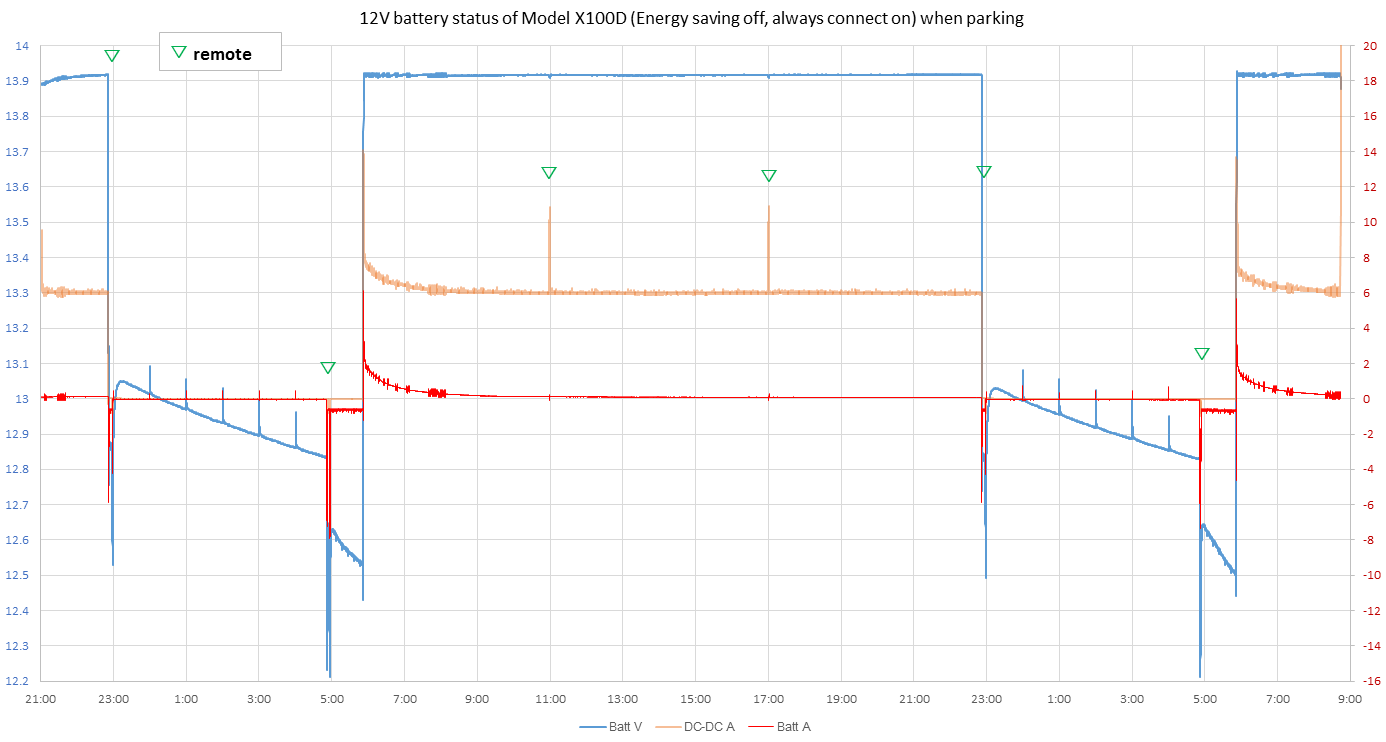
In both cases, the app's call will have not much effect on the consumption. It won't wake the car when it is in deep sleep mode (DC-DC is off), and only cause a current spike in either cases.
At the current version (2018.10.4 and 2018.6.1, much improved compared to 2017's), the draw will be minimum at about 16 Watts for my X when set Energy saving on, that is equivalent to 1.2 miles per day, no app used, no remote calls to/from the Tesla server.
However, when set Energy saving off, the consumption will be 76 Watts which equivalent to 5.7 miles loss per day. In this mode, the DC-DC is on at 06:00 to 23:00 every day and outputs about 6A current (84 Watts).
In both cases, the app's call will have not much effect on the consumption. It won't wake the car when it is in deep sleep mode (DC-DC is off), and only cause a current spike in either cases.
mxnym
Active Member
I should probably just stay out of this, but, yes, I saw this:
so, regarding this:
Unless I missed something, I'm not sure we know all of that is turning on. You started this conversation referring specifically to the power used by LTE, but didn't consider all of the other power necessary to gather the data. Anything in the computer-like device that provides the data will be drawing power when you request the data. This includes processors, fans, storage devices, and other components that you don't necessarily need. Moreover, that computer-like device has to be powered, most likely by the automotive 12V battery, which wouldn't run any computer for very long in a non-standby state (the state it has to be in for some period of time for each data request). Since the drive batteries are 300-350V, there is going to be inefficiency in the re-charging of the 12V which is drawn down by the computer-like device. Also, since you're given the option to draw from the 12V battery in order to collect this data, it has to be monitored somehow, which will also take energy.
Regarding the latter part about Tesla optimizing to send information, your are connecting to the vehicle via an API to request what you want. There is nothing for Tesla to optimize in this configuration, because no data is meant to be sent except when it is requested. Tesla could potentially allow some sort of vetted third-party app installation so that a third-party app could do what you're suggesting, but that might be low-priority for a number of reasons and arguably falls outside of the scope of normal power management configuration for their vehicles. Moreover, as I don't use the API to collect data from my vehicle, I don't understand why it needs collected at any particular interval. You're indicating that it does, but I should imagine all data you are collecting is kept in logs for days at the very least, so pinging every minute or hour to get updates is not necessarily beneficial when you're not staring at the data, anyway, so optimization may be far simpler on the end of the third-party service you are using. Perhaps it could only collect data once a day and/or when you're logged in to look at it.
Yes!!!
so, regarding this:
I'm just expressing my opinion that the vampire drain seems substantial given the software for the car tells it to turn on "battery management systems to keep battery at ideal temperature, GPS radio, Bluetooth radio, Sensor array" whenever it gets a simple ping requesting status. The fact that the car needs to be pinged every minute is a result of how Tesla implements connectivity. An example alternative: Tesla could optimize to send information *only* when anything changes so that it doesn't have to be pinged every minute.
Unless I missed something, I'm not sure we know all of that is turning on. You started this conversation referring specifically to the power used by LTE, but didn't consider all of the other power necessary to gather the data. Anything in the computer-like device that provides the data will be drawing power when you request the data. This includes processors, fans, storage devices, and other components that you don't necessarily need. Moreover, that computer-like device has to be powered, most likely by the automotive 12V battery, which wouldn't run any computer for very long in a non-standby state (the state it has to be in for some period of time for each data request). Since the drive batteries are 300-350V, there is going to be inefficiency in the re-charging of the 12V which is drawn down by the computer-like device. Also, since you're given the option to draw from the 12V battery in order to collect this data, it has to be monitored somehow, which will also take energy.
Regarding the latter part about Tesla optimizing to send information, your are connecting to the vehicle via an API to request what you want. There is nothing for Tesla to optimize in this configuration, because no data is meant to be sent except when it is requested. Tesla could potentially allow some sort of vetted third-party app installation so that a third-party app could do what you're suggesting, but that might be low-priority for a number of reasons and arguably falls outside of the scope of normal power management configuration for their vehicles. Moreover, as I don't use the API to collect data from my vehicle, I don't understand why it needs collected at any particular interval. You're indicating that it does, but I should imagine all data you are collecting is kept in logs for days at the very least, so pinging every minute or hour to get updates is not necessarily beneficial when you're not staring at the data, anyway, so optimization may be far simpler on the end of the third-party service you are using. Perhaps it could only collect data once a day and/or when you're logged in to look at it.
FlyF4
Son of a MX
Agree, apps are not using large amounts of power.The logging apps are not USING large amounts of power, which you are trying to disprove. It's that they are just constantly poking the car, keeping it awake. It just never gets to go into its low power sleep states, which could overall save energy from all of the collective sources over many days.
Oh wait, Rocky, are you aware that there are TWO types of communication with the car? "Poking" or "Polling" seems to mean different things to different people. Most comm calls to the car (not the app) are for quickly checking on the status of the vehicle (not requesting data), so the Tesla stays asleep. it awakens only when data is requested. Some apps like the Telsa app awaken the car every time the app is run, yet some of the smarter apps out there like TeslaFi don't awaken the car by polling it every minute (if that is the default that a user chooses).
You're responding to a comment from 2016. I am seeing that a lot of the remote monitoring software now is much improved at how it communicates with the car and is able to read some things without waking it up, as most of them used to do early on. (Or perhaps even car firmware updates can do better at responding without waking itself up as much) So my commentary about poking the car and waking it up is basically outdated.Agree, apps are not using large amounts of power.
Oh wait, Rocky, are you aware that there are TWO types of communication with the car? "Poking" or "Polling" seems to mean different things to different people. Most comm calls to the car (not the app) are for quickly checking on the status of the vehicle (not requesting data), so the Tesla stays asleep. it awakens only when data is requested. Some apps like the Telsa app awaken the car every time the app is run, yet some of the smarter apps out there like TeslaFi don't awaken the car by polling it every minute (if that is the default that a user chooses).
FlyF4
Son of a MX
Ok, thanks. I knew that was an older posting. Yet, as far as I am aware, there has always been two methods of communicationYou're responding to a comment from 2016. I am seeing that a lot of the remote monitoring software now is much improved at how it communicates with the car and is able to read some things without waking it up, as most of them used to do early on. (Or perhaps even car firmware updates can do better at responding without waking itself up as much) So my commentary about poking the car and waking it up is basically outdated.
Similar threads
- Replies
- 2
- Views
- 1K
- Replies
- 16
- Views
- 484
- Question
- Replies
- 35
- Views
- 2K
- Replies
- 5
- Views
- 1K


