Looking at your screen shot, I am less and less concerned with placement of most numbers, though I definitely prefer the range where it was before. My biggest concern is really the contrast issue that so many people have complained about. If I cannot easily see the readings while wearing sunglasses (a necessity on my morning and early evening drives), I would be infuriated. Have you noticed an improvement on this with .77?Sweet! The service center upgraded me to 2.7.77 today while they were swapping out my drive unit. And -- taa daaaa -- the time and temperature are back in their rightful place at the bottom of the speedo display! (Time still available on the 17" top right too.)
Baby steps. But they ARE listening.
Welcome to Tesla Motors Club
Discuss Tesla's Model S, Model 3, Model X, Model Y, Cybertruck, Roadster and More.
Register
Install the app
How to install the app on iOS
You can install our site as a web app on your iOS device by utilizing the Add to Home Screen feature in Safari. Please see this thread for more details on this.
Note: This feature may not be available in some browsers.
-
Want to remove ads? Register an account and login to see fewer ads, and become a Supporting Member to remove almost all ads.
You are using an out of date browser. It may not display this or other websites correctly.
You should upgrade or use an alternative browser.
You should upgrade or use an alternative browser.
Firmware 7.0 - For Classic Model S
- Thread starter malcolm
- Start date
I agree it was better to show the custom climate settings on the main screen, but I don't very often change the climate controls from Auto. For me, it's not a big deal to hit one button to see the settings if it says Custom. I probably only want to see them if there's something wrong (fogging windows, too hot/cold/windy/noisy...), in which case I need to open that pop-up to fix it anyway.
In LA we have lots of diesel trucks which are not fun sit behind and breath their exhaust. On 6.2, I glance down at the tab fairly frequently in such situations to ensure I am on recirc mode. On 7, I am now required to perform an additional press in order to display this setting. And it isn't exactly the easiest button to access on the 17" while keeping your eyes on the road.
Aside from that, almost every car I've driven within the past 15 years has an easy to view at a glance recirculation mode indicator somewhere on the dash. I want Tesla to bring this back in 7.1. That's all I ask.
Cyclone
Cyclonic Member ((.oO))
In LA we have lots of diesel trucks which are not fun sit behind and breath their exhaust. On 6.2, I glance down at the tab fairly frequently in such situations to ensure I am on recirc mode. On 7, I am now required to perform an additional press in order to display this setting. And it isn't exactly the easiest button to access on the 17" while keeping your eyes on the road.
Aside from that, almost every car I've driven within the past 15 years has an easy to view at a glance recirculation mode indicator somewhere on the dash. I want Tesla to bring this back in 7.1. That's all I ask.
To me, it is one of those things that those who didn't car probably wouldn't know it changed if it weren't for the forums. The button is still there and they basically ignored what it said. For those of us who care, we lost that info. I do not buy the explanation that it was too cluttered with that there. If they had removed the button altogether, then you can make that argument -- but just "dumbing it down" leaves it just as cluttered to those who don't care and useless to those who do.
Mark Z
Active Member
Since I like fresh air mode in Orange and Riverside counties, in 7.0 I must manually set the mode for fresh air. That shows the word "Custom" on the touch screen and because of the "Custom" indicator, I know that for my Model S, it is NOT in recirculation mode....almost every car I've driven within the past 15 years has an easy to view at a glance recirculation mode indicator somewhere on the dash. I want Tesla to bring this back in 7.1. That's all I ask.
Since the word "Custom" will indicate any manual mode you set, it is a personal message, always visible, for whatever your realtime manual setting is.
mknox
Well-Known Member
To me, it is one of those things that those who didn't car probably wouldn't know it changed if it weren't for the forums.
I dunno. It's the first thing I noticed (and didn't like). Every car I've ever owned would show you at a glance the state of the HVAC system. On older cars it might have been via indicator lights on or over the buttons, and on my Tesla it was via icons on the screen. They were pretty tiny before, but at least they were there. It seems there is plenty of room to make that button even wider and bring back the status icons.
I haven't seen it mentioned.. my heat is better in 2.7.77.
I like having the time and temp on the instrument cluster again.. kinda wish temp was still on the center touchscreen though. I think they just moved it.. was temp on the center touch screen on original 7.0?
I like having the time and temp on the instrument cluster again.. kinda wish temp was still on the center touchscreen though. I think they just moved it.. was temp on the center touch screen on original 7.0?
Since the word "Custom" will indicate any manual mode you set, it is a personal message, always visible, for whatever your realtime manual setting is.
True, but then it forces you to think back to when you last set it. Did I put recirc on before getting on the freeway? Now it's a button I have to reach for and since it's at the very bottom it definitely is distracting in some situations and less safe.
Cyclone
Cyclonic Member ((.oO))
I dunno. It's the first thing I noticed (and didn't like). Every car I've ever owned would show you at a glance the state of the HVAC system. On older cars it might have been via indicator lights on or over the buttons, and on my Tesla it was via icons on the screen. They were pretty tiny before, but at least they were there. It seems there is plenty of room to make that button even wider and bring back the status icons.
You just agreed with what I said. Those who want the information miss it. Those who didn't care about the information don't notice the difference because in 6.2 and 7.0, that button is still there and if they didn't care, they just didn't focus to read it. You and I care, so we are saddened by it being "dumbed down".
Cluttered? I dunno. Looks like they've got plenty of space to place a couple icons that convey useful info.
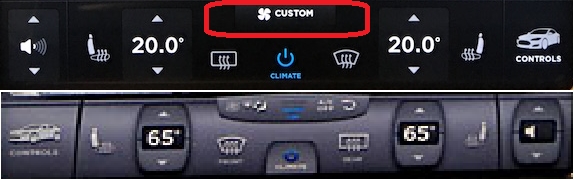
(apologies for the poor graphics)
Also, I'm still on 6.2. Never realized they switch controls to the opposite side of the screen.
(apologies for the poor graphics)
Also, I'm still on 6.2. Never realized they switch controls to the opposite side of the screen.
TexasEV
Well-Known Member
That's weird. My 7.0 still has "controls" on the left and the volume control on the right. I believe it's there for the passenger, as the driver has the steering wheel volume control, so this makes no sense.Cluttered? I dunno. Looks like they've got plenty of space to place a couple icons that convey useful info.
View attachment 99593
(apologies for the poor graphics)
Also, I'm still on 6.2. Never realized they switch controls to the opposite side of the screen.
bollar
Disgruntled Member
That's weird. My 7.0 still has "controls" on the left and the volume control on the right. I believe it's there for the passenger, as the driver has the steering wheel volume control, so this makes no sense.
The 7.0 example comes from a right hand drive vehicle. Tricky!
The 7.0 example comes from a right hand drive vehicle. Tricky!
Doh! Yep guess you're right.
Cyclone
Cyclonic Member ((.oO))
Cluttered? I dunno. Looks like they've got plenty of space to place a couple icons that convey useful info.
View attachment 99593
(apologies for the poor graphics)
Also, I'm still on 6.2. Never realized they switch controls to the opposite side of the screen.
Not to mention it more than just a glance for me to figure out which unlabeled defrost in 7 was the front windshield vs. the rear.
TexasEV
Well-Known Member
That should have been obvious, but it never occurred to me. Thanks.The 7.0 example comes from a right hand drive vehicle. Tricky!
bollar
Disgruntled Member
That should have been obvious, but it never occurred to me. Thanks.
If the interface was better, it would have been immediately apparent.
Tesla, please fix this in 7.1. If there really is absolutely no way to swap the odo and the battery gauge (still don't get it, but whatevs), then I'll learn to live with it. But this is pretty key. I definitely find myself quickly referencing the climate tab on 6.2 very often.
I suspect that upper image is from a right hand drive S.View attachment 99593
(apologies for the poor graphics)
Also, I'm still on 6.2. Never realized they switch controls to the opposite side of the screen.
Similar threads
- Replies
- 4
- Views
- 172
- Replies
- 17
- Views
- 321
- Replies
- 0
- Views
- 108
- Replies
- 1
- Views
- 739


