No resetting issues at all so far, just the clipping outside the city.have you seen the resetting issues we're talking about here with the plaid?
Welcome to Tesla Motors Club
Discuss Tesla's Model S, Model 3, Model X, Model Y, Cybertruck, Roadster and More.
Register
Install the app
How to install the app on iOS
You can install our site as a web app on your iOS device by utilizing the Add to Home Screen feature in Safari. Please see this thread for more details on this.
Note: This feature may not be available in some browsers.
-
Want to remove ads? Register an account and login to see fewer ads, and become a Supporting Member to remove almost all ads.
You are using an out of date browser. It may not display this or other websites correctly.
You should upgrade or use an alternative browser.
You should upgrade or use an alternative browser.
Factory OEM SiriusXM nearly working in Tesla 2022 Model 3
- Thread starter sparkywatts
- Start date
crackers8199
Active Member
No resetting issues at all so far, just the clipping outside the city.
my guess still is that your antenna is blocked. in the city, you're getting signal from the repeaters so it doesn't need the clear view of the sky...once you leave the range of those repeaters, it's looking for the actual satellites and doesn't have a clear enough view to hold the signal.
Had some time over the weekend and was bored really, but I took the plaid tuner out of Intel MYLR and placed in AMD m3p to see if anything changed with new updates.
M3P picked up tuner as usual and Siriusxm icon popped up after software reinstall. I was surprised to see my old favorites were still there but still no music from the SiriusXM channels. But one big difference was that when I would go from FM to SiriusXM it wouldn't play the FM audio like before instead it played static. Not sure what that means but it definitely still not functional in AMD cpu Teslas, yet I hope. Will leave the tuner in for the week to mess with it a little more.
Sidenote I did try an old model x tuner (1143716-00-B/hb z515) in my m3p and didn't even work at all. M3p didn't even recognize it to play FM.
M3P picked up tuner as usual and Siriusxm icon popped up after software reinstall. I was surprised to see my old favorites were still there but still no music from the SiriusXM channels. But one big difference was that when I would go from FM to SiriusXM it wouldn't play the FM audio like before instead it played static. Not sure what that means but it definitely still not functional in AMD cpu Teslas, yet I hope. Will leave the tuner in for the week to mess with it a little more.
Sidenote I did try an old model x tuner (1143716-00-B/hb z515) in my m3p and didn't even work at all. M3p didn't even recognize it to play FM.
crackers8199
Active Member
TIL: If you tap the channel name on the now playing bar, it'll expand the screen and bring up that channel on the "related content" page.
completely by accident and not sure it's really useful, but it does add a tiny interesting additional way to navigate this hideous UI.
completely by accident and not sure it's really useful, but it does add a tiny interesting additional way to navigate this hideous UI.
Been driving around with plaid tuner in AMD m3 and noticed that without the xm antenna attached I don't get channel information (ie sing title/artist etc...) And plus the icon shows Siriusxm vs streaming (see pic) So I suspect that the system doesn't pull info from WiFi like it does in Intel models hence why I don't get song/artist info without XM antenna.
There have been a few instances where FM radio doesn't auto play upon entering car. Not sure if that's tuner issue or something else. I also did have 1 instance where the Siriusxm icon just disappears from the Tesla screen but returned next time in the car.
Fyi; I'm running Siriusxm roady bt through FM mod with he plaid tuner displaying XM info.
There have been a few instances where FM radio doesn't auto play upon entering car. Not sure if that's tuner issue or something else. I also did have 1 instance where the Siriusxm icon just disappears from the Tesla screen but returned next time in the car.
Fyi; I'm running Siriusxm roady bt through FM mod with he plaid tuner displaying XM info.
Attachments
crackers8199
Active Member
Been driving around with plaid tuner in AMD m3 and noticed that without the xm antenna attached I don't get channel information (ie sing title/artist etc...) And plus the icon shows Siriusxm vs streaming (see pic) So I suspect that the system doesn't pull info from WiFi like it does in Intel models hence why I don't get song/artist info without XM antenna.
There have been a few instances where FM radio doesn't auto play upon entering car. Not sure if that's tuner issue or something else. I also did have 1 instance where the Siriusxm icon just disappears from the Tesla screen but returned next time in the car.
Fyi; I'm running Siriusxm roady bt through FM mod with he plaid tuner displaying XM info.
based on @ph0ton tests and my experience, it seems it only pulls the channel list from wifi or LTE when the car first starts up. after that, it gets the channel data from the satellite.
crackers8199
Active Member
potential "fix" for the radio resetting issues: change to a streaming input for a few seconds, then switch back to SXM. I was able to get mine to stop the reset cycle last night by doing that.
like everything else in this process, who knows if that'll work all the time or if it was just me getting lucky...but I figured I would throw it out there either way in case it helps someone else.
like everything else in this process, who knows if that'll work all the time or if it was just me getting lucky...but I figured I would throw it out there either way in case it helps someone else.
Update:
Intel MYLR; I moved the antenna to the outside of the car and the clipping stopped on recent road trip. Thanks @crackers8199
AMD M3P; tuner still displaying info only with no audio even with newest update.
Intel MYLR; I moved the antenna to the outside of the car and the clipping stopped on recent road trip. Thanks @crackers8199
AMD M3P; tuner still displaying info only with no audio even with newest update.
crackers8199
Active Member
Update:
Intel MYLR; I moved the antenna to the outside of the car and the clipping stopped on recent road trip. Thanks @crackers8199
AMD M3P; tuner still displaying info only with no audio even with newest update.
glad it worked out for you...I might have to grab the next plaid tuner I see on eBay to test this. it's not worth $225 to me to see if that fixes the clipping issues completely, but a little less and I'd give it a shot.
where'd you end up putting the antenna? I would imagine on the Y it's a little harder to find a good spot that's easy to get the wire back inside...for the 3, the rear quarter panel seems to be the best spot so far. I've had it there for over a month now and it's good enough that I don't see any need to try to put it on the roof (and as a bonus a lot of the spots where I used to drop the signal up against hills or trees or anything of that sort with the antenna inside have resolved as well).
crackers8199
Active Member
Just picked up a 22 model 3 LR and my excitement when I came across this post was quickly turned off
even if we never get this working for the AMD cars, you can still install a portable SXM player using the FM mod we've been discussing here and it'll work just fine...you just won't have it built into the display.
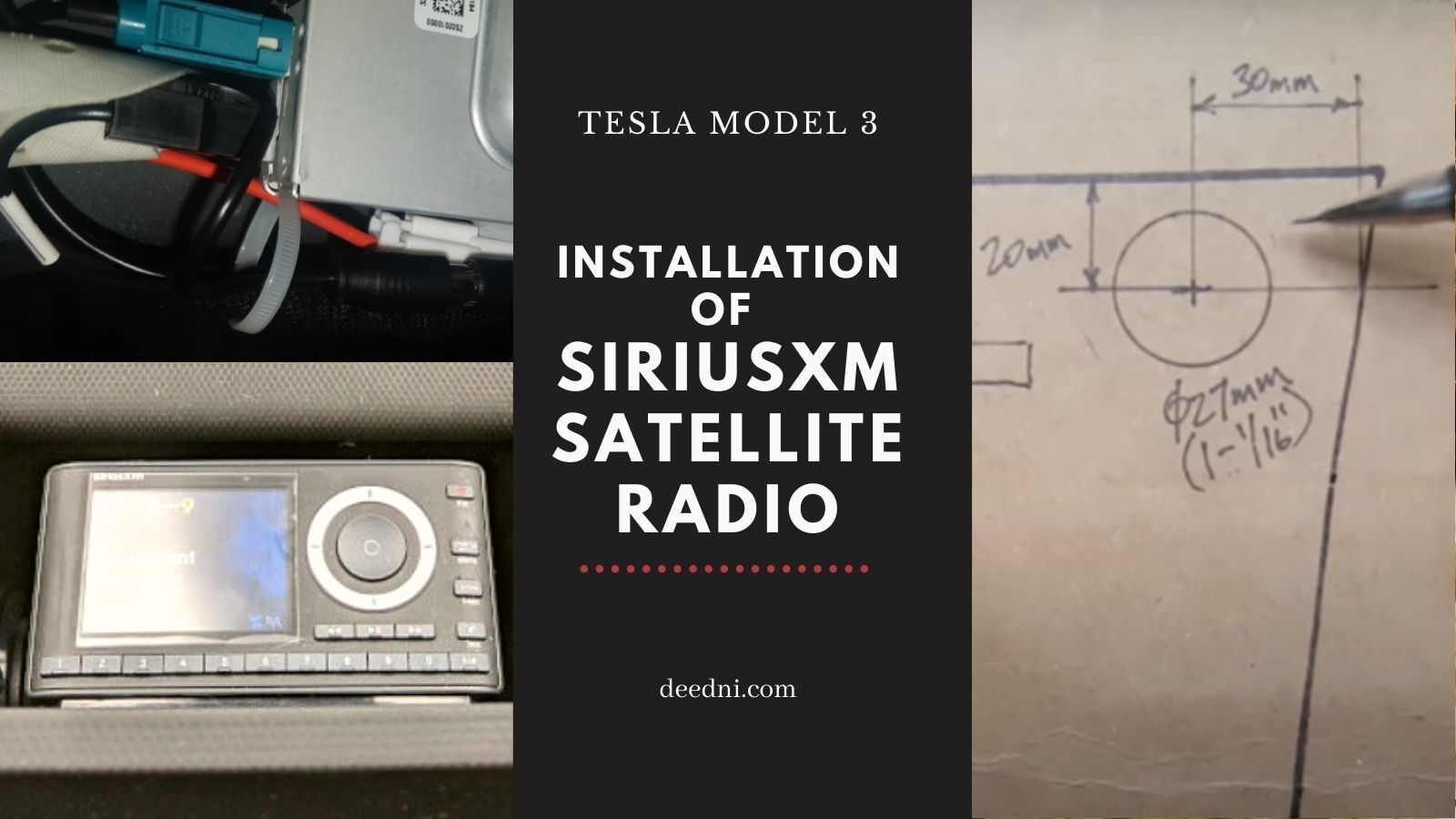
SiriusXM Satellite Radio: Tesla Model 3 Install | deedni
Installation SiriusXM Satellite Radio in a Tesla Model 3. Installation Guide, products, photos and video explanation.
 www.deedni.com
www.deedni.com
crackers8199
Active Member
There have been a few instances where FM radio doesn't auto play upon entering car. Not sure if that's tuner issue or something else.
this started about a month ago for me, it happens on both FM and SXM. it's an easy enough thing to fix though, just toggling mute on and off starts it up. i *think* i've only seen it happen when pulling out of my garage or a parking garage...if i'm parked somewhere with an open view of the sky it comes right on every time. again, i *think* that's true but i can't say i remember 100% every time it has happened.
Yea I’ve seen this extensively, rather not do it because of the hassle of not having it on the screen but it’s WAY better then streamingeven if we never get this working for the AMD cars, you can still install a portable SXM player using the FM mod we've been discussing here and it'll work just fine...you just won't have it built into the display.
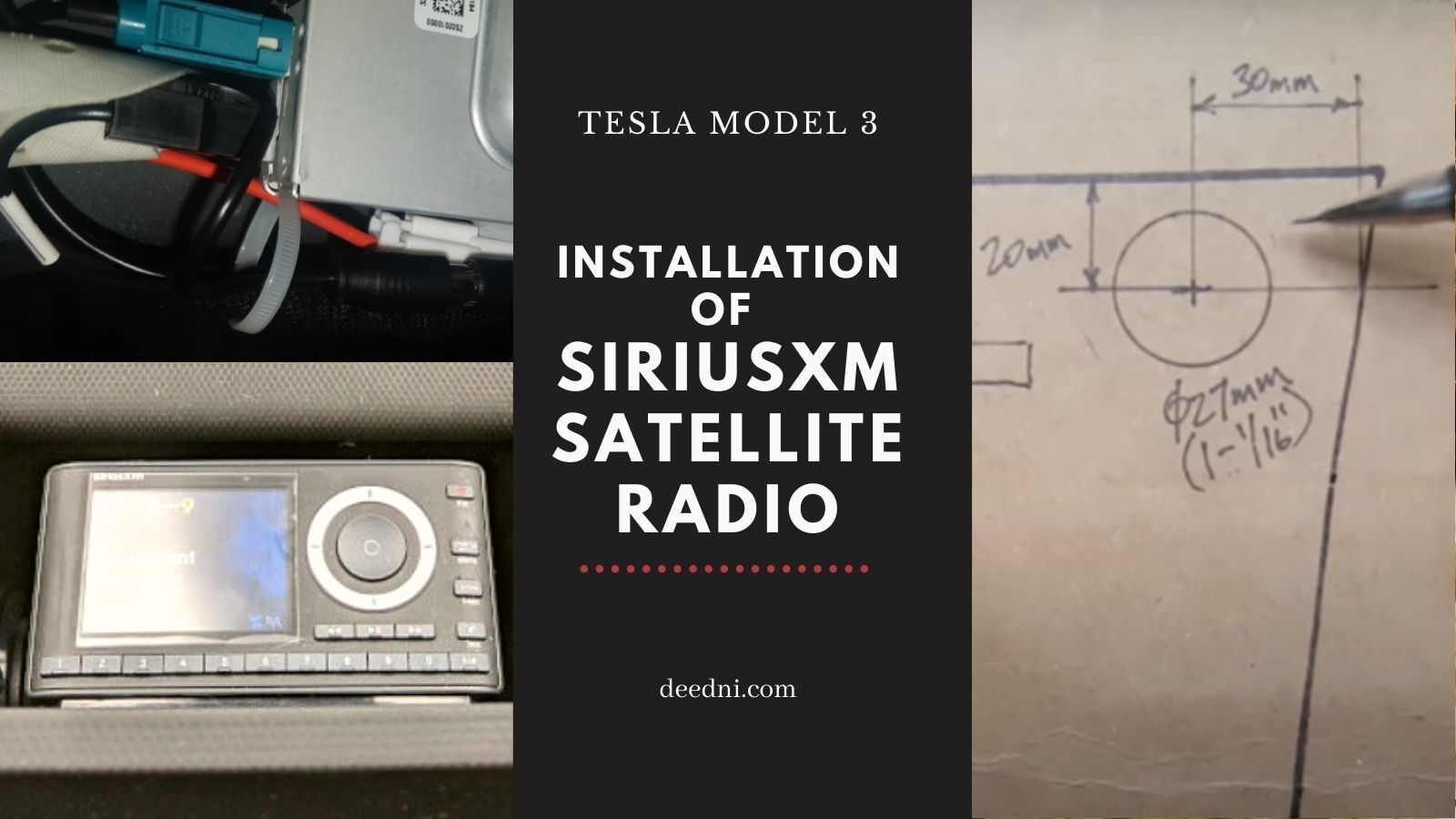
SiriusXM Satellite Radio: Tesla Model 3 Install | deedni
Installation SiriusXM Satellite Radio in a Tesla Model 3. Installation Guide, products, photos and video explanation.www.deedni.com
crackers8199
Active Member
Yea I’ve seen this extensively, rather not do it because of the hassle of not having it on the screen but it’s WAY better then streaming
streaming is an absolute non starter as far as I'm concerned. it's literally almost impossible to change channels without taking your eyes off the road for an obscene amount of time, not to mention that it doesn't work when there's no cell service.
Rerouted the antenna on MY. Wish the m3 tuner location was at convenient as the MY, only a small portion of the wire is visible and only if you are looking for it.
Going on another road trip today so will update on if in fact clipping is stopped with new location.
Going on another road trip today so will update on if in fact clipping is stopped with new location.
Attachments
crackers8199
Active Member
Rerouted the antenna on MY. Wish the m3 tuner location was at convenient as the MY, only a small portion of the wire is visible and only if you are looking for it.
Going on another road trip today so will update on if in fact clipping is stopped with new location.
just to be clear when we talk about clipping we're talking about the static / scratchy volume / white noise too. hoping to confirm you don't have any of that, it might be enough to get me to try the plaid tuner. at times my static is so bad it's unlistenable.
The sound quality wasnt an issue for me ever. I guess my "clipping" was music cutting in and out.just to be clear when we talk about clipping we're talking about the static / scratchy volume / white noise too. hoping to confirm you don't have any of that, it might be enough to get me to try the plaid tuner. at times my static is so bad it's unlistenable
Similar threads
- Replies
- 11
- Views
- 3K
- Replies
- 24
- Views
- 4K
- Replies
- 21
- Views
- 2K







