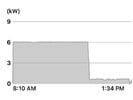Recently wanted to test using ChargePoint at work. It is an hourly rate and is supposed have no idle fees. I did this on the weekend so I was the only one charging. Had set for 80% charge in the Tesla. Once it reached 80%, the charger dropped to near zero but still showing a level of kw so it continued to charge ($) the full hourly rate.
Is this common? Was this a fault of the charger or the Tesla? I know the Tesla seems like it is always running, especially when I connect in my garage. Is there anything I can set in the Tesla so when charging completes at these 3rd party charging stations it disconnects?
If you are able to see the image below, I did try to unlock the charger from the app which seemed to fully drop it to zero. The spike back up may have been when I tried to unplug the charger. When I pressed the release button and released it without removing the plug, I believe it may have reconnected again.
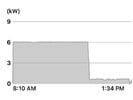
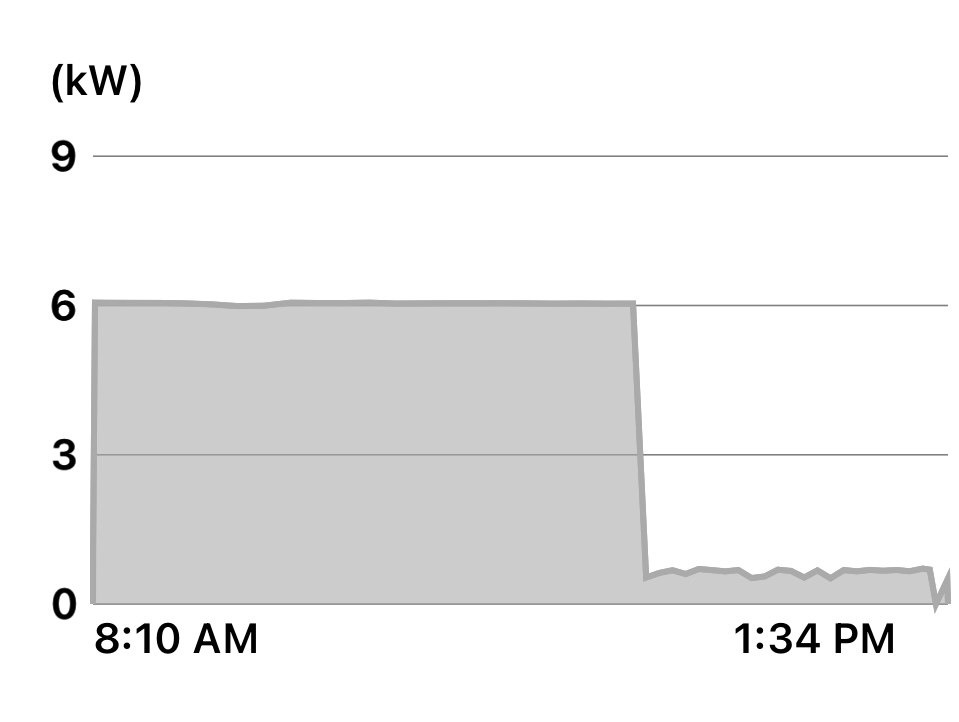
Is this common? Was this a fault of the charger or the Tesla? I know the Tesla seems like it is always running, especially when I connect in my garage. Is there anything I can set in the Tesla so when charging completes at these 3rd party charging stations it disconnects?
If you are able to see the image below, I did try to unlock the charger from the app which seemed to fully drop it to zero. The spike back up may have been when I tried to unplug the charger. When I pressed the release button and released it without removing the plug, I believe it may have reconnected again.