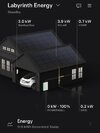Welcome to Tesla Motors Club
Discuss Tesla's Model S, Model 3, Model X, Model Y, Cybertruck, Roadster and More.
Register
Install the app
How to install the app on iOS
You can install our site as a web app on your iOS device by utilizing the Add to Home Screen feature in Safari. Please see this thread for more details on this.
Note: This feature may not be available in some browsers.
-
Want to remove ads? Register an account and login to see fewer ads, and become a Supporting Member to remove almost all ads.
You are using an out of date browser. It may not display this or other websites correctly.
You should upgrade or use an alternative browser.
You should upgrade or use an alternative browser.
Charge On Solar Australia
- Thread starter cafz
- Start date
That’s helpful. I was planning to use CoS on the weekends and had the impression that turning CoS off and on was a pain.
Am I right in reading that turning CoS off and on again is a simple toggle in the app?
Yep. See below.
Tap the 3 dots in the upper right of the charging panel. Tap on the “Charge on Solar” popup that appears. Then the CoS settings window appears, there is a toggle there to turn “Charge on Solar” off.
Also when Charge on Solar finishes, the garage door closes in the render
Attachments
You mean charge limit for the car?
Yep. With CoS on, you can set an upper limit of 30% SoC for your car charging from the grid. It will only charge above that when there is excess solar. So if there was no excess solar, your car would charge to 30% then stop. If your car was already above 30%, it would not charge from the grid at all.
With CoS off, the minimum charge limit you can set is 50%.
noddy@teamterm
Team Terminal
On app on phone I seem to have lost the 3 dots and can not coax them back. I am sure they were there yesterday.Yep. See below.
Tap the 3 dots in the upper right of the charging panel. Tap on the “Charge on Solar” popup that appears. Then the CoS settings window appears, there is a toggle there to turn “Charge on Solar” off.
View attachment 1025032
Just checked also lost them on Ipad app.
I wish they would make it available as a minimum charging limit by defaultYep. With CoS on, you can set an upper limit of 30% SoC for your car charging from the grid
bcarp
MYP 2023
Yes but can you then turn it back on? When I tried doing that, I lost all dots and all ability to turn it back on.Tap the 3 dots in the upper right of the charging panel. Tap on the “Charge on Solar” popup that appears. Then the CoS settings window appears, there is a toggle there to turn “Charge on Solar” off.
Yes but can you then turn it back on? When I tried doing that, I lost all dots and all ability to turn it back on.
Yes, you can turn it back on. The 3 dots are still there to toggle it back on - but the car has to be plugged in to see them. I have v4.30.5-2528 of the iOS App.
On app on phone I seem to have lost the 3 dots and can not coax them back. I am sure they were there yesterday.
Just checked also lost them on Ipad app.
See above.
GeoQuack
Member
I still haven't got charge on solar working. The only thing I can thick of is that it might be WiFi. Where my car is parked it has trouble connecting to my house wifi. It often drops back to its mobile connection which works fine for everything including charge HQ. If it won't connect for a software update I use my phone to share my home internet. My wall connector and Powerwall are both fine with the wifi. Is the car required to be on the same wifi network as the Powerwall or can control happen over its cellular connection? This should be listed as a requirement on the Tesla website if it is.
GeoQuack
Member
I think I read somewhere that it drops to single phase charging to achieve this degree of control at lower levels of available solar.OK, ignore the above post. I turned on Charge on Solar this morning to try it out, but only after my PW2 was full.
- Interesting you can now set a charge limit lower than 50% to charge from “any source” - the minimum is 30%. Previously it was not possible to set a charge limit of less than 50%.
- Scheduled charging (e.g. overnight) will still happen if the car’s SoC is below the threshold set above after “Charge on Solar” has finished for the day. Charging from the grid would stop once the “charge from any source” threshold is reached.
- It seems it is easy to turn Charge on Solar off - tap the 3 dots in the charging section of the App to open up the Charge on Solar settings, and there is a toggle there to turn it off.
- Charging rate goes as low as 1.2 kW (5A single phase) but I have 3 phase, so charging actually goes as low as 1.7A per phase but the current setting slider in the Charging section of the App still shows 5A as the minimum charge rate, even when it has gone below that and is displaying that lower Amp value in the data bar.
- I still don’t want my solar charging my car in priority to the PW2, so I expect I’ll be turning CoS off after it has finished today, and only turn it on again manually when my PW2 is full and the car needs charging. This needs to be fixed.
I still haven't got charge on solar working. The only thing I can thick of is that it might be WiFi. Where my car is parked it has trouble connecting to my house wifi. It often drops back to its mobile connection which works fine for everything including charge HQ. If it won't connect for a software update I use my phone to share my home internet. My wall connector and Powerwall are both fine with the wifi. Is the car required to be on the same wifi network as the Powerwall or can control happen over its cellular connection? This should be listed as a requirement on the Tesla website if it is.
I assume you can see the Charge on Solar controls in the Tesla App? You need to pair your phone with the PW2 before it will appear.
The Tesla Fleet API, which is used to actually implement the CoS function, is network connectivity agnostic. As long as the car has an IP address and can be woken up, it should work.
I think I read somewhere that it drops to single phase charging to achieve this degree of control at lower levels of available solar.
Hmm… that’s not what I saw. The charging info bar in the App showed charging went below 5 amps per phase. There’s a little ‘3’ in a circle that appears in the info bar to indicate when charging is on 3-phase AC. I’ll take a screenshot next time.
GeoQuack
Member
No, I cannot see the controls. My phone is paired with the Powerwall. I've got the correct software versions on everything but have never seen the controls. I've logged out and in many times and have done a complete reinstall once, which required making a new phone key for the car and pairing with the Powerwall again.I assume you can see the Charge on Solar controls in the Tesla App? You need to pair your phone with the PW2 before it will appear.
The Tesla Fleet API, which is used to actually implement the CoS function, is network connectivity agnostic. As long as the car has an IP address and can be woken up, it should work.
GeoQuack
Member
Your version makes more sense as long as the charger in the car can do it.Hmm… that’s not what I saw. The charging info bar in the App showed charging went below 5 amps per phase. There’s a little ‘3’ in a circle that appears in the info bar to indicate when charging is on 3-phase AC. I’ll take a screenshot next time.
No, I cannot see the controls. My phone is paired with the Powerwall. I've got the correct software versions on everything but have never seen the controls. I've logged out and in many times and have done a complete reinstall once, which required making a new phone key for the car and pairing with the Powerwall again.
Are you on iOS or Android?
And this might seem a dumb question… but is your car plugged in?
Even if it’s not plugged in, tapping the lightning bolt icon on the App will open up the charge port and the charging controls should appear, including the 3 dots in the upper right corner of the charging panel, from which you can set the CoS parameters.
IanOnSummit
New Member
I have been using ChargeHQ successfully for a few months now, but decided to try the Tesla implementation and see how it works...
Thanks to those members that noted the requirement to sign out of the Tesla app, power cycle the phone, and then sign in again - this finally revealed the Charge on Solar option for me in Tesla app v4.30.5 (and v4.30.6).
I disabled the charge control in the ChargeHQ app, then followed the prompts to setup Charge on Solar in the Tesla app, the only requirement being to pair my iPhone with the Powerwall, which I have not previously done. Set the max charge on solar as 90%, and it was all ready to go.
However, it rapidly became apparent that since my switchboard is wired such that the Telsa charging cannot be seen by the Powerwall (to prevent dumping the Powerwall into the Tesla, rather than charging from the grid at the overnight super off-peak rate), the Tesla Charge on Solar control is apparenly oblivious to the actual Tesla charging load.
It is a hot sunny day here in Melbourne, and under the Charge on Solar control the Telsa Model 3 (at 75% charge) started charging at the full 7.3KW, while the solar was producing only 4.5KW, all of which was still charging the Powerwall (at 80% charge) at the time, except for a small 0.3KW house load. This meant that the full Tesla charging load of 7.3KW was being drawn directly from the grid!
It's obviously possible to allow for this switchboard wiring configuration, as this can be manually selected in the ChargeHQ app. It should even be possible for this to be deduced directly by Tesla, by comparing the solar generation, Powerwall flow and Telsa charge current under certain conditions.
So until Telsa can improve the app to allow for the options to...
- nominate car charging as included or excluded from the Powerwall grid sensing
- prioritise Powerwall charging over Tesla car charging
it looks like the third party ChargeHQ is still the only viable option for anyone with this switchboard wiring configuration.
Thanks to those members that noted the requirement to sign out of the Tesla app, power cycle the phone, and then sign in again - this finally revealed the Charge on Solar option for me in Tesla app v4.30.5 (and v4.30.6).
I disabled the charge control in the ChargeHQ app, then followed the prompts to setup Charge on Solar in the Tesla app, the only requirement being to pair my iPhone with the Powerwall, which I have not previously done. Set the max charge on solar as 90%, and it was all ready to go.
However, it rapidly became apparent that since my switchboard is wired such that the Telsa charging cannot be seen by the Powerwall (to prevent dumping the Powerwall into the Tesla, rather than charging from the grid at the overnight super off-peak rate), the Tesla Charge on Solar control is apparenly oblivious to the actual Tesla charging load.
It is a hot sunny day here in Melbourne, and under the Charge on Solar control the Telsa Model 3 (at 75% charge) started charging at the full 7.3KW, while the solar was producing only 4.5KW, all of which was still charging the Powerwall (at 80% charge) at the time, except for a small 0.3KW house load. This meant that the full Tesla charging load of 7.3KW was being drawn directly from the grid!
It's obviously possible to allow for this switchboard wiring configuration, as this can be manually selected in the ChargeHQ app. It should even be possible for this to be deduced directly by Tesla, by comparing the solar generation, Powerwall flow and Telsa charge current under certain conditions.
So until Telsa can improve the app to allow for the options to...
- nominate car charging as included or excluded from the Powerwall grid sensing
- prioritise Powerwall charging over Tesla car charging
it looks like the third party ChargeHQ is still the only viable option for anyone with this switchboard wiring configuration.
However, it rapidly became apparent that since my switchboard is wired such that the Telsa charging cannot be seen by the Powerwall (to prevent dumping the Powerwall into the Tesla, rather than charging from the grid at the overnight super off-peak rate), the Tesla Charge on Solar control is apparenly oblivious to the actual Tesla charging load.
If I understand you correctly, your HPWC is on a separate circuit that does not have a CT clamp on it, so there is no visibility of that load to the PW2 gateway?
While CoS knows what the excess solar is and what charge rate on the car that could support, the problem might be there is no feedback loop, i.e. the algorithm probably works by saying “ramp up the vehicle charge current until excess solar is close to zero” and then adjusts it periodically to keep the excess near zero.
So if the car charging has no impact on the amount of excess solar reported by the gateway, the charge current will simply ramp to whatever you have set in the car as the charge current for that location.
bcarp
MYP 2023
Yes. That’s also what I saw today. Three phase remained. Here’s a screen shot of the Wall Monitor app when the car was charging at 1.6kW at three phase off Charge On Solar. You can see that each of the phases is at 500+kW.The charging info bar in the App showed charging went below 5 amps per phase. There’s a little ‘3’ in a circle that appears in the info bar to indicate when charging is on 3-phase AC. I’ll take a screenshot next time.
Attachments
Yes. That’s also what I saw today. Three phase remained. Here’s a screen shot of the Wall Monitor app when the car was charging at 1.6kW at three phase off Charge On Solar. You can see that each of the phases is at 500+kW.
I think you mean 500+W
Similar threads
- Replies
- 7
- Views
- 370
- Replies
- 3
- Views
- 377