Thanks for the suggestion. I put a post on there yesterday afternoon and so far zero responses!You might have better luck on a square space forum.
-
Want to remove ads? Register an account and login to see fewer ads, and become a Supporting Member to remove almost all ads.