marcschreiber
Member
Just installed V7 power trunk from Teslarati after 1.5 yrs of indecision whether I could do myself. Concur with all comments that Hansshow’s instructions suck and every YouTube video shows kits with (slightly) different parts and procedures. Email to Hansshow took 3 days for several, most incomprehensible, replies. Phone call still not returned after two days.
I drilled holes for strut wires behind taillights, though I did not want to. I did not want to remove bumper (working on my own) and I could not see any exposed holes/grommets to use.
All works (probably about 8 hours) except trunk does not close from display or app. Some messages indicate similar issues. Is this resolvable?
I have not been able to remove the trunk light plugs to install the kit’s cables. What is the point of controlling the 2 lights from the controller?
I drilled holes for strut wires behind taillights, though I did not want to. I did not want to remove bumper (working on my own) and I could not see any exposed holes/grommets to use.
All works (probably about 8 hours) except trunk does not close from display or app. Some messages indicate similar issues. Is this resolvable?
I have not been able to remove the trunk light plugs to install the kit’s cables. What is the point of controlling the 2 lights from the controller?