I have a 2020 Model Y with the Intel chip. After one of the latest updates, I noticed my Sentry mode was x'd out saying check the usb drive. Since the USB drive is almost 4 years old I checked it on my PC and it worked ok. Rebooting the screen would enable the drive but sentry mode would always x out again. I tried a different new, unused drive that works ok on PCs but it did the same thing - requiring a reboot to reenable the drive. Finally it dawned on me that it always disabled the drive after I've parked at home where I had Sentry mode excluded. I decided to leave sentry mode enabled at home as well and so far the USB drive has stayed enabled.
Is this a known bug? Unique to Intel chips? Car is garaged and phone is usually within range so unlikely that any events would be triggered - but this must add some phantom drain that I'd prefer to avoid.
Is this a known bug? Unique to Intel chips? Car is garaged and phone is usually within range so unlikely that any events would be triggered - but this must add some phantom drain that I'd prefer to avoid.