Hey All,
Not asking about seeing them under the crontrols menu, that seems to work fine.
I’m asking if there is a persistent icon or something telling you that you have an active alert.
The last alert in the image below (USB device malfunction) never showed as a “pop-up” as far as I know and I’m sure it was active at some point yesterday (I’ve seen it before in the Active Alerts section). Same thing happened when my 12V battery died.
Is there a way to know that you have something that needs to be addressed without going into the control menu?
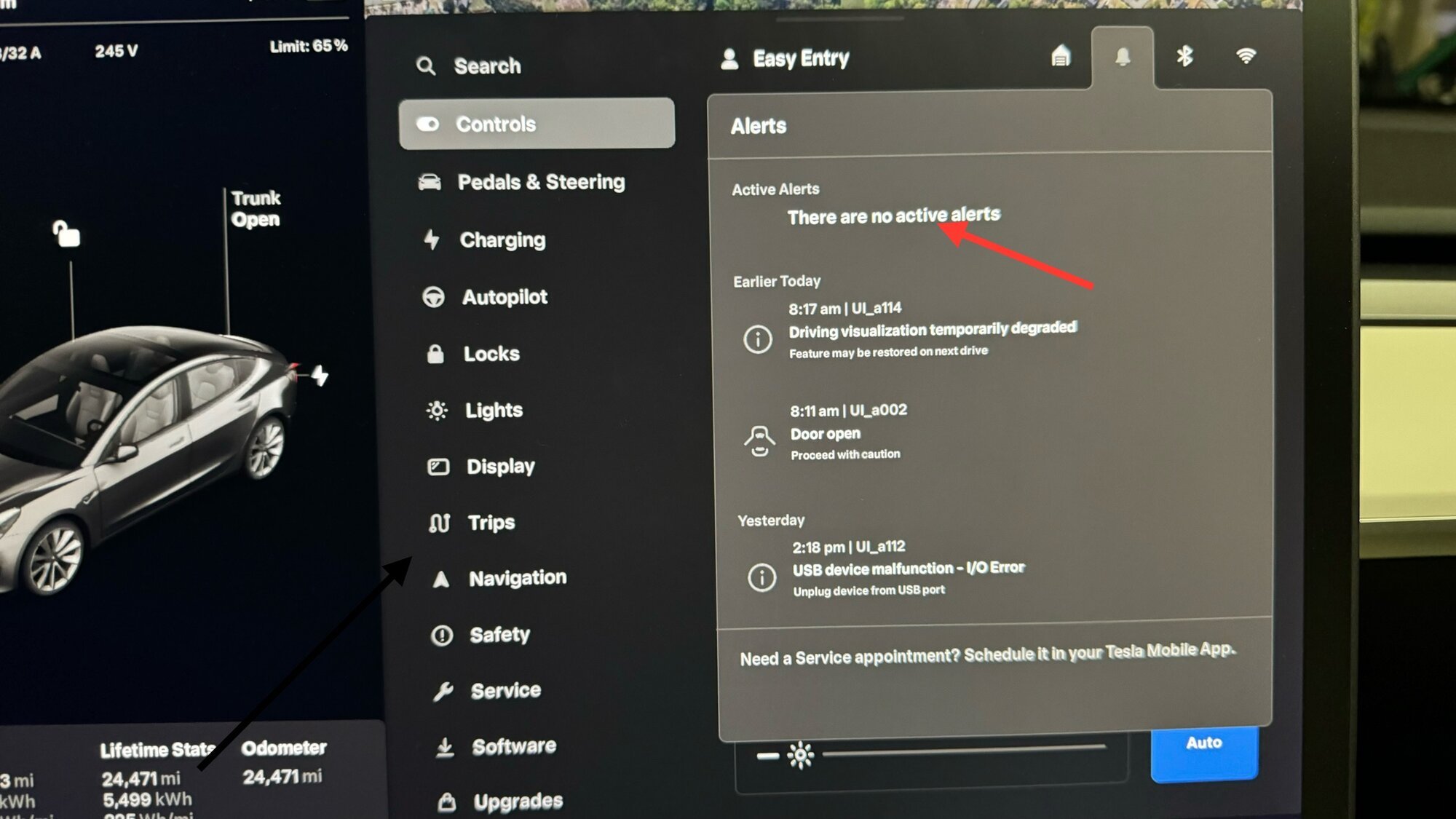
Not asking about seeing them under the crontrols menu, that seems to work fine.
I’m asking if there is a persistent icon or something telling you that you have an active alert.
The last alert in the image below (USB device malfunction) never showed as a “pop-up” as far as I know and I’m sure it was active at some point yesterday (I’ve seen it before in the Active Alerts section). Same thing happened when my 12V battery died.
Is there a way to know that you have something that needs to be addressed without going into the control menu?


