Can't seem to find a post similar to my situation, so will post it here.
So I've had the Gen 3 wall connector installed, and charging seems to work. Then I proceeded to add it to my Tesla App which went well (I setup wifi for the charger), but I am getting "Server Error" in the Tesla App - My Home.
I've specifically created a 2.4Ghz wifi just for this charger. So unsure what is going on here, anyone else has seen the same? Cheers in advance.
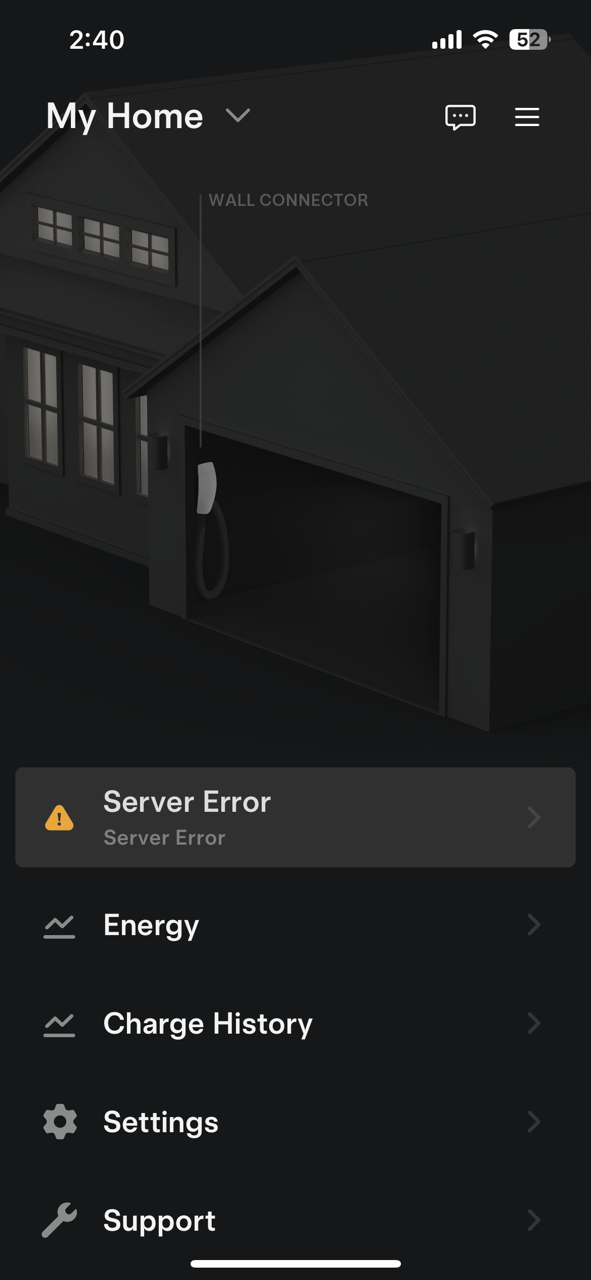
So I've had the Gen 3 wall connector installed, and charging seems to work. Then I proceeded to add it to my Tesla App which went well (I setup wifi for the charger), but I am getting "Server Error" in the Tesla App - My Home.
I've specifically created a 2.4Ghz wifi just for this charger. So unsure what is going on here, anyone else has seen the same? Cheers in advance.


