Anyone else notice that the native Tesla streaming audio stations categorization is... bad? For example, the songs on the "Hits of the 80's 90's and Today" are not even close. The R&B stations are just full of autotuned garbage. I finally found a pretty good station and it's the "Old School R&B" station. Finally some good music, but old school? Old?
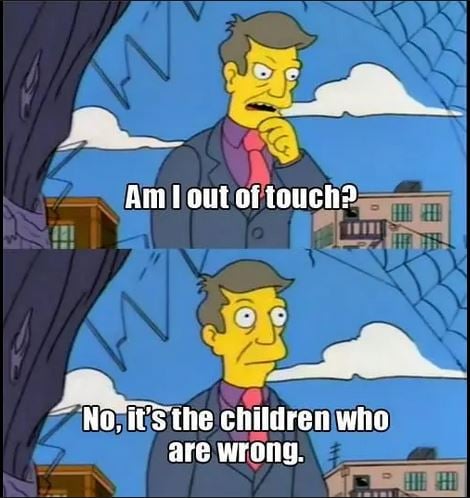
I'm curious. Has anyone else noticed this? What are your favorite channels?
I'm curious. Has anyone else noticed this? What are your favorite channels?



