Doh. Yes the integral. Thanks for catching it.I assume you meant the integral (wrt time).
Welcome to Tesla Motors Club
Discuss Tesla's Model S, Model 3, Model X, Model Y, Cybertruck, Roadster and More.
Register
Install the app
How to install the app on iOS
You can install our site as a web app on your iOS device by utilizing the Add to Home Screen feature in Safari. Please see this thread for more details on this.
Note: This feature may not be available in some browsers.
-
Want to remove ads? Register an account and login to see fewer ads, and become a Supporting Member to remove almost all ads.
You are using an out of date browser. It may not display this or other websites correctly.
You should upgrade or use an alternative browser.
You should upgrade or use an alternative browser.
Version 1.01 Available
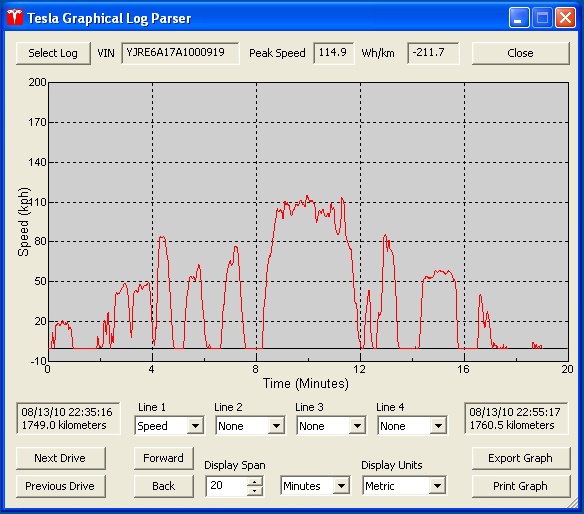
I just uploaded an update. This version includes an estimated Wh/mile (or km) display.
Download from http://www.TeslaFlux.com/SetupTeslaGLoP.exe
I just uploaded an update. This version includes an estimated Wh/mile (or km) display.
Download from http://www.TeslaFlux.com/SetupTeslaGLoP.exe
Thanks Doug! Works great.
Is there a way to set a starting trip and keep it saved (maybe set last trip as well)? It defaults to 1989 or something then there around about 20 trips or so done while it was in production to scroll through.
Looks like I'm getting close to the 300 Wh/mile everyone talks about.
Is there a way to set a starting trip and keep it saved (maybe set last trip as well)? It defaults to 1989 or something then there around about 20 trips or so done while it was in production to scroll through.
Looks like I'm getting close to the 300 Wh/mile everyone talks about.
Thanks Doug! Works great.
Is there a way to set a starting trip and keep it saved (maybe set last trip as well)? It defaults to 1989 or something then there around about 20 trips or so done while it was in production to scroll through.
Looks like I'm getting close to the 300 Wh/mile everyone talks about.
Glad to hear it's working for you. It's been a fun project.
Currently it doesn't save/restore any settings. I will probably get around to that eventually, but at the moment I'm more interested in making sure everything works, and perhaps adding some new display features. Also I'd like to integrate a TAR archive decoder, which will make it even easier to use.
After parsing the log it automatically scans forward until it finds the first trip. At some point I'll add a "Settings" button or something for you to select some extra options. Tailoring the startup behavior is on my to-do list (e.g. an option to skip the production log entries).
In the meantime, you can dial in N days, where N is enough to skip the early stuff, and click Forward. Then Next Drive will take you to the first "real" driving record. Or just click Next Drive enough times to skip through it.
Fuzzylogic
Roadster Sport 2.5 & S100D
Can't get it to work. The program displays an error message ("The parameter is incorrect") as soon as i try to load the log file.
My VIN is displayed correctly, but that's it.
I tried two log files, created a new one today, tried two PC's but the error remains.
Doug, did you get my log file to work on your PC?
My VIN is displayed correctly, but that's it.
I tried two log files, created a new one today, tried two PC's but the error remains.
Doug, did you get my log file to work on your PC?
Can't get it to work. The program displays an error message ("The parameter is incorrect") as soon as i try to load the log file.
My VIN is displayed correctly, but that's it.
I tried two log files, created a new one today, tried two PC's but the error remains.
Doug, did you get my log file to work on your PC?
Yes, it did. Be sure to extract the vms_log file from the .tar archive first. Then load the vms_log file into the log parser.
I just tried loading a .tar file directly, and it actually worked to some degree. That just means the file didn't compress much; by rights the data should be gibberish.
Last edited:
Tomsax has shown that you can use the derivative of the speed to get a reasonable estimate of the distance.
As doug pointed out, you'd want to use the integral to find distance. The derivative measures fun.
(OK, it's not every day I get to make a calculus joke, so I've got to go for it when I can.)
I just uploaded an update. This version includes an estimated Wh/mile (or km) display.
[/QUOTE]
Doug, for MY2010 you don't need to to estimate the wh/mile. It's in the drive10m record. if the length_byte >=22 then buf[3+19] is the first byte of a four byte long that is the whpm. Divide this value by 4.0 to get the actual Whr/Mile. I'm pretty sure it was in the last version of my [URL="http://www.teslamotorsclub.com/showthread.php/4032-Log-Parsing-tool-available?p=52602&viewfull=1#post52602"]log parser[/URL]
I've sent you a PM with info on how to parse the data for the Daily records for battery capacity, temp, & soc. With this you should be able to plot the Ah Capacity of the battery vs time back to the birth of the car! Separate histogram plots of the SoC and temp will show how well the battery was cared for :)
Last edited:
Doug, for MY2010 you don't need to to estimate the wh/mile. It's in the drive10m record. if the length_byte >=22 then buf[3+19] is the first byte of a four byte long that is the whpm. Divide this value by 4.0 to get the actual Whr/Mile. I'm pretty sure it was in the last version of my log parser
Okay, I went by Tom Saxton's document... I guess some other things have been discovered since. I'll add that in, and fall back to the current method if the information isn't available. Thanks.
I've sent you a PM with info on how to parse the data for the Daily records for battery capacity, temp, & soc. With this you should be able to plot the Ah Capacity of the battery vs time back to the birth of the car! Separate histogram plots of the SoC and temp will show how well the battery was cared for
Thanks for the PM. Lots of stuff to play with!
Really interesting tool. One thing that sprang out, something that was niggling in the back of my mind... Hey TM, have fun on the 'Pre-delivery check'? 
Really interesting tool. One thing that sprang out, something that was niggling in the back of my mind... Hey TM, have fun on the 'Pre-delivery check'?
LOL. Of course it might be done on a dynamometer...
LOL. Of course it might be done on a dynamometer...
...And then we all woke up and had our breakfast
Actually whr/mile was in the log_parse_v15 release. While your at it, you might want to add elevation too. IIRC It's a INT16 that starts at the 8th byte after the length field.Okay, I went by Tom Saxton's document... I guess some other things have been discovered since. I'll add that in, and fall back to the current method if the information isn't available.
Actually whr/mile was in the log_parse_v15 release. While your at it, you might want to add elevation too. IIRC It's a INT16 that starts at the 8th byte after the length field.
Sounds like it's time to update Tom's document. (hint... maybe you could mark it up and pass it back to him for agreement...?)
tomsax
Member
Awesome work, Doug! If you're still looking for a log from a 1.5, PM me.
My document was never intended to be comprehensive. I just wanted to document what I knew, mostly stuff I figured out plus a few fields Scott helped me with. Scott was ahead of me from the beginning and has learned a lot more since I wrote that document. I'm hoping Scott will eventually be able to release the source code for his parser which will serve as documentation for what he's learned through heroic effort.
Sounds like it's time to update Tom's document. (hint... maybe you could mark it up and pass it back to him for agreement...?)
My document was never intended to be comprehensive. I just wanted to document what I knew, mostly stuff I figured out plus a few fields Scott helped me with. Scott was ahead of me from the beginning and has learned a lot more since I wrote that document. I'm hoping Scott will eventually be able to release the source code for his parser which will serve as documentation for what he's learned through heroic effort.
Awesome work, Doug! If you're still looking for a log from a 1.5, PM me.
Thanks! I've been wanting to build this thing for a while now. Surprisingly it only took a few days work. I had done something similar-looking (but for an utterly different purpose) a couple of years ago, so I already had a significant code base to build it on.
If you're willing to share your log, I'd still like a few more to add to my very modest test suite (6 logs from 4 Roadsters).
My document was never intended to be comprehensive. I just wanted to document what I knew, mostly stuff I figured out plus a few fields Scott helped me with. Scott was ahead of me from the beginning and has learned a lot more since I wrote that document. I'm hoping Scott will eventually be able to release the source code for his parser which will serve as documentation for what he's learned through heroic effort.
It definitely had most of the information I needed, and it was very well written. Thanks for that - saved me a load of time. You'll find that you have a credit in the "About" box of the application; click on the icon in the top left corner to find it.
Scott did send me a couple of tips, which I will probably integrate into the program on the weekend, assuming I have time.
Awesome work, Doug! If you're still looking for a log from a 1.5, PM me.
My document was never intended to be comprehensive. I just wanted to document what I knew, mostly stuff I figured out plus a few fields Scott helped me with. Scott was ahead of me from the beginning and has learned a lot more since I wrote that document. I'm hoping Scott will eventually be able to release the source code for his parser which will serve as documentation for what he's learned through heroic effort.
The open source battle at work isn't worth fighting for this one (I'll save it for the tattler, if I go that route). You guys are making great progress on much more user friendly log parsers than mine... So I'll do a private release of source to you and doug. It's readable hack code, but it never got the cleaned up for the open source release... I haven't run lint in a while either.... and only runs on little endin machines (intel-mac, pc, intel-linux). I'm not sure if the latest version is (OSX 64 bit) clean (they define int as 64 bit, grr).
New Update
I just uploaded a new version of the parser. Just a minor update; I've added a checksum algorithm to reject corrupted log entries.
http://www.teslaflux.com/SetupTeslaGLoP.exe
I just uploaded a new version of the parser. Just a minor update; I've added a checksum algorithm to reject corrupted log entries.
http://www.teslaflux.com/SetupTeslaGLoP.exe
Telsa Log Parser V1.03
I've just added the ability to plot the calculated ESS A-hr capacity over time. A brand-new battery has about 159 or 160 A-hr capacity. It actually starts up reading a little low and goes up to that value. Then sometime later it starts to slowly diminish. It's interesting to compare logs from older vehicles.
I also added some extra error checking, to get rid of records with wacky timestamps.
http://www.teslaflux.com/SetupTeslaGLoP.exe
Tip: Set Line 1 to "ESS A-hr". Set Display Scan to, say, 1000 days (or however long you've owned the car). And hit the Back button to make sure you're seeing the very beginning of the log.
Also a very special thanks to scot451 for figuring out how to parse that information!
I've just added the ability to plot the calculated ESS A-hr capacity over time. A brand-new battery has about 159 or 160 A-hr capacity. It actually starts up reading a little low and goes up to that value. Then sometime later it starts to slowly diminish. It's interesting to compare logs from older vehicles.
I also added some extra error checking, to get rid of records with wacky timestamps.
http://www.teslaflux.com/SetupTeslaGLoP.exe
Tip: Set Line 1 to "ESS A-hr". Set Display Scan to, say, 1000 days (or however long you've owned the car). And hit the Back button to make sure you're seeing the very beginning of the log.
Also a very special thanks to scot451 for figuring out how to parse that information!
Last edited:
Similar threads
- Replies
- 109
- Views
- 15K
- Replies
- 3
- Views
- 2K
- Article
- Replies
- 520
- Views
- 62K
- Article
- Replies
- 29
- Views
- 8K


