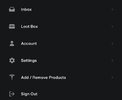Is Help missing from Tesla App for anyone else?
I just got off the phone with Tesla Support and they advised it's the best way to communicate. But when they stepped me through finding Help it's not there.
I can't find it on the website either. The contact us page also seems to just loop back.
I'm in APAC region. First Tesla so I might just be doing things wrong as well.
I just got off the phone with Tesla Support and they advised it's the best way to communicate. But when they stepped me through finding Help it's not there.
I can't find it on the website either. The contact us page also seems to just loop back.
I'm in APAC region. First Tesla so I might just be doing things wrong as well.