2015 Model S 70D with MCU 2 Upgrade - Over the past 3-4 weeks, I’ve noticed a strange correlation between outside temperatures and the dreaded “Touchscreen Unresponsive” error code. After attempting just about every troubleshooting option recommended, I’ve reached the conclusion that the magical outside temperature that causes the issue is 38 degrees Fahrenheit (displayed as “F” from here on). Here’s a summary of my history with the problem and my attempts to resolve (all temperature info is for Indianapolis, IN - Pay close attention to the correlation between the temperature info leading up to January 24th - 28th when there were no issues at all):
1. January 13th - First encounter with the unresponsive screen at around 7:30 AM. Temperatures outside were: High - 25 F Low - 12 F. My car is set to precondition for departure by 7:30 AM every morning. I get in the car and notice I am unable to utilize the screen and perform a scroll wheel reset. The reset works and the screen becomes responsive again. No issues for the rest of the day.
2. January 16th - Experienced the same problem every morning at around 7:30 AM between the 13th and 16th (Temperatures were: 14th High - 12 F Low - -4F, 15th High - 6 F Low - -6F) but decided to snap my first photo (attached). Temperatures outside were: High - 11 L ow - 2 F. This time I had to perform the scroll wheel reset twice before the screen became responsive again. Got to my office by 8:15 am and set my car to precondition by 11:30 AM before a meeting at noon. The screen becomes unresponsive again, so I perform a scroll wheel reset and resolve the issue.
3. January 18th - Snapped photo number 2 at around 7:30 AM. Temperatures outside were: High - 32 F, Low - 24 F. Had to do scroll wheel reset twice. Went through the same troubleshooting process three separate times on the 17th (Temperatures: High - 28 F, Low - 3 F). I decided to take the vehicle into our local service center (Indianapolis - Castleton - 8280 Castleton Corner Dr, Indianapolis, IN 46250) that morning. The technician performed the more extensive button/brake reset (both scroll wheels, both buttons above the scroll wheels, and kept his foot on the brake until CD and IC display were back on). The screen became responsive again but I later noticed that the reset erased data related to supercharger info. In other words, no superchargers or other charging stations were showing up on my map after selecting to see the option (for all levels of charging). I attempted inputting a trip to Chicago knowing historically it would provide supercharger stop information as part of my trip but no info was provided. I decided to call customer service and they walked me through a few additional troubleshooting options. The only new suggestion in addition to what I had already done was to perform a complete power down/off. Those options didn’t work so I went the remainder of the day without the supercharger info. Later that evening I dug up a thread online that suggested changing my tire size as another troubleshooting option. The thread also suggested deleting all previous trips stored in the historical section of navigation. I deleted all previous stops as far back as I could (I believe it was back to September 2023). NOTE: These were suggestions for those who still had MCU 1. I performed both troubleshoots but the supercharger info still wouldn’t show, so I called it a night hoping both the screen functionality and supercharger data would be back to normal in the morning.
4. January 19th - Screen unresponsive at around 7:30 AM. Temperatures outside were: High - 25 F, Low - 6F. Did a scroll wheel reset. The screen became functional again and the supercharger info was available.
5. January 20th - 23rd - Same issue each morning at around 7:30 AM resolved by the scroll wheel reset. Temperatures were: 20th High - 16 F, Low - 0 F, 21st High: 25 - F, Low - -1 F, 22nd High - 39F, Low - 16 F, 23rd: High - 44 F, Low - 34 F). Supercharger info still available and has remained available to this day (January 30, 2024).
6. January 24th - 28th - No issues. Temperatures were: 24th High - 53 F Low - 42 F, 25th High - 53 F Low - 45 F 26th High - 48 F, Low - 39 F 27th High - 41 F, Low - 38F 28th High - 41 F, Low - 35 F.
7. January 29th - 30th - Back to square one… Had to perform the scroll wheel reset twice at around 7:30 AM (again, after preconditioning each morning). Temperatures were/are: 29th High - 36 F, Low - 31 F 30th High - 38 F, Low - 34 F. I finally put in a full service request via the app. First available appointment is February 14, 2024.
I suppose the only troubleshooting option I haven’t tried yet is a factory reset, which I feel should be a last resort. However, it may be worth trying rather than potentially spending $$$ on a MCU replacement. Thoughts?
This seems extremely odd. I want to reemphasize that when I say the screen becomes fully functional after the various resets performed, it functions perfectly. No lag, no missing data, etc. I can only assume that the outside temperatures are the culprit but one would think preconditioning would prevent this from happening.
Is anyone experiencing similar issues with the MCU 2 upgrade?
I’ll attempt to keep this thread updated with any additional challenges I encounter as well as the feedback provided following my appointment on February 14th. Stay tuned.

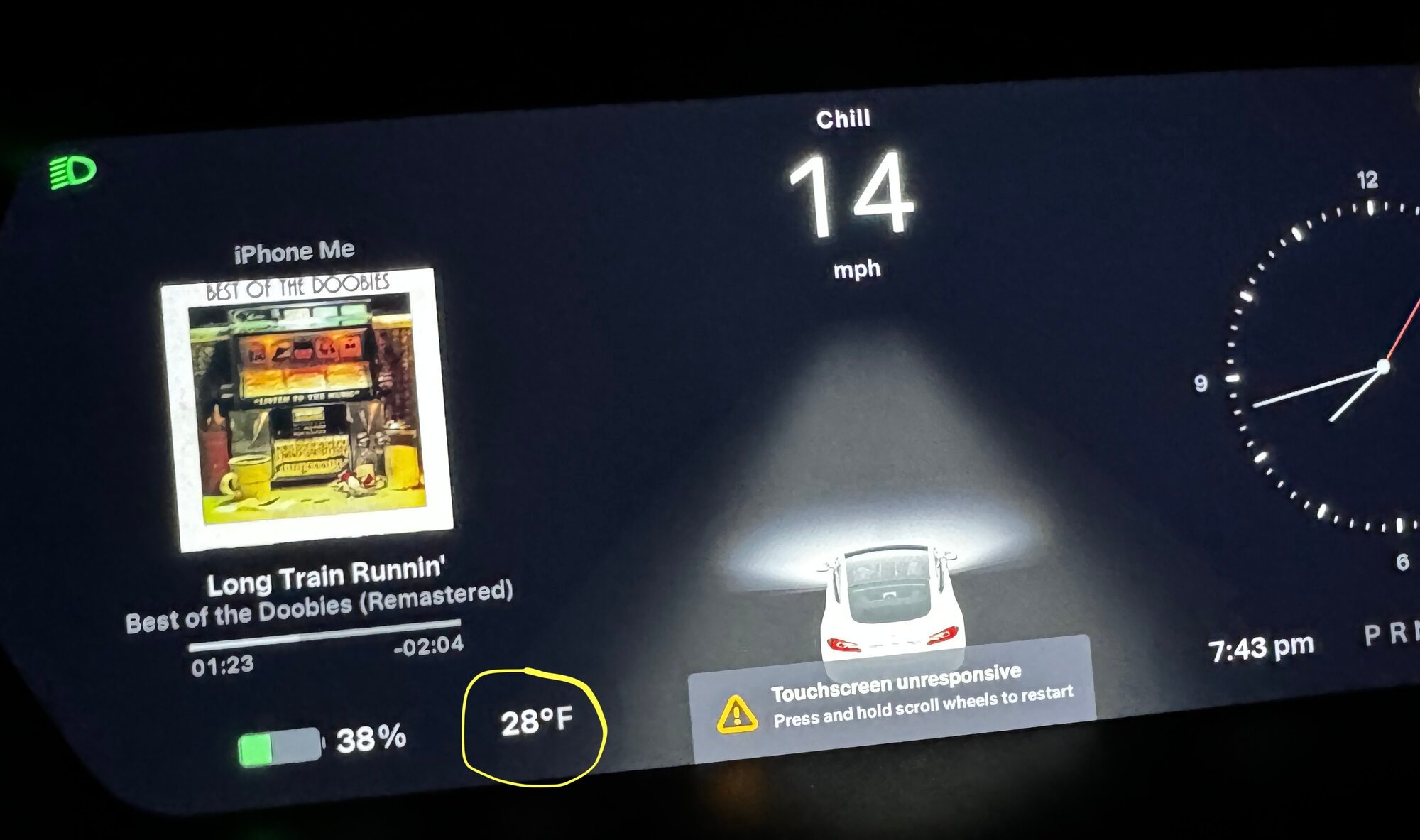
1. January 13th - First encounter with the unresponsive screen at around 7:30 AM. Temperatures outside were: High - 25 F Low - 12 F. My car is set to precondition for departure by 7:30 AM every morning. I get in the car and notice I am unable to utilize the screen and perform a scroll wheel reset. The reset works and the screen becomes responsive again. No issues for the rest of the day.
2. January 16th - Experienced the same problem every morning at around 7:30 AM between the 13th and 16th (Temperatures were: 14th High - 12 F Low - -4F, 15th High - 6 F Low - -6F) but decided to snap my first photo (attached). Temperatures outside were: High - 11 L ow - 2 F. This time I had to perform the scroll wheel reset twice before the screen became responsive again. Got to my office by 8:15 am and set my car to precondition by 11:30 AM before a meeting at noon. The screen becomes unresponsive again, so I perform a scroll wheel reset and resolve the issue.
3. January 18th - Snapped photo number 2 at around 7:30 AM. Temperatures outside were: High - 32 F, Low - 24 F. Had to do scroll wheel reset twice. Went through the same troubleshooting process three separate times on the 17th (Temperatures: High - 28 F, Low - 3 F). I decided to take the vehicle into our local service center (Indianapolis - Castleton - 8280 Castleton Corner Dr, Indianapolis, IN 46250) that morning. The technician performed the more extensive button/brake reset (both scroll wheels, both buttons above the scroll wheels, and kept his foot on the brake until CD and IC display were back on). The screen became responsive again but I later noticed that the reset erased data related to supercharger info. In other words, no superchargers or other charging stations were showing up on my map after selecting to see the option (for all levels of charging). I attempted inputting a trip to Chicago knowing historically it would provide supercharger stop information as part of my trip but no info was provided. I decided to call customer service and they walked me through a few additional troubleshooting options. The only new suggestion in addition to what I had already done was to perform a complete power down/off. Those options didn’t work so I went the remainder of the day without the supercharger info. Later that evening I dug up a thread online that suggested changing my tire size as another troubleshooting option. The thread also suggested deleting all previous trips stored in the historical section of navigation. I deleted all previous stops as far back as I could (I believe it was back to September 2023). NOTE: These were suggestions for those who still had MCU 1. I performed both troubleshoots but the supercharger info still wouldn’t show, so I called it a night hoping both the screen functionality and supercharger data would be back to normal in the morning.
4. January 19th - Screen unresponsive at around 7:30 AM. Temperatures outside were: High - 25 F, Low - 6F. Did a scroll wheel reset. The screen became functional again and the supercharger info was available.
5. January 20th - 23rd - Same issue each morning at around 7:30 AM resolved by the scroll wheel reset. Temperatures were: 20th High - 16 F, Low - 0 F, 21st High: 25 - F, Low - -1 F, 22nd High - 39F, Low - 16 F, 23rd: High - 44 F, Low - 34 F). Supercharger info still available and has remained available to this day (January 30, 2024).
6. January 24th - 28th - No issues. Temperatures were: 24th High - 53 F Low - 42 F, 25th High - 53 F Low - 45 F 26th High - 48 F, Low - 39 F 27th High - 41 F, Low - 38F 28th High - 41 F, Low - 35 F.
7. January 29th - 30th - Back to square one… Had to perform the scroll wheel reset twice at around 7:30 AM (again, after preconditioning each morning). Temperatures were/are: 29th High - 36 F, Low - 31 F 30th High - 38 F, Low - 34 F. I finally put in a full service request via the app. First available appointment is February 14, 2024.
I suppose the only troubleshooting option I haven’t tried yet is a factory reset, which I feel should be a last resort. However, it may be worth trying rather than potentially spending $$$ on a MCU replacement. Thoughts?
This seems extremely odd. I want to reemphasize that when I say the screen becomes fully functional after the various resets performed, it functions perfectly. No lag, no missing data, etc. I can only assume that the outside temperatures are the culprit but one would think preconditioning would prevent this from happening.
Is anyone experiencing similar issues with the MCU 2 upgrade?
I’ll attempt to keep this thread updated with any additional challenges I encounter as well as the feedback provided following my appointment on February 14th. Stay tuned.


