Did anyone else's official Tesla app suddenly stop updating or is it just me? I'm in the middle of working on Remote S v2, but can't access to Tesla's servers for the past 15 minutes or so. I want to know if it's their server or if they blocked my account specifically.
Welcome to Tesla Motors Club
Discuss Tesla's Model S, Model 3, Model X, Model Y, Cybertruck, Roadster and More.
Register
Install the app
How to install the app on iOS
You can install our site as a web app on your iOS device by utilizing the Add to Home Screen feature in Safari. Please see this thread for more details on this.
Note: This feature may not be available in some browsers.
-
Want to remove ads? Register an account and login to see fewer ads, and become a Supporting Member to remove almost all ads.
You are using an out of date browser. It may not display this or other websites correctly.
You should upgrade or use an alternative browser.
You should upgrade or use an alternative browser.
Remote S: Tesla app for Apple Watch, iPhone, iPad, and iPod Touch
- Thread starter AllenWong
- Start date
-
- Tags
- Model S User Interface
- Status
- Not open for further replies.
Did anyone else's official Tesla app suddenly stop updating or is it just me? I'm in the middle of working on Remote S v2, but can't access to Tesla's servers for the past 15 minutes or so. I want to know if it's their server or if they blocked my account specifically.
Tesla app won't connect
muleferg
Active Member
Johan
Ex got M3 in the divorce, waiting for EU Model Y!
Did anyone else's official Tesla app suddenly stop updating or is it just me? I'm in the middle of working on Remote S v2, but can't access to Tesla's servers for the past 15 minutes or so. I want to know if it's their server or if they blocked my account specifically.
Works normally for me, both your app and Tesla's app.
I hope they didn't lock you out for flooding their servers? Oh well time to go buy another Tesla then, right?
Works normally for me, both your app and Tesla's app.
I hope they didn't lock you out for flooding their servers? Oh well time to go buy another Tesla then, right?
I didn't flood their servers, though. I really wanted to finish up version 2.0 by tonight, but this hinders me significantly, because I can't test my app anymore. I just have to assume that things work...
araxara
X-LR M3AWD, MYLR
Model S, Remote S, VisibleTesla all work for meDid anyone else's official Tesla app suddenly stop updating or is it just me? I'm in the middle of working on Remote S v2, but can't access to Tesla's servers for the past 15 minutes or so. I want to know if it's their server or if they blocked my account specifically.
just received my watch yesterday....This question may have been asked and answered...but I have two teslas and the app on the watch only accesses one of them. Am I missing something really simple? Thanks
Johan
Ex got M3 in the divorce, waiting for EU Model Y!
just received my watch yesterday....This question may have been asked and answered...but I have two teslas and the app on the watch only accesses one of them. Am I missing something really simple? Thanks
You set which one you control in the main app on the Phone. Click the car icon in the upper right corner and you'll get a drop down list to pick which car.
just received my watch yesterday....This question may have been asked and answered...but I have two teslas and the app on the watch only accesses one of them. Am I missing something really simple? Thanks
You can change the car your watch accesses on the Remote S app on your iPhone. Just tap the top-right corner with the car icon, and then you scroll to the car you want to access, then press Done. Your watch should be updated with the new car automatically.
Some terrific work there, Allen, but please Please PLEASE remember the engineers'...or mathematicians'...or logicians' maxim that you can't induce accuracy with precision: those 5-digit data for range are driving me batty. That said, I do like Paul Carter's suggestion wrt charging, although even in that case only for that always-exciting gap between 99 and 100 percent.
Last edited:
Some terrific work there, Allen, but please Please PLEASE remember the engineers'...or mathematicians'...or logicians' maxim that you can't induce accuracy with precision: those 5-digit data for range are driving me batty. That said, I do like Paul Carter's suggestion wrt charging, although even there only for that always-exciting gap between 99 and 100 percent.
Precision mode is a option in the app settings in version 2.0. You can have the app show the decimal places or not.
You set which one you control in the main app on the Phone. Click the car icon in the upper right corner and you'll get a drop down list to pick which car.
You can change the car your watch accesses on the Remote S app on your iPhone. Just tap the top-right corner with the car icon, and then you scroll to the car you want to access, then press Done. Your watch should be updated with the new car automatically.
Johan and Allen.....Thanks Al
Finished another feature for version 2.0. I'm very close to finishing up version 2.0.
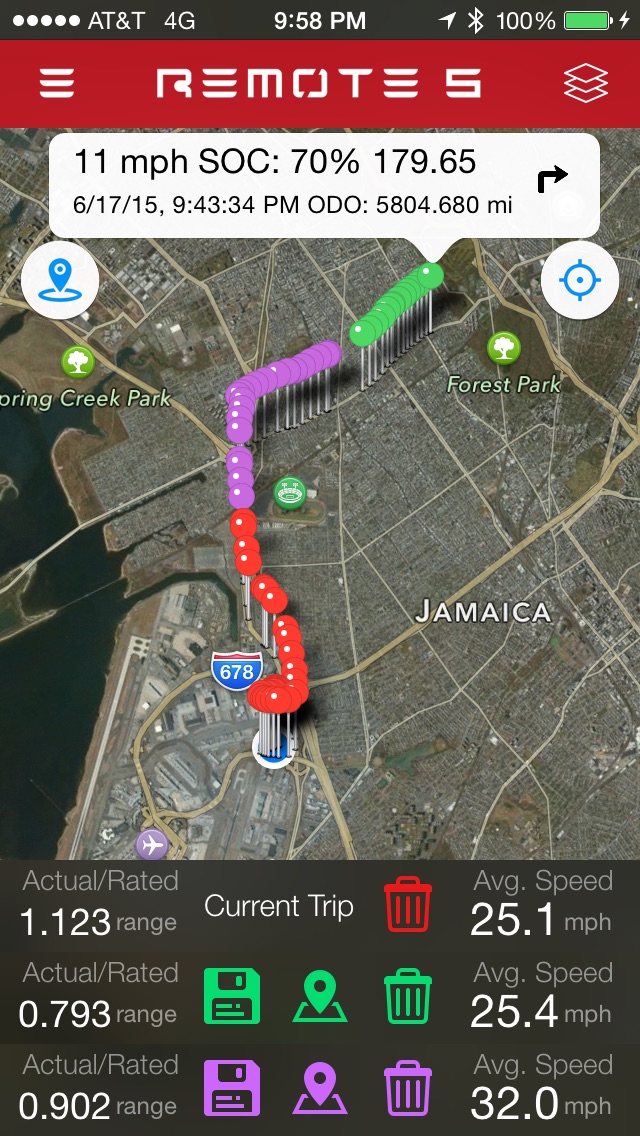
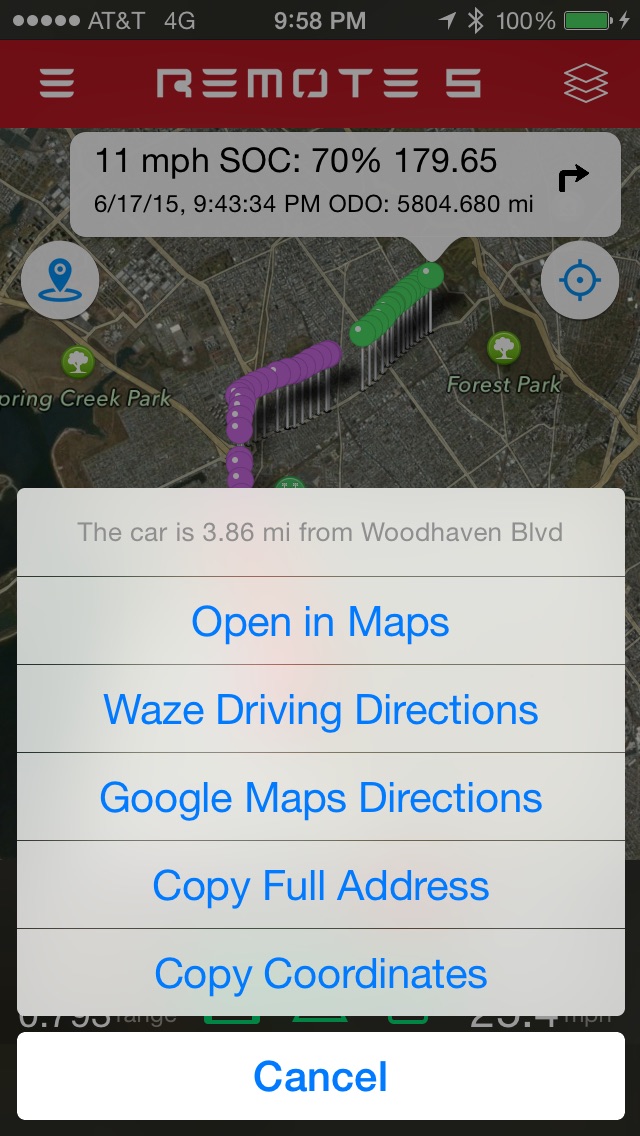
Here I routed my path to JFK airport. Now you have the ability to save and load the data from your trip and get info such as average speed and the ratio of actual distance traveled vs the rated range. In the current trip, you can see that my actual/rated range is greater than 1.0. That's because of regen brake added some charge back to the car as I reached my destination.
You can get walking directions back to your car as well or any previous pin that you dropped.
Here I routed my path to JFK airport. Now you have the ability to save and load the data from your trip and get info such as average speed and the ratio of actual distance traveled vs the rated range. In the current trip, you can see that my actual/rated range is greater than 1.0. That's because of regen brake added some charge back to the car as I reached my destination.
You can get walking directions back to your car as well or any previous pin that you dropped.
xy46
Member
Wow, this is awesome work!Finished another feature for version 2.0. I'm very close to finishing up version 2.0.
Here I routed my path to JFK airport. Now you have the ability to save and load the data from your trip and get info such as average speed and the ratio of actual distance traveled vs the rated range. In the current trip, you can see that my actual/rated range is greater than 1.0. That's because of regen brake added some charge back to the car as I reached my destination.
You can get walking directions back to your car as well or any previous pin that you dropped.
I need a fresh pair of eyes. Without me telling you how to work the following screens, does it look intuitive to you? Do you understand what's going on and will be able to create background scheduler rules out of it?
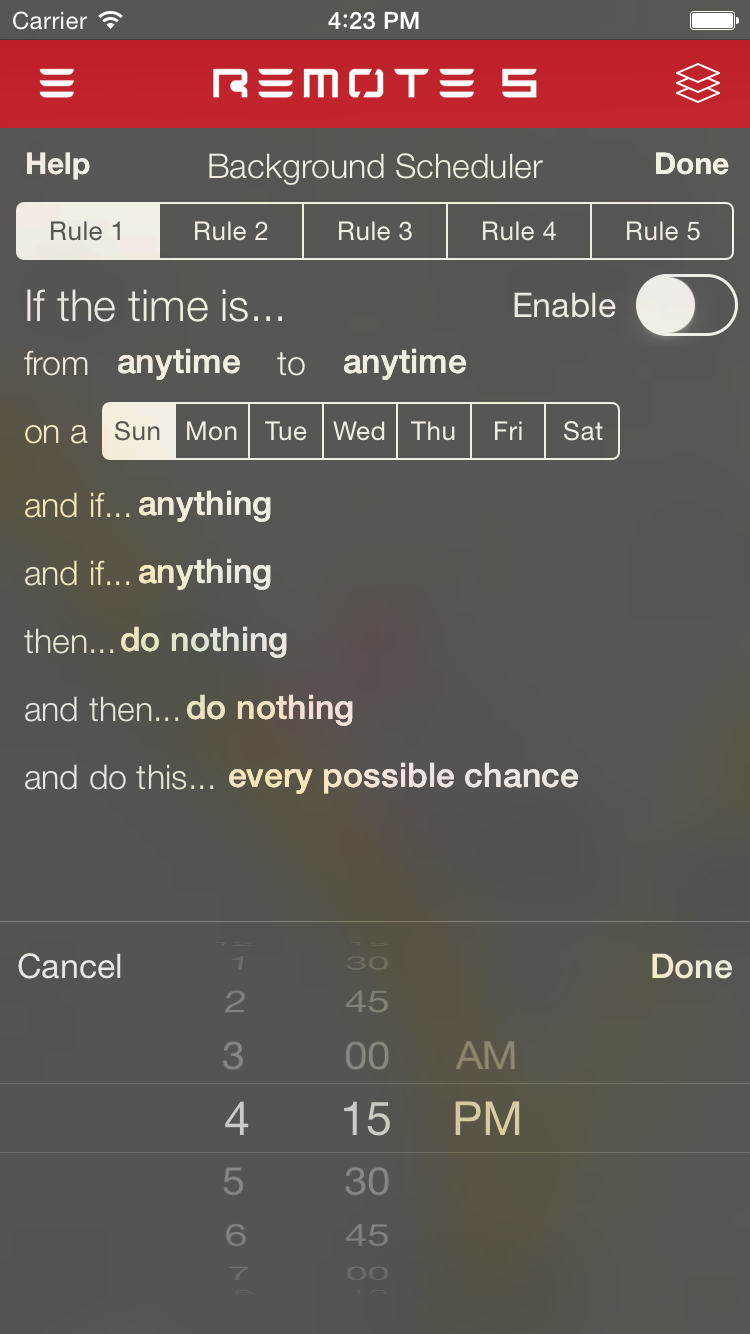
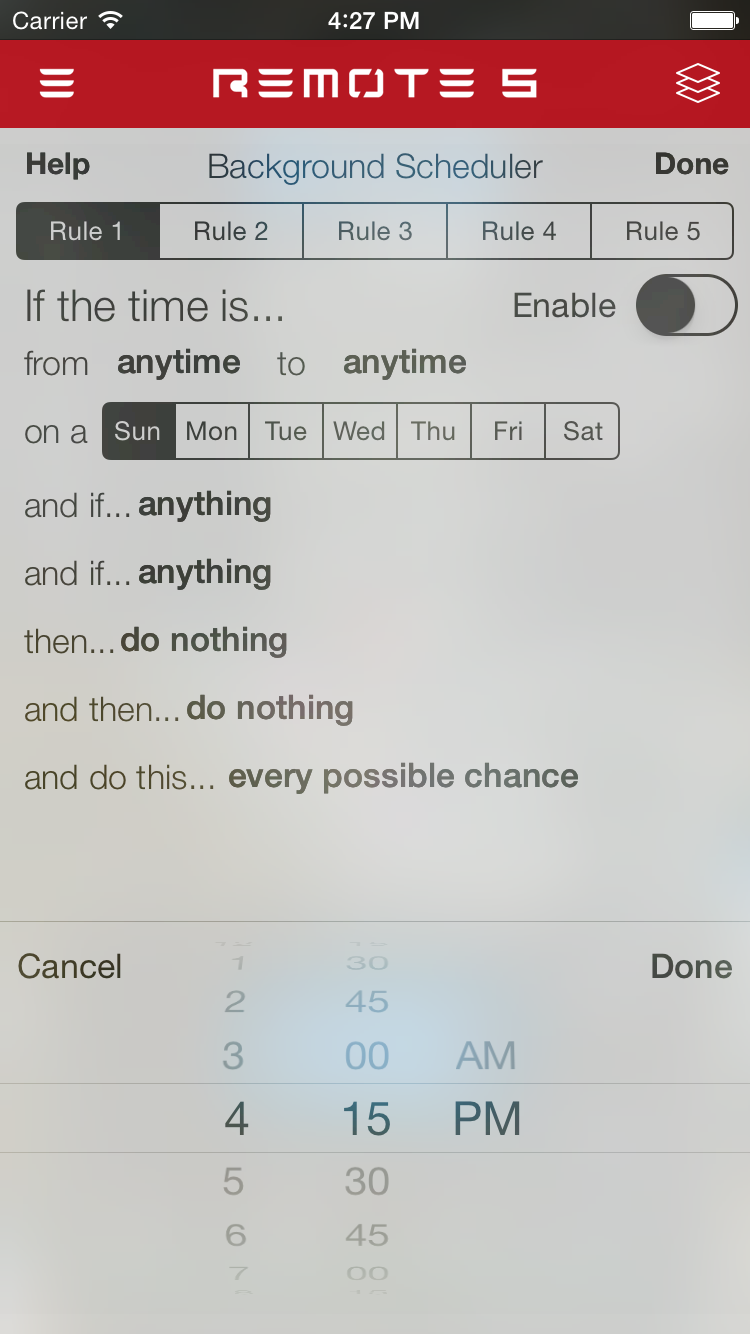
Working on it.
It's integrated with waze?
Working on it.
I need a fresh pair of eyes. Without me telling you how to work the following screens, does it look intuitive to you? Do you understand what's going on and will be able to create background scheduler rules out of it?
View attachment 84507View attachment 84508
Working on it.
Looks intuitive to me. Don't think it could get any clearer. Very nice!
redevries
René de Vries
The only thing I found a little confusing, is the position of the enable switch.
Now it reads: If the time is (__O) enable
I'd put the enable at the top line, on its own.
Now it reads: If the time is (__O) enable
I'd put the enable at the top line, on its own.
- Status
- Not open for further replies.
Similar threads
- Replies
- 103
- Views
- 10K
- Question
- Replies
- 3
- Views
- 2K
- Replies
- 10
- Views
- 3K
- Suggestion
- Replies
- 1
- Views
- 168
- Replies
- 13
- Views
- 3K


