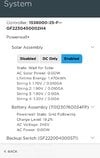hi all, I have had my TESLA solar install (10.4 Kw, Powerwall+) working perfectly (including PTO) since early June. A couple of days ago the system went on Standby mode and is just pulling from the grid. The Powerwall+ is flashing slowly green (every other second) which would indicate an inverter connection issue. I tried a lot of things:
- Already contacted TESLA and have an open ticket with them, however this can take a long time to resolve
- Power cycled the whole system - no resolution
- Logged in to the Installer environment, after doing some self-testing the Neurio meter appeared to fail (blinking blue LED), after various reset attempts the Neurio now shows solid purple which appears to be the default working state and system is now successfully passing all self diagnosis tests
- Checked firmware updates - fully up to date
- When looking at the state of the system it now says "Wait for Solar" however is still not generating energy (shows no flow in Installer environment nor in TESLA app)