Thanks, and sorry it isn't working for you. I think everyone gets the SSL warning in the browser and I do have code to explicitly ignore those errors. For my sanity, would you mind sharing a screenshot of your PWC Settings page?
Welcome to Tesla Motors Club
Discuss Tesla's Model S, Model 3, Model X, Model Y, Cybertruck, Roadster and More.
Register
Install the app
How to install the app on iOS
You can install our site as a web app on your iOS device by utilizing the Add to Home Screen feature in Safari. Please see this thread for more details on this.
Note: This feature may not be available in some browsers.
-
Want to remove ads? Register an account and login to see fewer ads, and become a Supporting Member to remove almost all ads.
You are using an out of date browser. It may not display this or other websites correctly.
You should upgrade or use an alternative browser.
You should upgrade or use an alternative browser.
Powerwall Companion - updated Windows app
- Thread starter tomho
- Start date
Choose Powerwall Battery health in the Extra Info section. I'm wondering if you can get the battery stats from your gateway with the mobile app.Android app has only two screens which both look fine, but not sure what you mean by "Gateway Stats'?
Attachments
h2ofun
Active Member
I tried the android app, but sure do not see how it works correctly. I do not see option to select either of my gateways.@h2ofun are you able to test the gateway stats in the Android version of the app? That has near identical code, so whether it does or doesn't work, it may help narrow down the issue.
I would also love feedback from others on whether the gateway connection is working in Windows. It does work for me and I can see from telemetry that others have got it working, but there may be some additional constraint that I don't yet understand.
I see nothing for how to check battery stuff?
See the screenshot above. You need to select Powerwall Battery Health in the Extra Info section.I tried the android app, but sure do not see how it works correctly. I do not see option to select either of my gateways.
I see nothing for how to check battery stuff?
I'm getting the same errors as above. On Android, I'm getting the NaN and in the settings I can select Extra Info, Powerwall battery health, after which no additional info is requested for a connection. In the Windows version I get the error that was seen in the screenshot above. The IP number and password are correct and the devices are on the same subnet as the gateway. I connect all the time from a web browser, so I am nonplussed as well.
Thanks for testing. If you're seeing NaN and no gateway settings, you do not have the latest version installed - please update in Google Play.I'm getting the same errors as above. On Android, I'm getting the NaN and in the settings I can select Extra Info, Powerwall battery health, after which no additional info is requested for a connection. In the Windows version I get the error that was seen in the screenshot above. The IP number and password are correct and the devices are on the same subnet as the gateway. I connect all the time from a web browser, so I am nonplussed as well.
I really want to get this working for everyone, so all testing/information/suggestions are helpful.
I think I figured it out! Fix is coming in v7.1.2 which will be rolling out later today. But if anyone testing would like a workaround (which explains why some people could get this working previously) you can change the network properties for your current connection to "Public network".
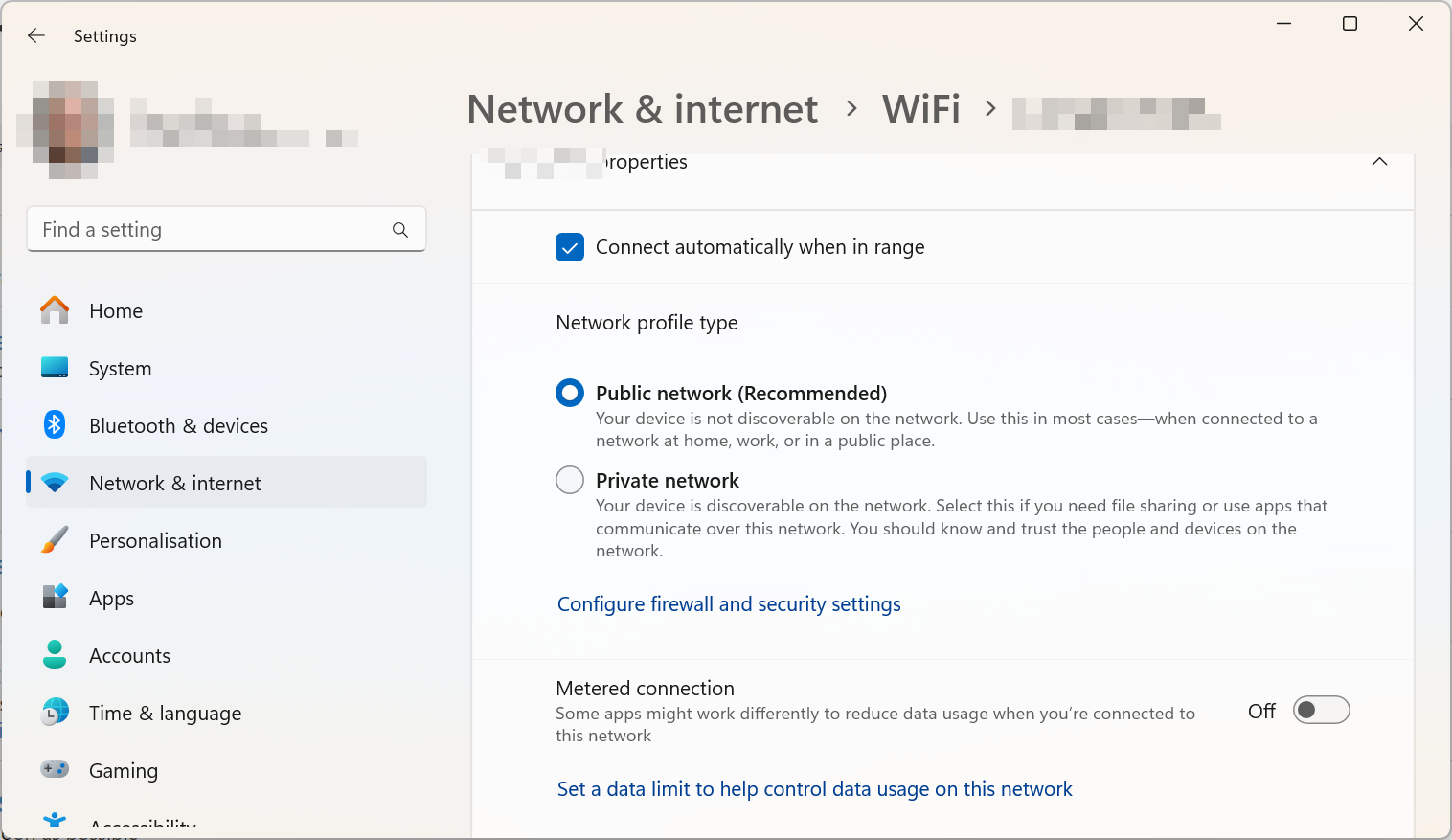
Wireshark packet capture appears to show only keep alives..
(P.S. After I put the network back it still worked using cached data - a nice touch.)
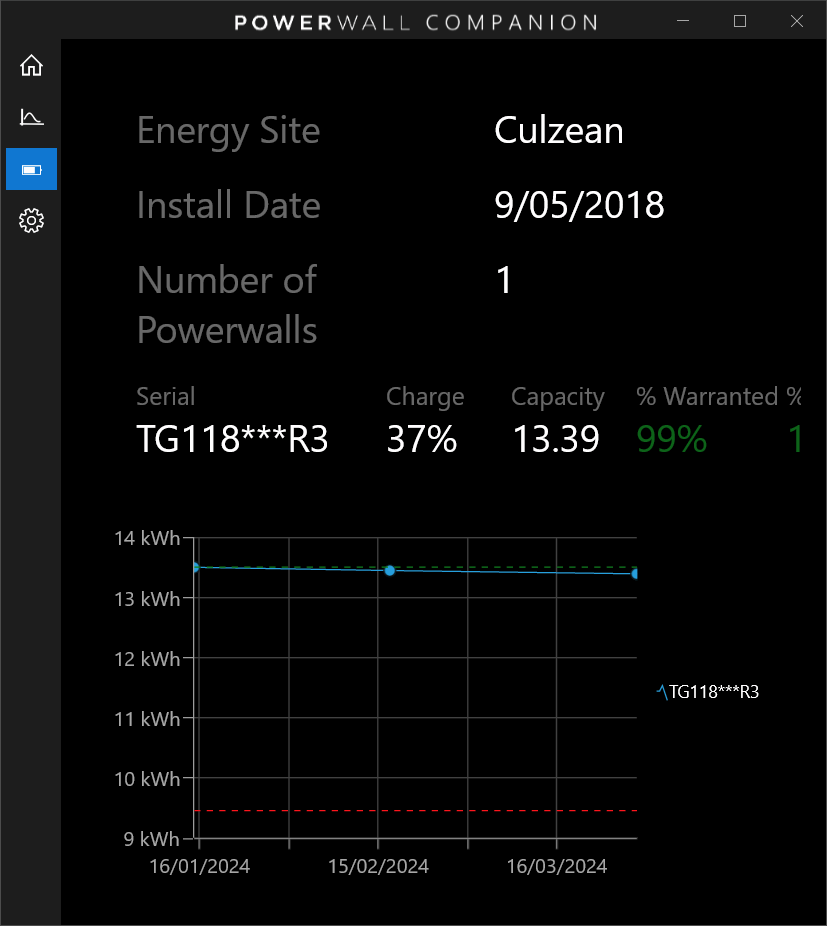
Android worked fine too after I reinstalled to get the last version
That fixed it but I don't want my network set up that way. Looking forward to the actual fix.I think I figured it out! Fix is coming in v7.1.2 which will be rolling out later today. But if anyone testing would like a workaround (which explains why some people could get this working previously) you can change the network properties for your current connection to "Public network".
View attachment 1033158
(P.S. After I put the network back it still worked using cached data - a nice touch.)
Android worked fine too after I reinstalled to get the last version
Last edited:
Great to hear! The new version will work with private networks too; there was a setting I needed to enable to make this work. So you'll be able to set your network up how you want (although FWIW the "Public" option is more secure).Wireshark packet capture appears to show only keep alives..
That fixed it but I don't want my network set up that way. Looking forward to the actual fix.
Android worked fine too after I reinstalled to get the last version
I do know that (I have managed IP networks professionally for 30 years), but this is my home network behind a managed firewall.(although FWIW the "Public" option is more secure).
Grayson73
Member
Do I put this IP under "Local Gateway IP"? What do I put for "Password"?I have never seen a Powerwall 3, but to get the IP I imagine the first step is the same for other Powerwalls, which is to log on to your Wifi router, browse the list of connected devices and look for one with a likely name. Quite possibly the name would have changed from the Powerwall 2 and it may or may not be obfuscated.
However even once you get the IP I suspect you will have some challenges. There is a long thread at Powerwall 3 Support · Issue #387 · jasonacox/Powerwall-Dashboard discussing PW3 APIs and authentication. I haven't read through it properly but it seems it works differently to the PW2.
Attachments
charlesj
Active Member
While I am not the expert if that is from your home router, then this is not the right IP for the gateway. This is your router's number for it. But I could be wrong.Do I put this IP under "Local Gateway IP"? What do I put for "Password"?
View attachment 1033225
You are up late
charlesj
Active Member
It is and just downloaded, no auto update.7.1.2 should be in the Store now if you check for updates manually (under Library).
I disagree, this is almost certainly the gateway IP. If it were a PW2 the default password would be the last 5 digits of your serial number. But I think they said before they had a PW3, in which case this won't work.While I am not the expert if that is from your home router, then this is not the right IP for the gateway. This is your router's number for it. But I could be wrong.
You are up late
charlesj
Active Member
I don't know for sure where that is but the 2nd line looks like a mac address, no? If so, I never see a mac address in the Gateway but I do see it when I look in the wi-fi router.I disagree, this is almost certainly the gateway IP. If it were a PW2 the default password would be the last 5 digits of your serial number. But I think they said before they had a PW3, in which case this won't work.
h2ofun
Active Member
7.1.2 fixed the ability to put the IP in.I disagree, this is almost certainly the gateway IP. If it were a PW2 the default password would be the last 5 digits of your serial number. But I think they said before they had a PW3, in which case this won't work.
BUT, since I have 2 gateways, it is a pain to have to reenter the IP and password when I change GW's
Yes the 192.168.x.x is the LAN IP address, and the line under that is the MAC address. Only the IP is needed to connect, but the router shows the MAC addresses of all connected devices.I don't know for sure where that is but the 2nd line looks like a mac address, no? If so, I never see a mac address in the Gateway but I do see it when I look in the wi-fi router.
charlesj
Active Member
So there are two IPs to enter the Tesla Gateway, one at the gateway or the one showing on the router IP?Yes the 192.168.x.x is the LAN IP address, and the line under that is the MAC address. Only the IP is needed to connect, but the router shows the MAC addresses of all connected devices.
When I do the one at the gateway that states not secure or whatever, it is certainly not the one showing in the wi-fi router when I look what is connected to the router.
Similar threads
- Replies
- 14
- Views
- 1K
- Replies
- 4
- Views
- 1K
- Replies
- 16
- Views
- 7K



