Hey guys!
10 days ago I got a new Model 3 RWD Highland (I'm in europe).
I've been loving the car, but recently I started running in some issues and I wanted to check if those are known or I got a lemon.
Let's start:
1) Audio cracking. When there is a repentine audio change there's a crackling noise. Best way to reproduce it is with TRAX, even just a simple line of kicks distorts the sound like crazy.
2) Everytime I get in the car I get an alert that Drowsiness Detection System is not available. It goes away in some seconds, but still bothers me to hell to see it everytime.
In service mode I can see that this error fires up:
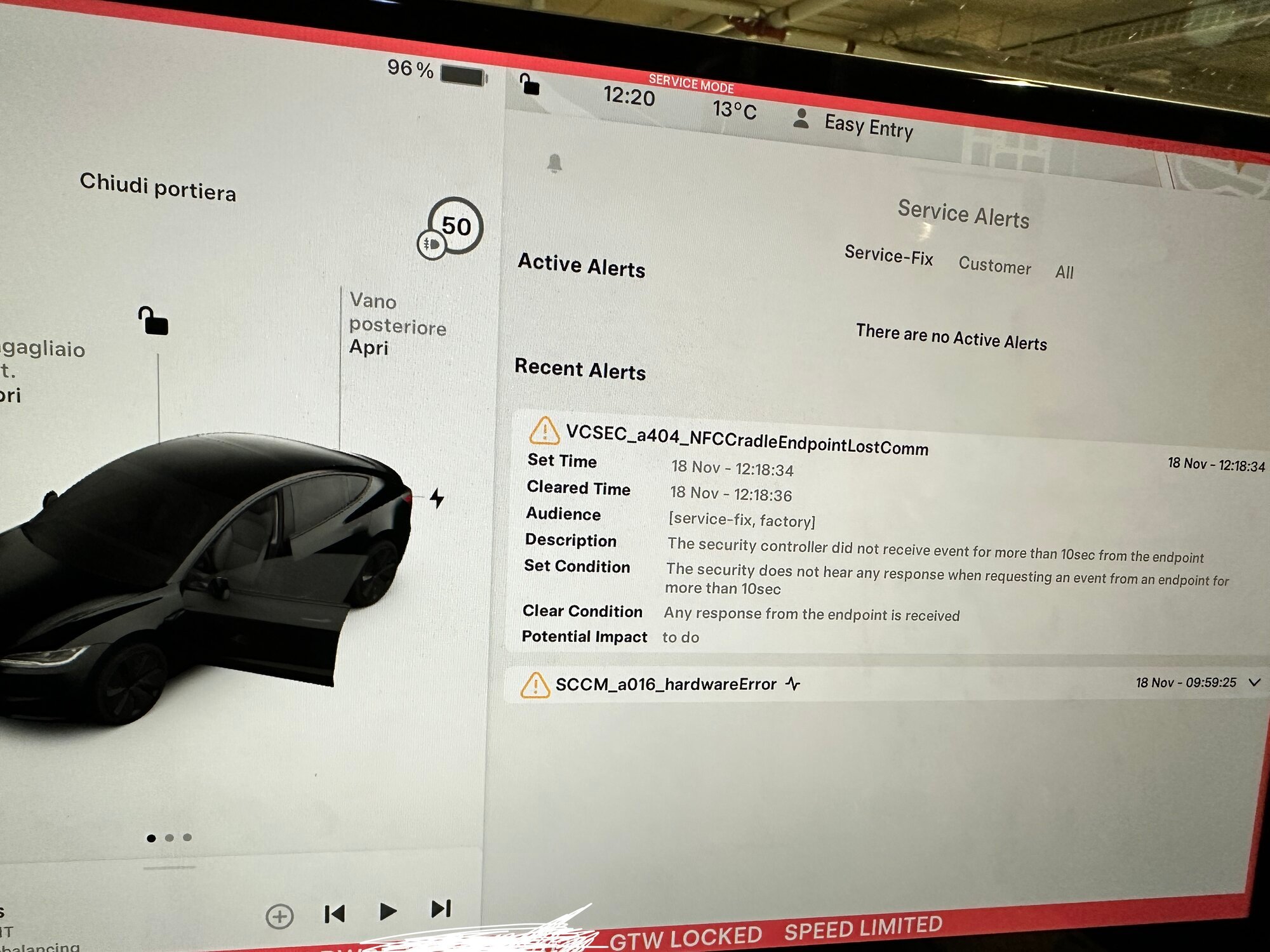
3) Sentry mode started activating even when I'm home, it didn't do it before.
4) Occasionally the screen in the back doesn't turn off when I close the door. The car locks, but until it sleeps the screen keeps being on. That happens occasionally.
5) Probably the most worriesome, even tho navigation works, it looks like it's not GNSS. GNSS is dead, and as you can see I'm in the open.
Also that ECU unavailable worries me a bit.
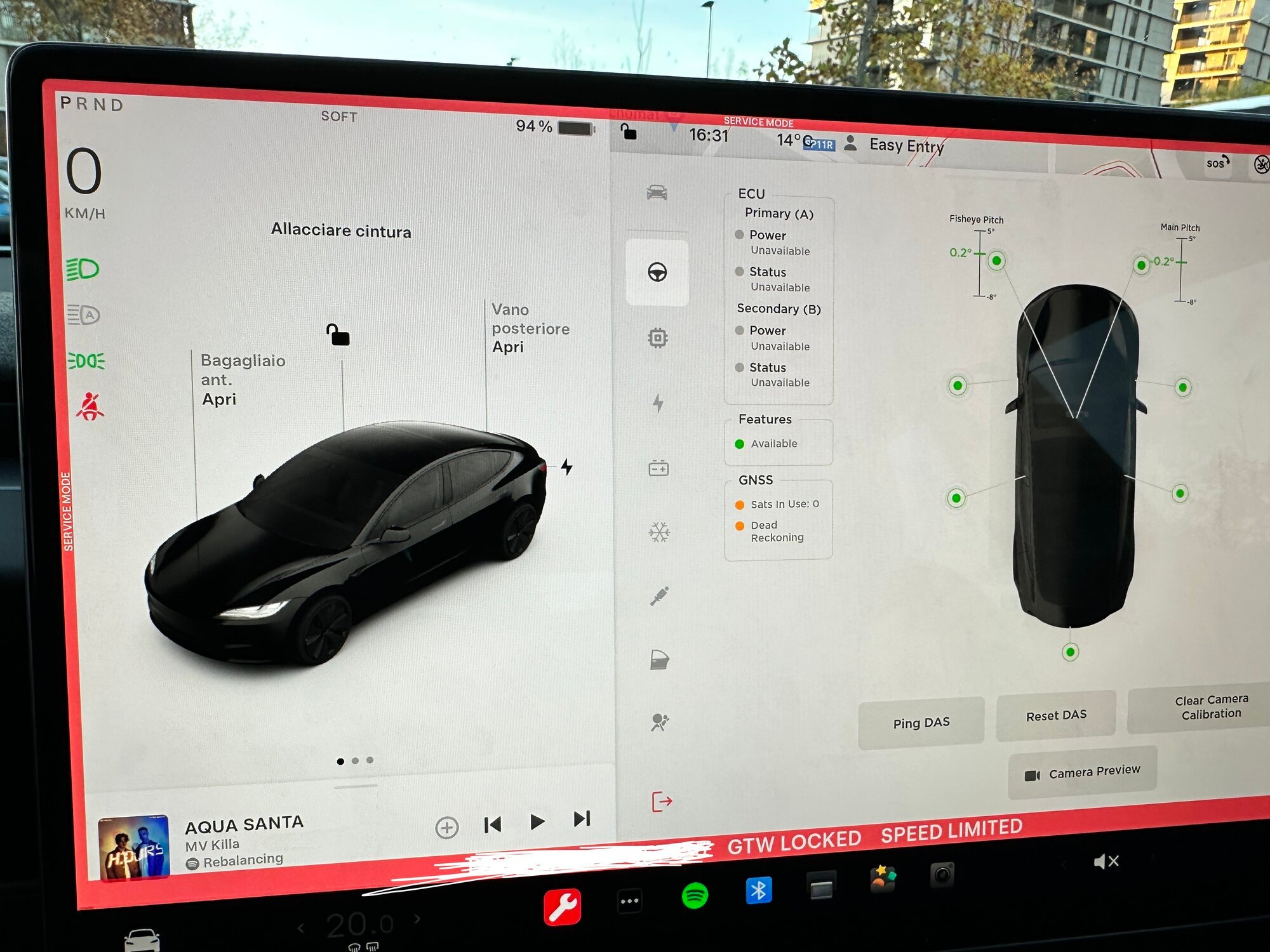
I tried both letting it sleep, 2 scrolls reset and turning off from menu. I got a service appointment on tuesday but this is really really bothering me - especially because i didn't get to enjoy the car and there's no way I can enjoy it until I know everything works.
How worried should I be? If they keep it in service I'm with no car, and I need a car...
thanks everyone!
10 days ago I got a new Model 3 RWD Highland (I'm in europe).
I've been loving the car, but recently I started running in some issues and I wanted to check if those are known or I got a lemon.
Let's start:
1) Audio cracking. When there is a repentine audio change there's a crackling noise. Best way to reproduce it is with TRAX, even just a simple line of kicks distorts the sound like crazy.
2) Everytime I get in the car I get an alert that Drowsiness Detection System is not available. It goes away in some seconds, but still bothers me to hell to see it everytime.
In service mode I can see that this error fires up:
3) Sentry mode started activating even when I'm home, it didn't do it before.
4) Occasionally the screen in the back doesn't turn off when I close the door. The car locks, but until it sleeps the screen keeps being on. That happens occasionally.
5) Probably the most worriesome, even tho navigation works, it looks like it's not GNSS. GNSS is dead, and as you can see I'm in the open.
Also that ECU unavailable worries me a bit.
I tried both letting it sleep, 2 scrolls reset and turning off from menu. I got a service appointment on tuesday but this is really really bothering me - especially because i didn't get to enjoy the car and there's no way I can enjoy it until I know everything works.
How worried should I be? If they keep it in service I'm with no car, and I need a car...
thanks everyone!


