Tried installing Homelink Module and followed all the steps correctly. The module is installed (That screw took forever but I installed it). But now when I go in the Service mode and click on the Homelink Retro fit, I get this authorization error:
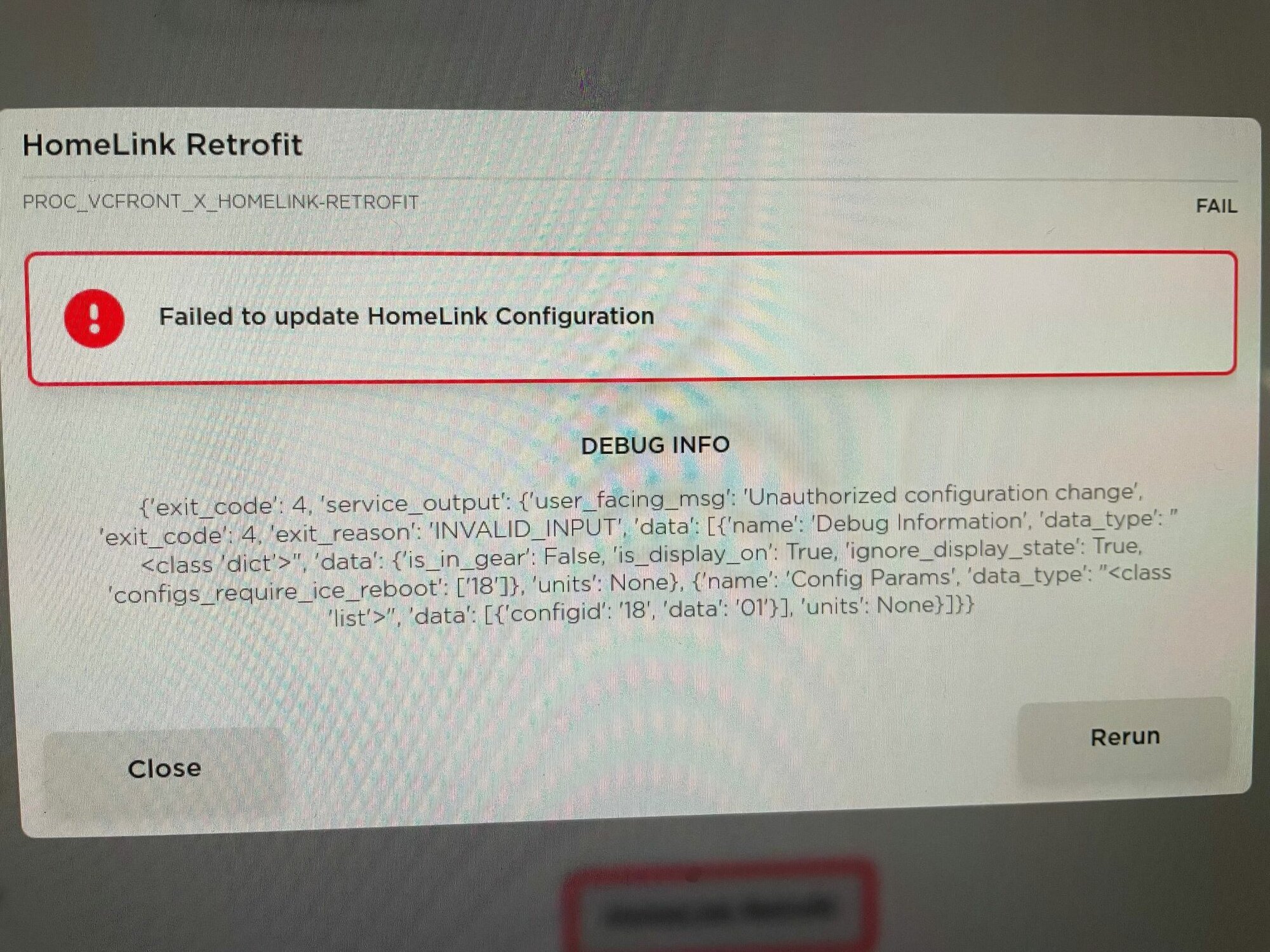
Does anyone has any suggestions to go past this error? Looks like an authorization error so not sure if Tesla has locked something? Or maybe the module I got is bad? Not clear
Does anyone has any suggestions to go past this error? Looks like an authorization error so not sure if Tesla has locked something? Or maybe the module I got is bad? Not clear


