I think that makes sense. You'd likely want to share a topic vs a post anyway
it's above the pagination:
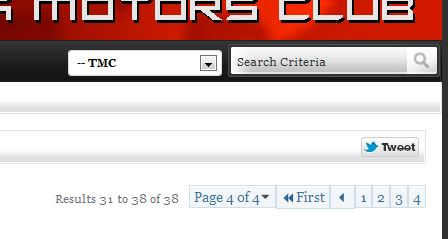
OK, it's there now, I swear it was not earlier. It's ok with me still if it was not there. I don't tweet.
You can install our site as a web app on your iOS device by utilizing the Add to Home Screen feature in Safari. Please see this thread for more details on this.
Note: This feature may not be available in some browsers.
I think that makes sense. You'd likely want to share a topic vs a post anyway
it's above the pagination:
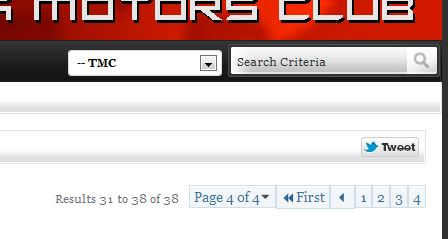
Ok, I think that I have the best of both worlds; I have a tweet button at the thread level at the top; this fetches the javascript one time - quick. I then have individual post icons on each post that are cached.
http://www.facebook.com/sharer.php?u=POSTURL&title=TEXTTOPREFILLI went ahead and created a bookmarklet that does this for me.
Ok, seems a reasonable pace to put this.
Chrome has gotten better at opening a ton of tabs at once (I'm on dev channel, M22, but current betas have the fix, and probably current stable), and my typical use pattern for this forum is to go into the New Posts page and Cmd/Ctl-click on the 'go to new post' icon for each thread (I read more threads than I skip, so it makes sense), then I can quickly read a bunch of things without interruption. Given those things, I went ahead and created a bookmarklet that does this for me. It's available at http://marklets.com/OpenNewInTabs.aspx (you can look at the JS, it's pretty simple).
It might actually work in Firefox too. Maybe IE, but I wouldn't bet on it. Besides, y'all are my friends, and friends don't let friends use IE, do they? ;-) (*)
(*) Frustrates me that my wife works at a place where their internal apps still require IS, and crufty old virus magnet versions (<9) at that. Lame.
Ok, seems a reasonable pace to put this.
Chrome has gotten better at opening a ton of tabs at once (I'm on dev channel, M22, but current betas have the fix, and probably current stable), and my typical use pattern for this forum is to go into the New Posts page and Cmd/Ctl-click on the 'go to new post' icon for each thread (I read more threads than I skip, so it makes sense), then I can quickly read a bunch of things without interruption. Given those things, I went ahead and created a bookmarklet that does this for me. It's available at http://marklets.com/OpenNewInTabs.aspx (you can look at the JS, it's pretty simple).
It might actually work in Firefox too. Maybe IE, but I wouldn't bet on it. Besides, y'all are my friends, and friends don't let friends use IE, do they? ;-) (*)
(*) Frustrates me that my wife works at a place where their internal apps still require IS, and crufty old virus magnet versions (<9) at that. Lame.
javascript:(function(){
var aElems=document.getElementsByTagName('a');
if (document.createEvent) {
for(var i=0;i<aElems.length;++i){
if(aElems[i].href.indexOf('?goto=newpost')>0){
var oEvent = null;
oEvent = document.createEvent('MouseEvents');
oEvent.initMouseEvent('click', true, true, document.defaultView, 0, 0, 0, 0, 0, true, false, false, false, 0, aElems[i]);
aElems[i].dispatchEvent(oEvent);
}
}
}
}
)();oEvent.initMouseEvent('click', true, true, document.defaultView, 0, 0, 0, 0, 0, false, false, false, true, 0, aElems[i]);

